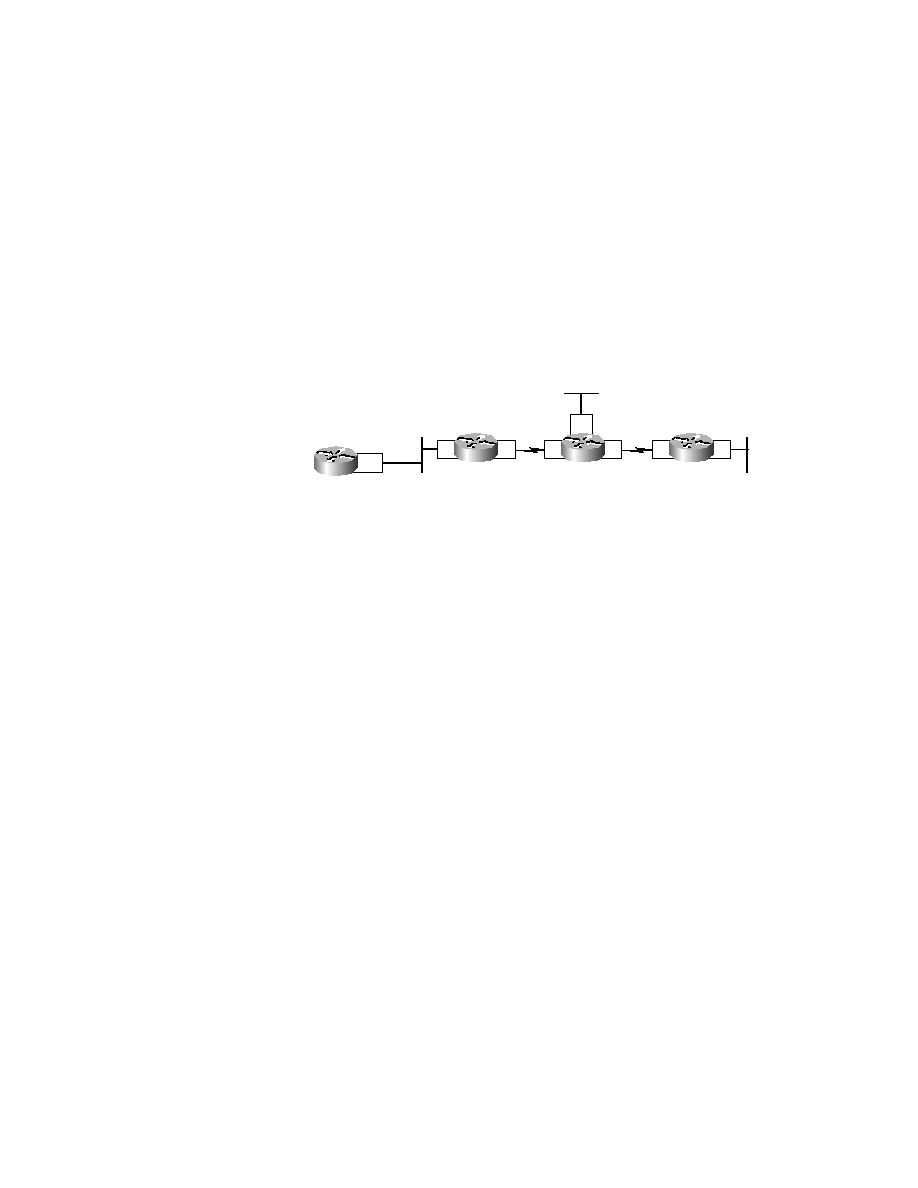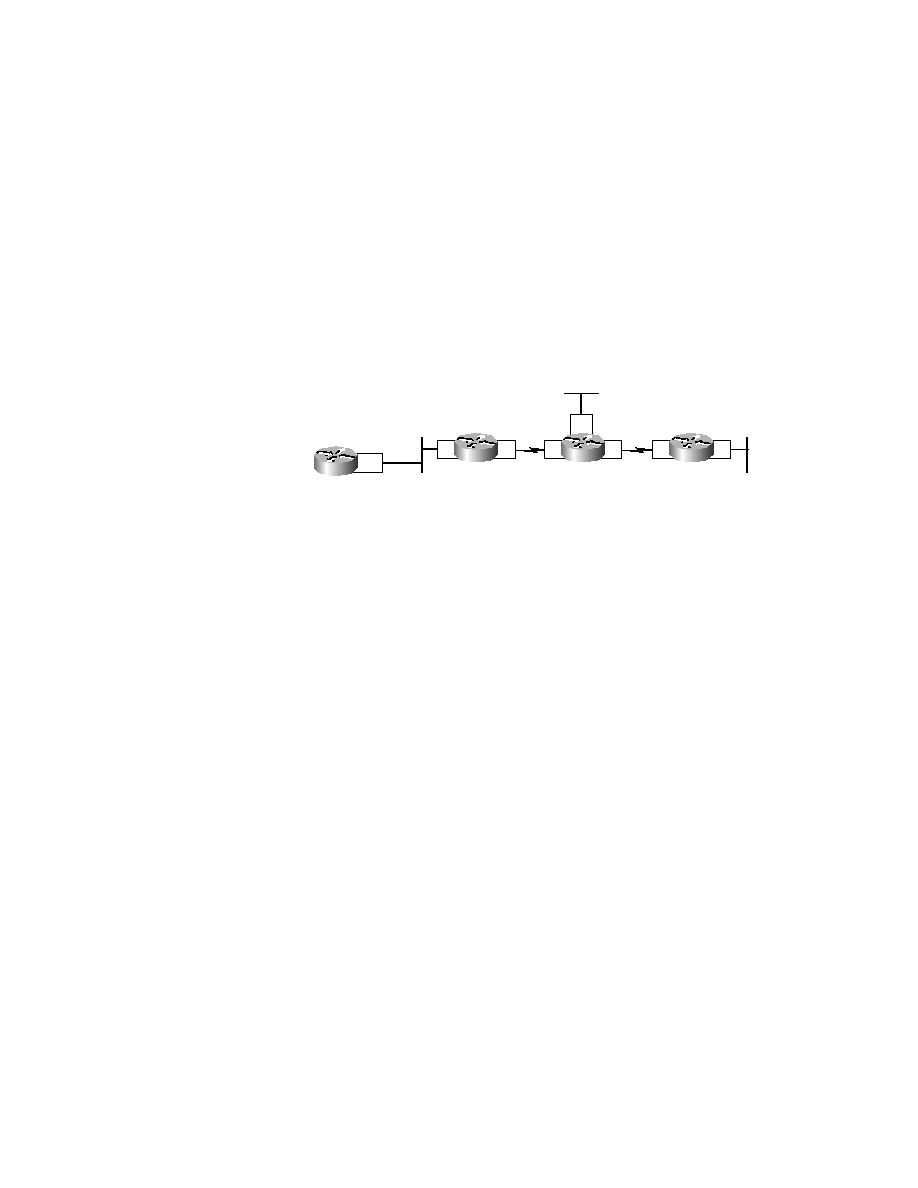
Configuring Our Internetwork with IPX
425
Configuring Our Internetwork with IPX
B
efore you start configuring IPX routing with Cisco routers, let's take
another look at our internetwork. Figure 8.4 shows the four routers plus the
IPX addressing you'll be using.
F I G U R E 8 . 4
Our internetwork
Notice that there are IPX network numbers for all network segments in
this figure. The IPX network numbers are the same as the IP subnet numbers.
Remember that IPX addressing has nothing to do with IP, and that I am
using the IP subnet numbers as IPX network numbers only for ease of admin-
istration.
Let's start off by adding the Novell-Ether (802.3) frame type to the inter-
network Ethernet networks. Since that is the default encapsulation, the con-
figuration is really simple. The default encapsulation on the serial links is
HDLC, and you'll use that as well. (HDLC is discussed in Chapter 10.)
Configuring IPX on the 2621A Router
To configure IPX on the 2621A router, you just need to start IPX routing on
the router with the global configuration command ipx routing. Then tell
interface FastEthernet 0/0 that it is on IPX network 10.
Here is the configuration for 2621A:
2621A(config)#ipx routing
2621A(config)#int f0/0
2621A(config-if)#ipx network 10
That's it. The 2621A router will now route IPX traffic through interface
FastEthernet 0/0 using IPX network 10.
IPX network 10
IPX network 20
IPX network 30
IPX network 40
IPX network 50
S0
E0
2501A
F0/0
2621A
S1
S0
E0
2501B
E0
S0
2501C
Copyright ©2002 SYBEX, Inc., Alameda, CA
www.sybex.com