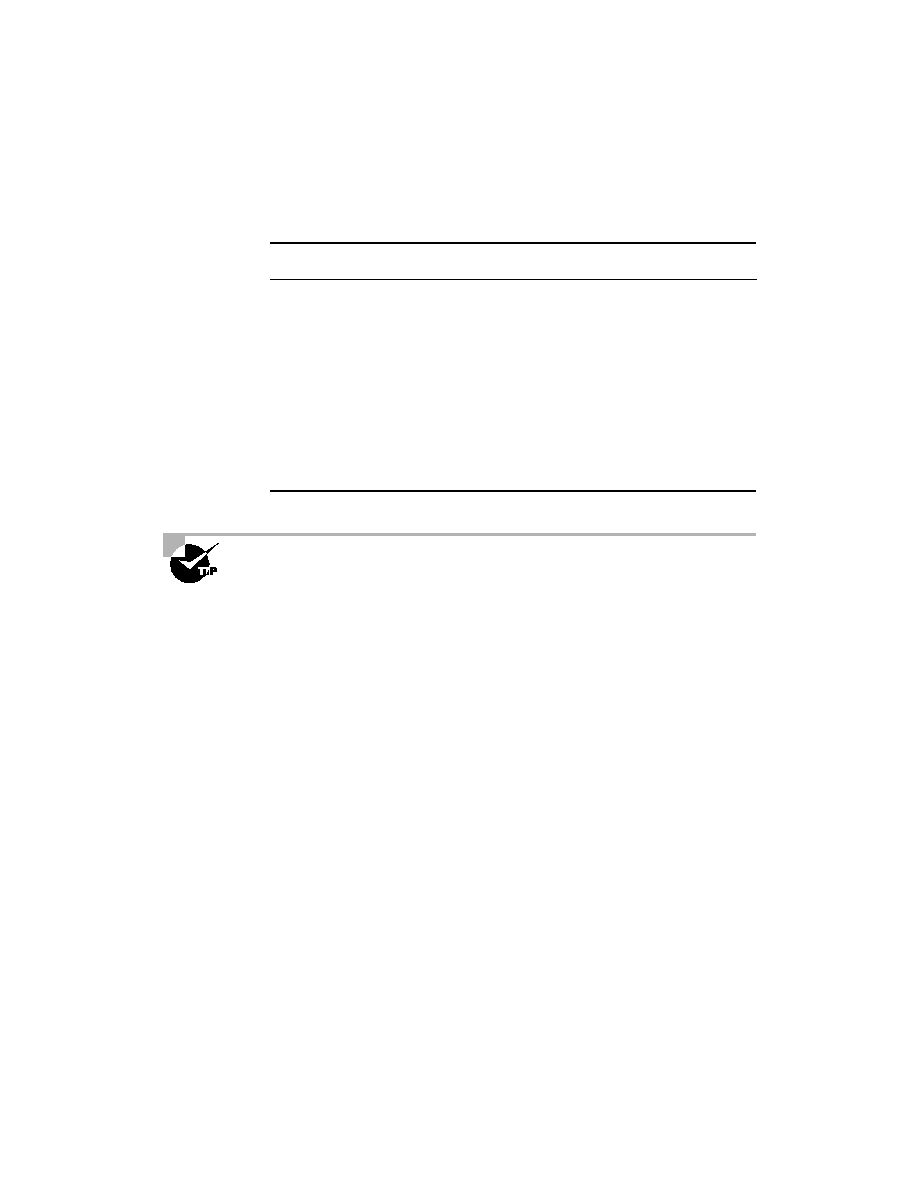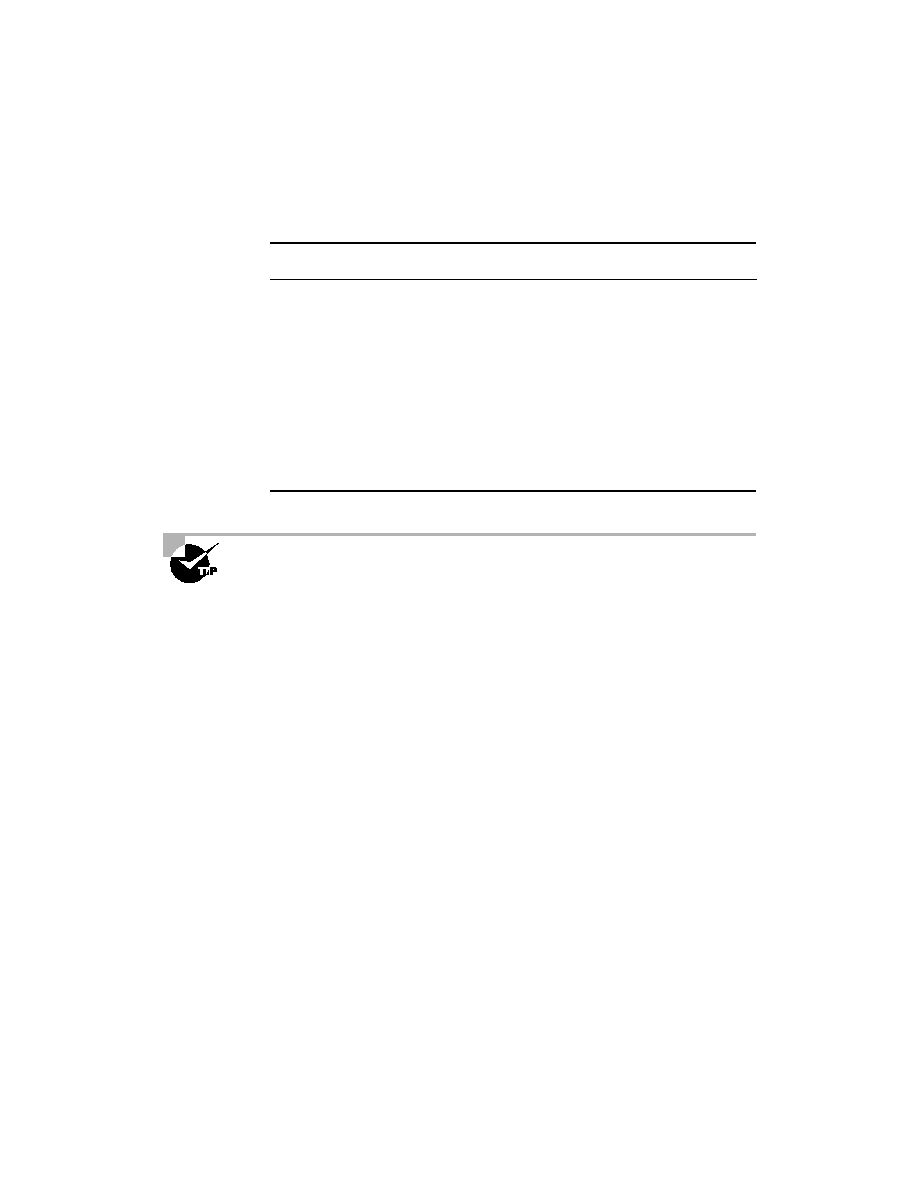
424
Chapter 8
Configuring Novell IPX
You absolutely must know your Novell Ethernet IPX frame types for the
CCNA exam!
To change the IPX frame type on Ethernet 0 of 2501A to sap (802.2), use
the encapsulation command, as shown below:
2501A#config t
2501A(config)#int e0
2501A(config-if)#ipx network 10 encapsulation sap
This replaced the existing network number and encapsulation with the
802.2 frame type. If you want to add multiple frame types, you need to either
use the secondary command at the end of the network command line, or
create subinterfaces. Both the secondary command and subinterfaces are
discussed later in this chapter.
To configure a Cisco router into an existing IPX internetwork, you'll need
the IPX network address and frame type information from the "config"
screen of your NetWare servers for this step. When specifying the encapsulation
type on the router, make sure to use the Cisco keyword, not the Novell
frame type.
T A B L E 8 . 2
Novell IPX Frame Types
Interface Type
Novell Frame Type
Cisco Keyword
Ethernet
Ethernet_802.3
Ethernet_802.2
Ethernet_II
Ethernet_snap
novell-ether
(default)
sap
arpa
snap
Token Ring
Token-Ring
Token-Ring_snap
sap
(default)
snap
FDDI
Fddi_snap
Fddi_802.2
Fddi_raw
snap
(default)
sap
novell-fddi
Copyright ©2002 SYBEX, Inc., Alameda, CA
www.sybex.com