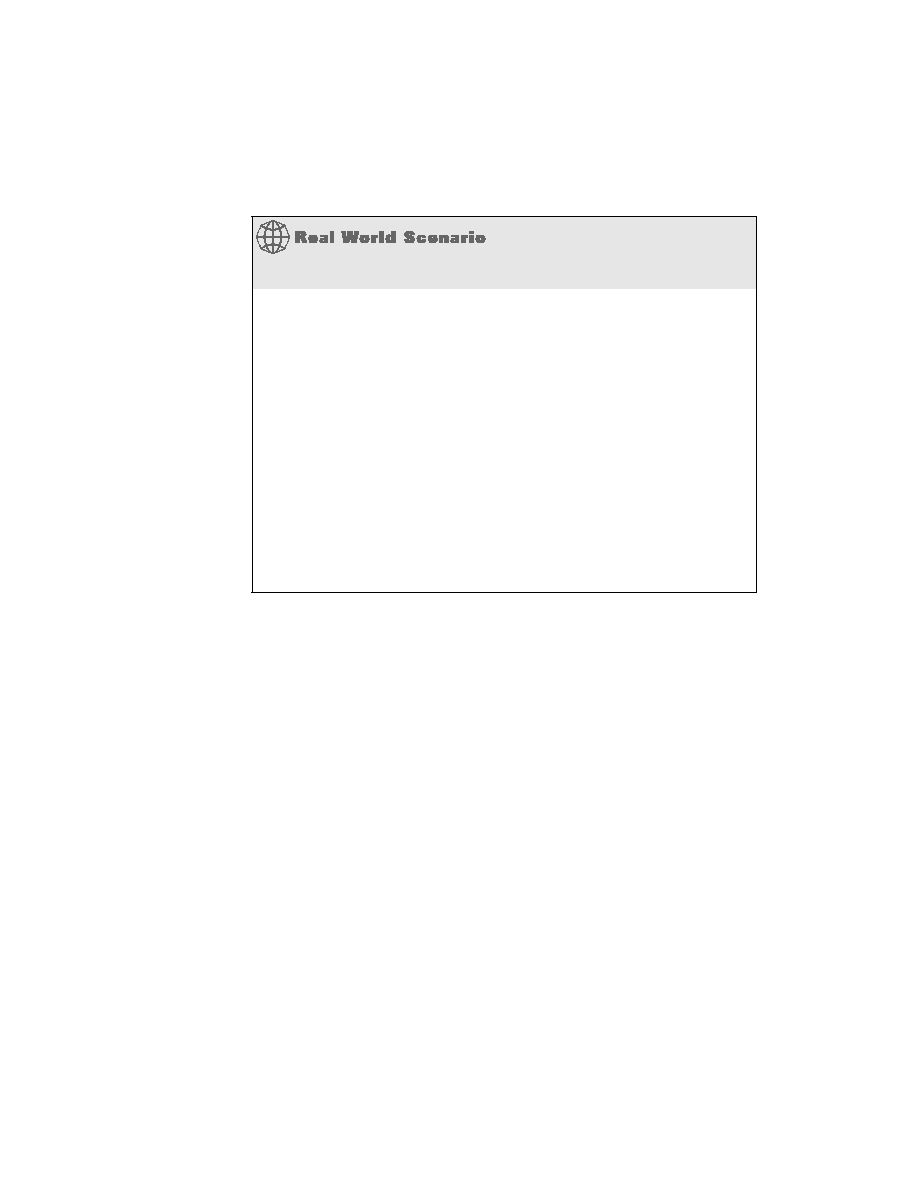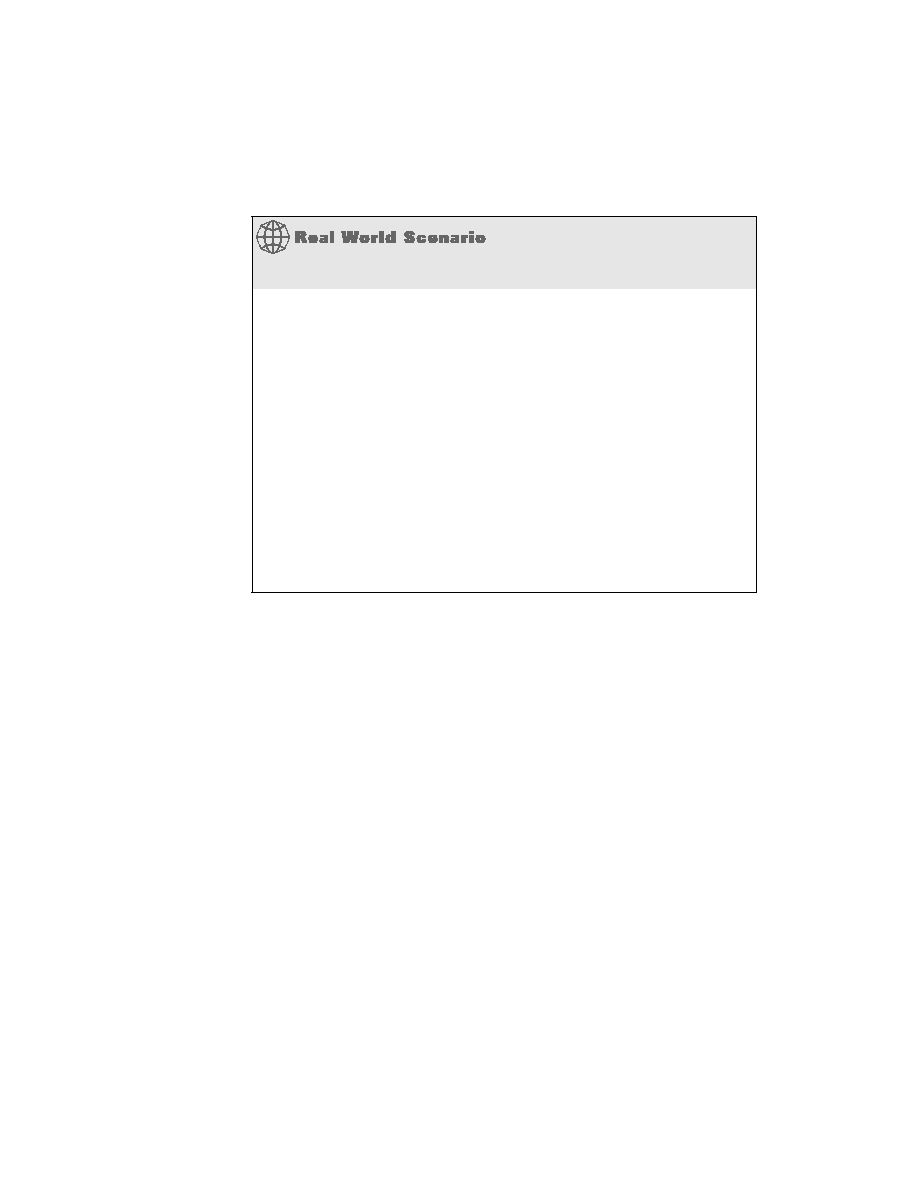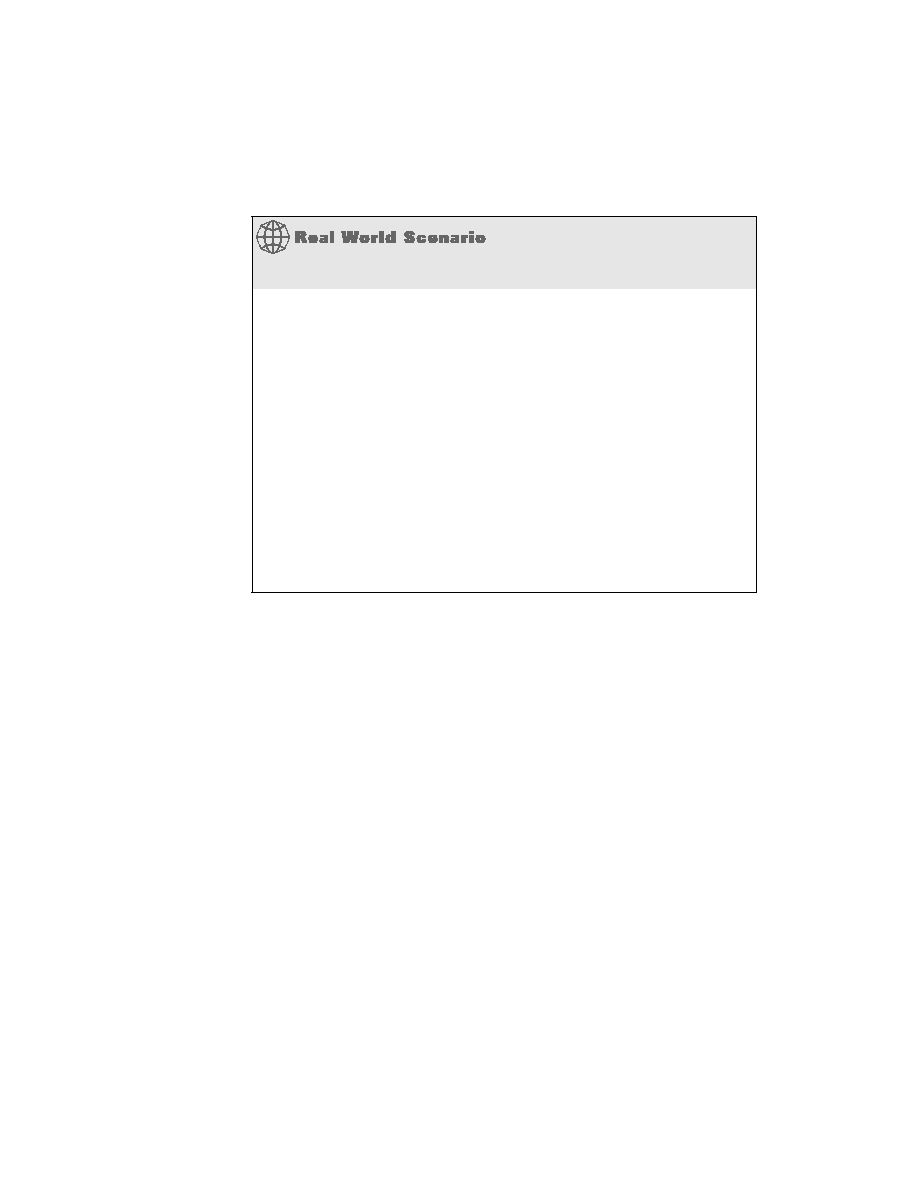
422
Chapter 8
Configuring Novell IPX
Enabling IPX on Cisco Routers
C
ool--with the basics behind you, it's finally time to configure IPX on
the router! This is easy compared to IP. The only confusing part can be the
multiple frame types. But don't worry, I'll show you the configuration in
detail.
There are two main tasks to activate IPX across Cisco routers:
Enabling IPX routing
Enabling IPX on each individual interface
Enabling IPX Routing
To configure IPX routing, use the ipx routing global configuration com-
mand. Here is an example:
RouterA#config t
RouterA(config)#ipx routing
Should I support multiple Ethernet frame types?
No, not if you can help it. The reason this was even developed was to sup-
port older hosts that couldn't run the newer 802.2 frame type when it was
released. It was never intended to support the network indefinitely--only
long enough so you can keep the network running while you are updating
the hosts. Of course, this never happens, so you have to keep supporting
multiple frame types forever.
Why is this bad? Because for every frame type you have configured on your
network, the packets sent out are doubled. For example, if you have an IPX
Ethernet network with 802.3 configured, and you add a new server to your
network that is running only 802.2, you have to configure all hosts to run
both 802.3 and 802.2 frame types so they will talk to both servers. This
means that every packet transmitted from every host is sent twice, once in
an 802.3 frame and once in an 802.2 frame. If you have all four possible
frame types configured, then you send every packet out four times. Yikes!
Copyright ©2002 SYBEX, Inc., Alameda, CA
www.sybex.com