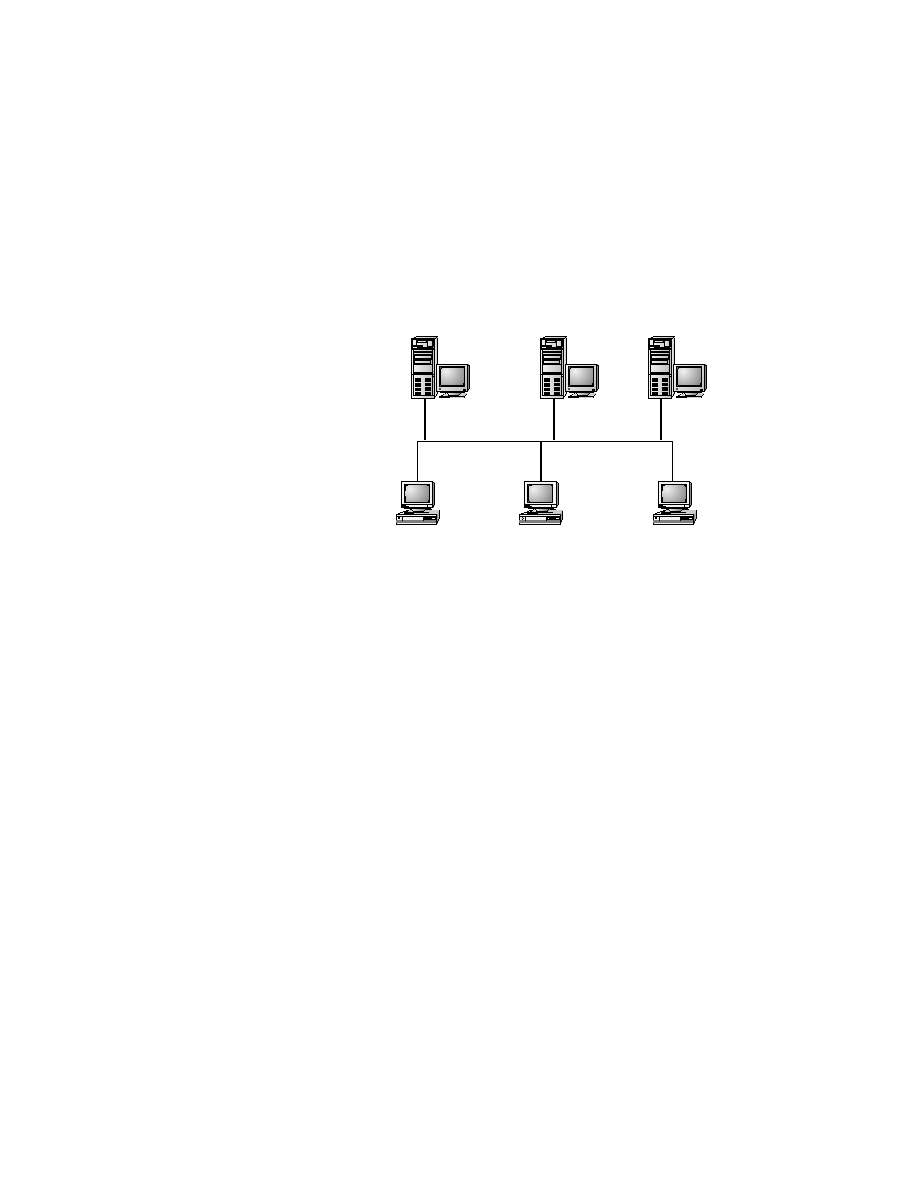
frame types on all routers and servers, as shown in Figure 8.3.
and, therefore, three unique IPX network addresses. Each network will be
broadcast across the internetwork every 60 seconds.
only with Server A, and Workstation 3 can communicate only with Server B.
But what if you wanted all the workstations to communicate with all the
servers--what would you do? You can add a router that supports all frame
types, or you can add more frame types to each server. Adding a router
would allow any workstation to communicate with any of the servers, but
that router would have to route all packets among all the servers and clients
with dissimilar frame types. Adding multiple frame types to servers and rout-
ers is not a good solution. It's best to have one frame type, probably 802.2,
in your internetwork. However, NetWare 5 introduced a native IP, so all this
is irrelevant unless you have to support older servers.
router to. To find this information, ask the network administrator or go to one
of the NetWare servers and type config at the server console.
Novell Server A
Novell Server B