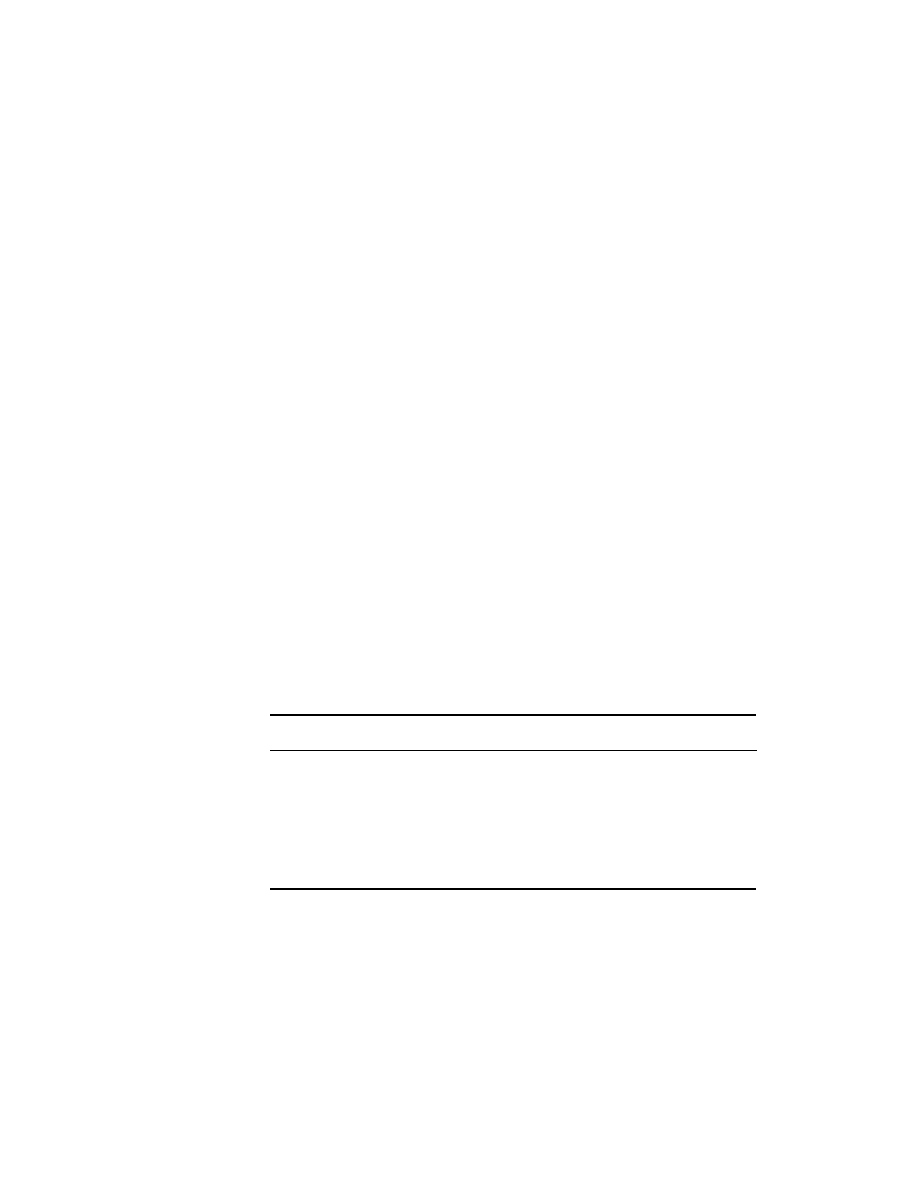
protocols and building frames to transmit them across the network. As you
probably recall, frames live at layer 2 of the OSI model. When you're dealing
with IPX, encapsulation is the specific process of taking IPX datagrams
(layer 3) and building frames (layer 2) for one of the supported media. We'll
cover IPX encapsulation on the following physical networks:
on the same media. For instance, take Ethernet. NetWare has four differ-
ent frame types to choose from, depending on your needs (see Table 8.1),
and each one of those frame types is incompatible with the other ones. It's
like this: Say your servers are using Ethernet_802.2 and your clients are
configured for Ethernet_II. Does this mean you don't have to worry about
anything? Not necessarily. If they're communicating with each other via a
router that supports both frame types, you're set. If not, you're cooked--
they just won't talk! When configuring any IPX device (including a router)
on a network, the frame type has to be consistent for things to work.
an environment that already has all frame types configured--usually because