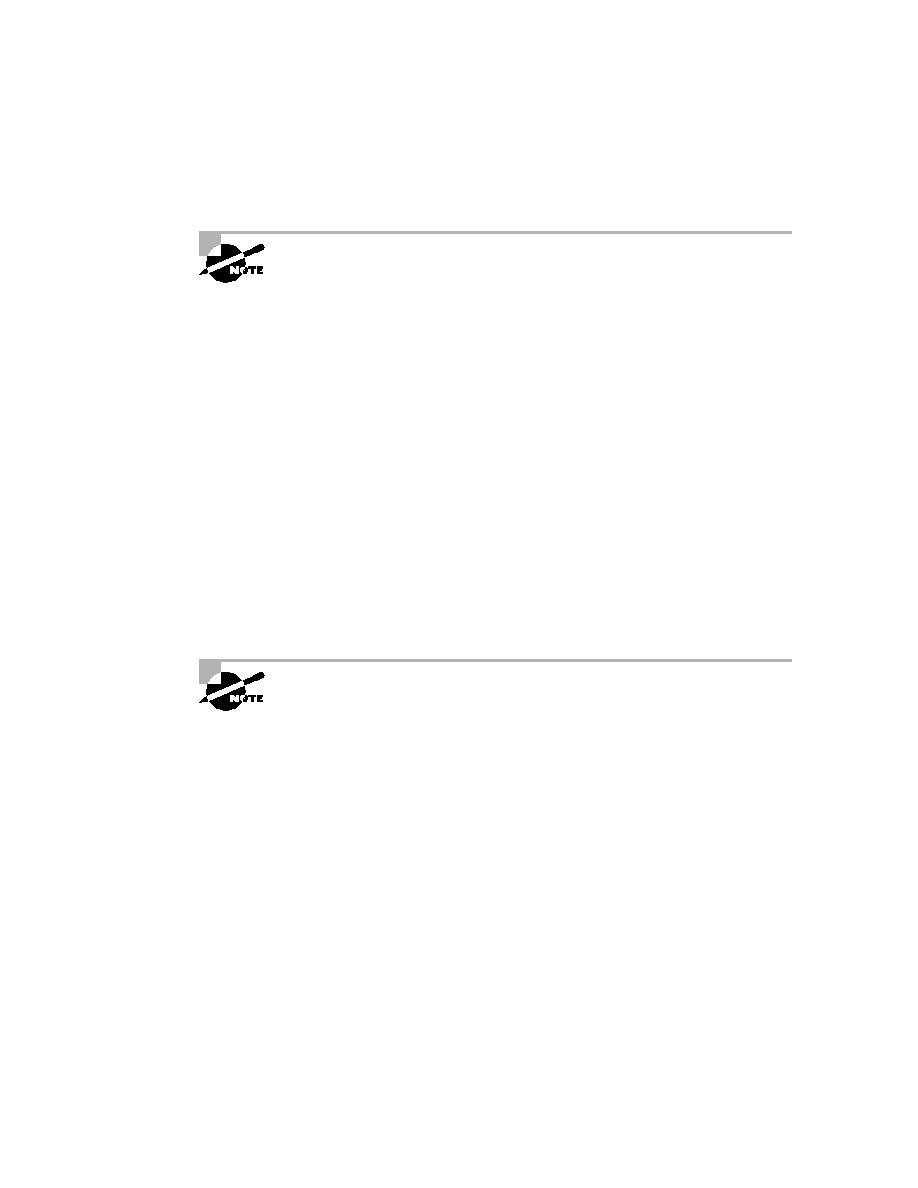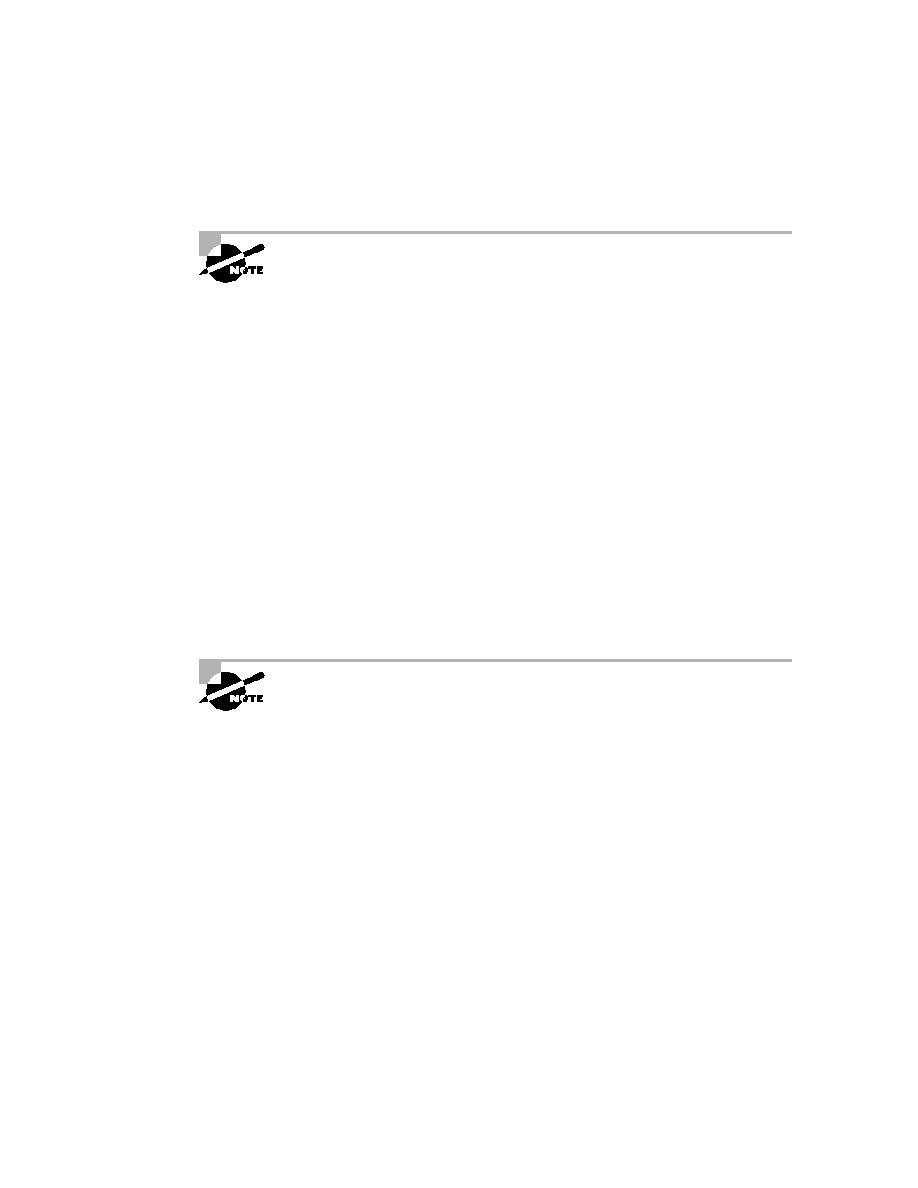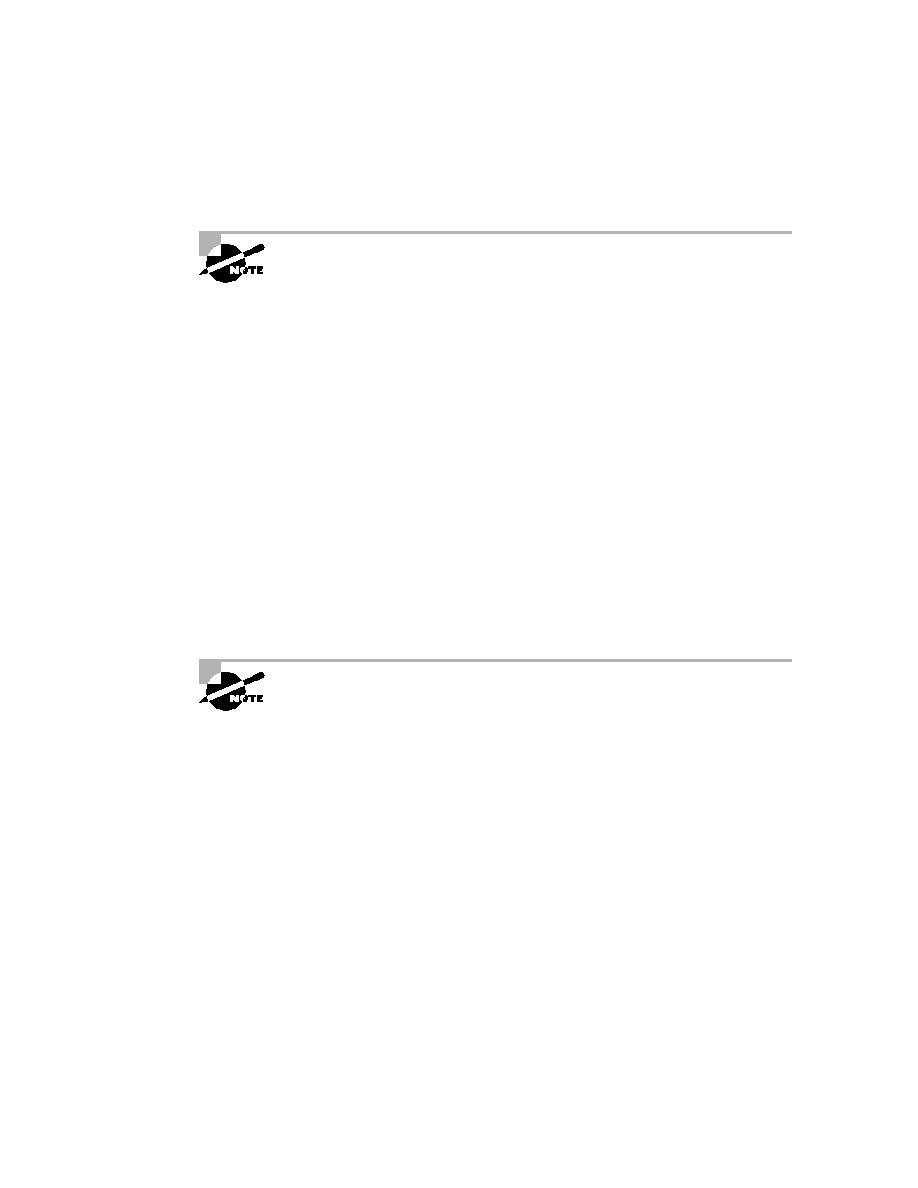
Checking Network Connectivity
387
The ping command can be used in user and privileged mode, but not config-
uration mode.
Using the Traceroute Command
Traceroute (the traceroute command, or trace for short) shows the path
a packet takes to get to a remote device. To see the protocols that you can use
with traceroute, use the traceroute ? command, as shown below:
Todd2509#traceroute ?
WORD Trace route to destination address or
hostname
appletalk AppleTalk Trace
clns ISO CLNS Trace
ip IP Trace
ipx IPX Trace
oldvines Vines Trace (Cisco)
vines Vines Trace (Banyan)
<cr>
If you try to use trace with IPX or AppleTalk, you will receive an error that the
command is not supported. These protocols will be supported in the near
future.
The trace command shows the hop or hops that a packet traverses on its
way to a remote device. Here is an example of its use:
Todd2509#trace 2501b
Type escape sequence to abort.
Tracing the route to 2501b.lammle.com (172.16.10.2)
1 2501b.lammle.com (172.16.10.2) 16 msec * 16 msec
Todd2509#
You can see that the packet went through only one hop to find the
destination.
Copyright ©2002 SYBEX, Inc., Alameda, CA
www.sybex.com