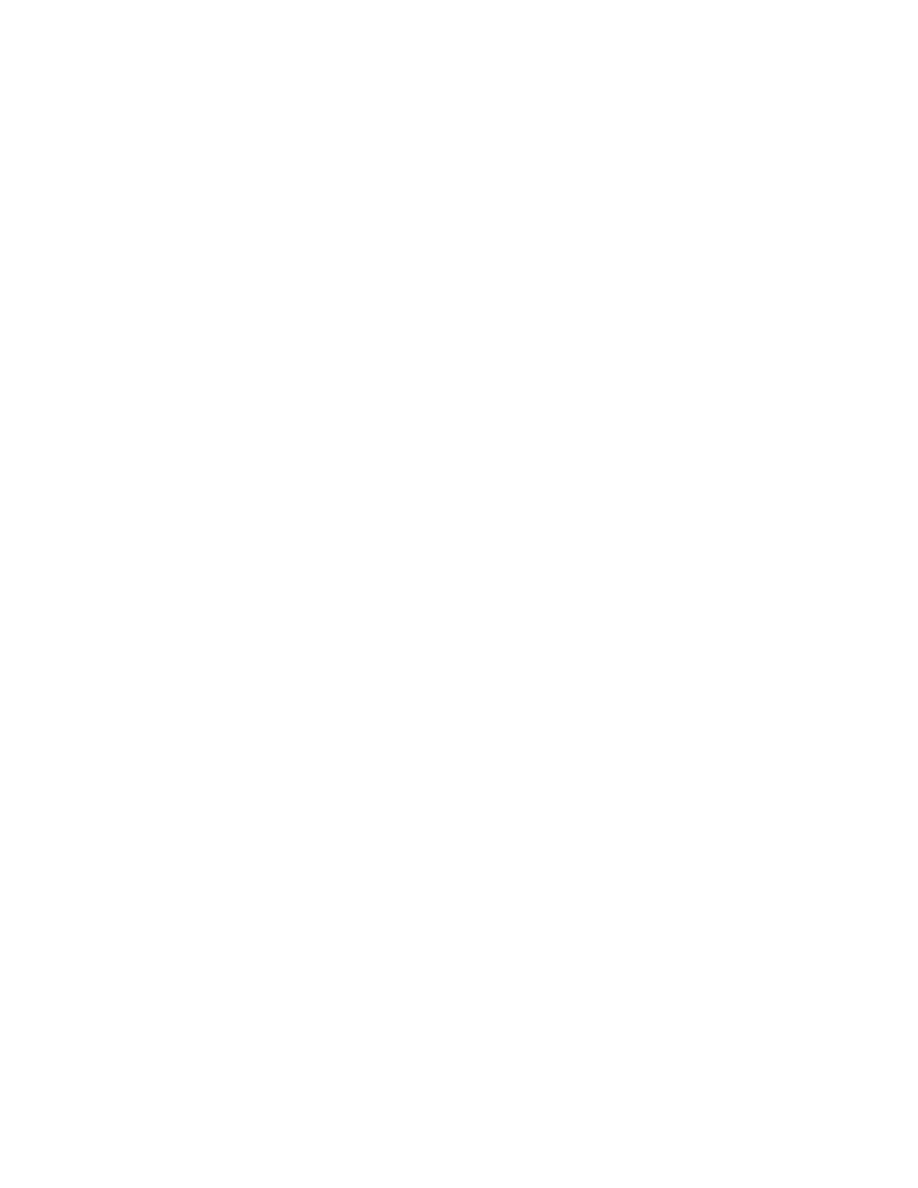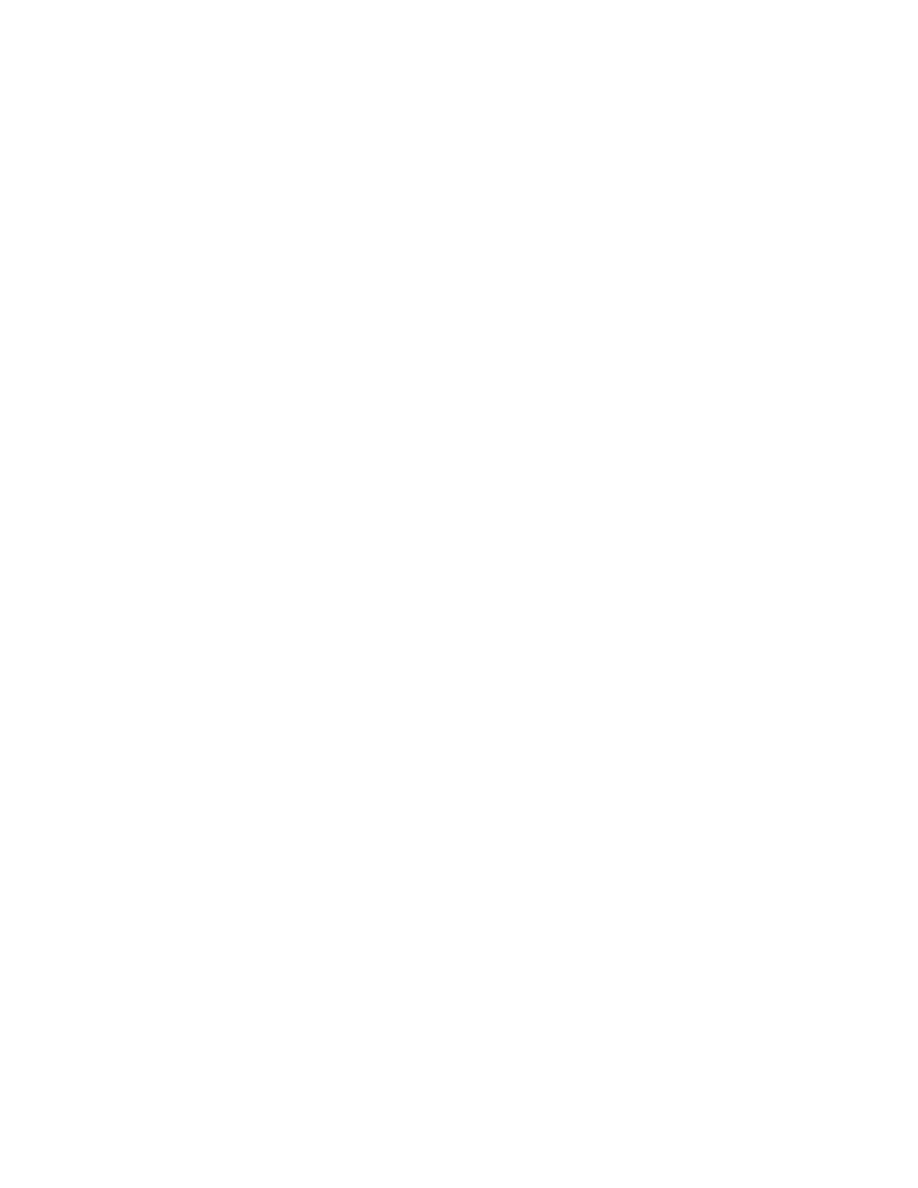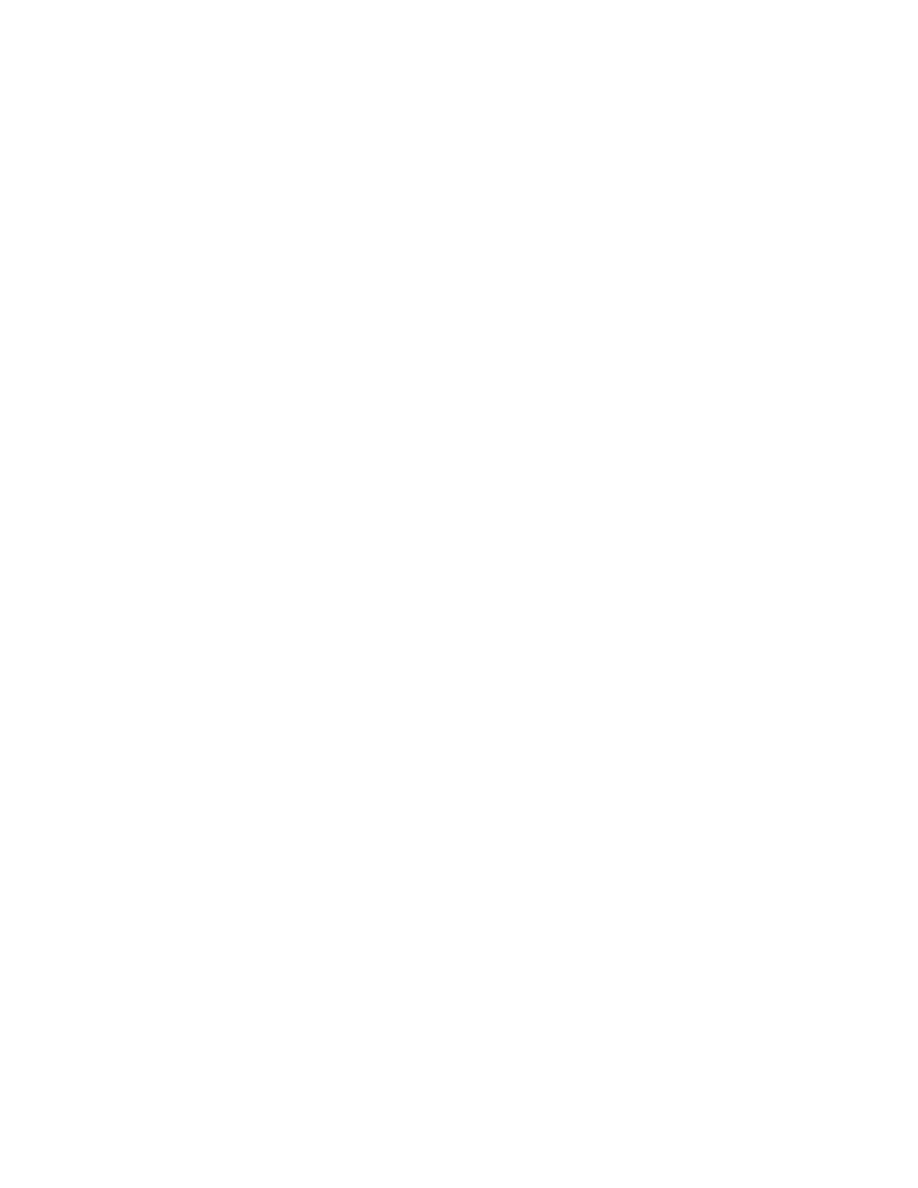
378
Chapter 7
Managing a Cisco Internetwork
Catalyst 1900 Management Console
Copyright (c) Cisco Systems, Inc. 1993-1999
All rights reserved.
Enterprise Edition Software
Ethernet Address: 00-B0-64-75-6B-C0
PCA Number: 73-3122-04
PCA Serial Number: FAB040131E2
Model Number: WS-C1912-A
System Serial Number: FAB0401U0JQ
Power Supply S/N: PHI033108SD
PCB Serial Number: FAB040131E2,73-3122-04
-------------------------------------------------
1 user(s) now active on Management Console.
User Interface Menu
[M] Menus
[K] Command Line
Enter Selection:
At this point, I pressed Ctrl
+Shift+6, then X, which took me back to my
Todd2509 router console.
Checking Telnet Connections
To see the connections made from your router to a remote device, use the
show
sessions command.
Todd2509#sh sessions
Conn Host Address Byte Idle Conn Name
1 172.16.10.2 172.16.10.2 0 0 172.16.10.2
* 2 192.168.0.148 192.168.0.148 0 0 192.168.0.148
Todd2509#
Notice the asterisk (*) next to connection 2? This means that session 2
was the last session you were at. You can return to your last session by press-
ing Enter twice. You can also return to any session by typing the number of
the connection and pressing Enter twice.
Copyright ©2002 SYBEX, Inc., Alameda, CA
www.sybex.com