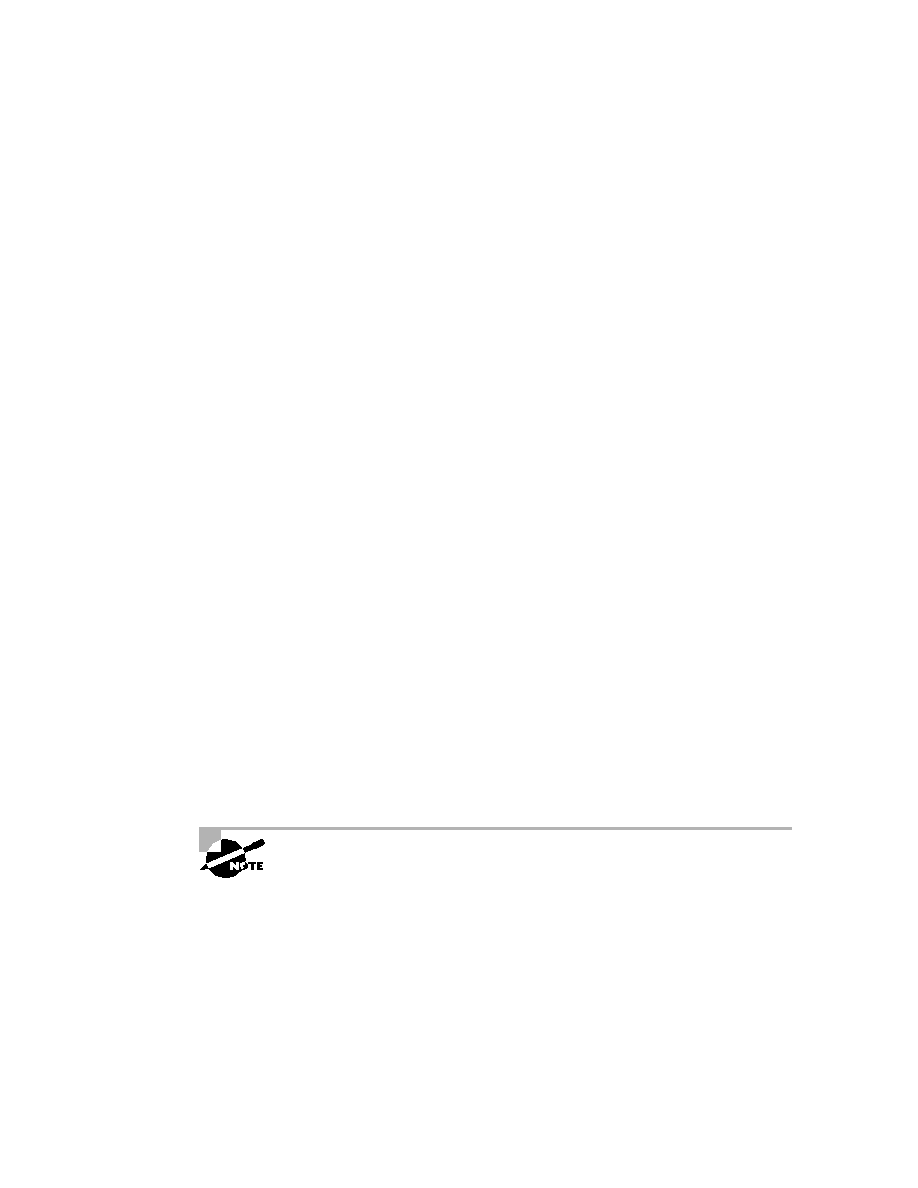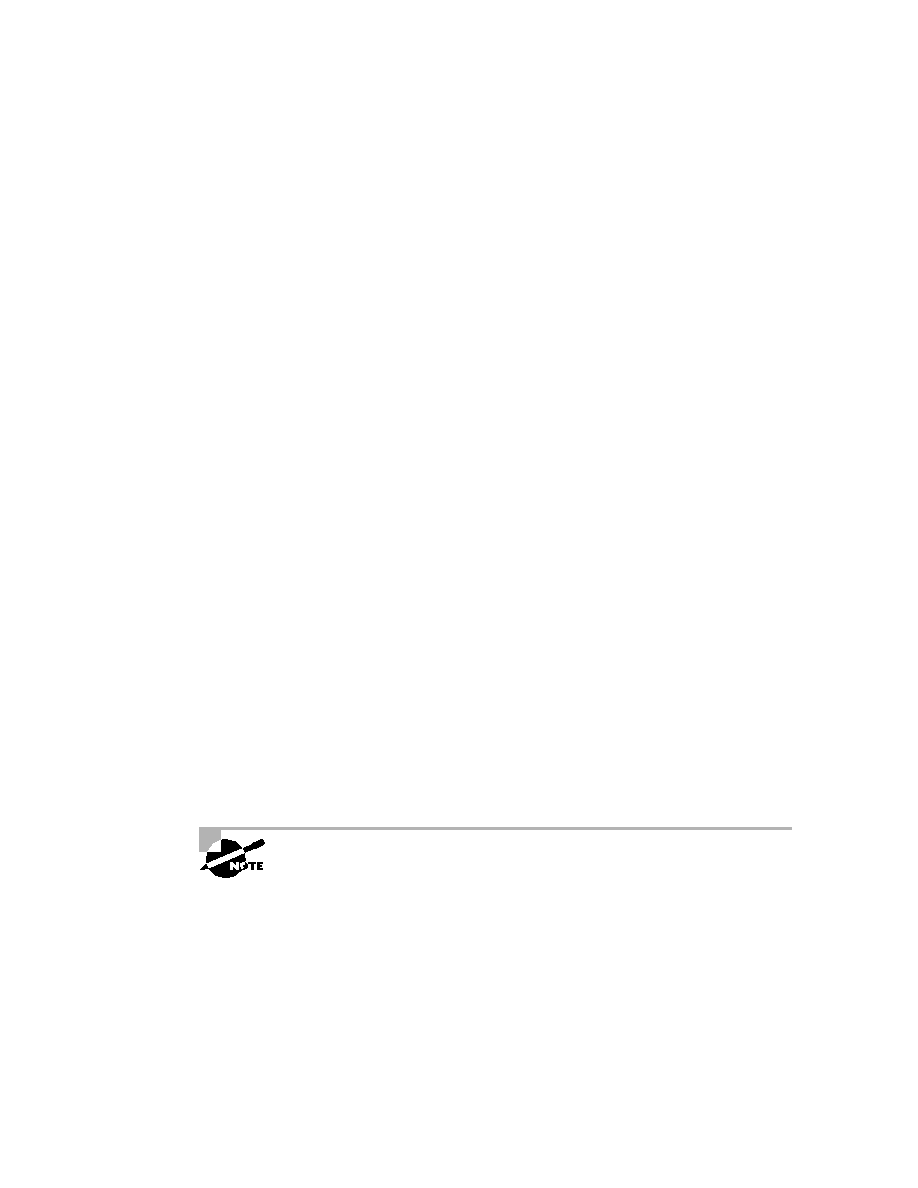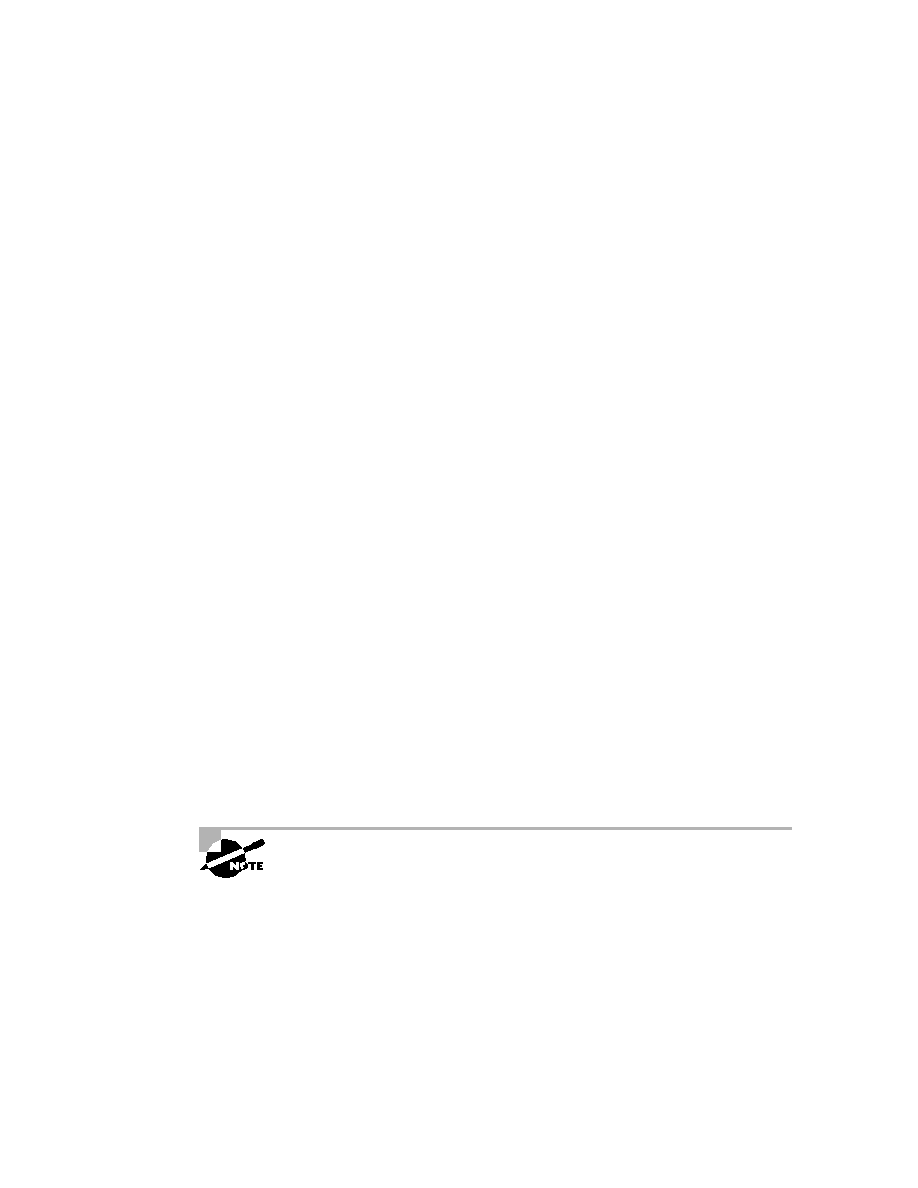
Backing Up and Restoring the Cisco IOS
363
**** NOTICE ****
Flash load helper v1.0
This process will accept the copy options and then
terminate the current system image to use the ROM based
image for the copy. Routing functionality will not be
available during that time. If you are logged in via
telnet, this connection will terminate. Users with
console access can see the results of the copy operation.
---- ******** ----
Proceed? [confirm][Enter]
After you press Enter to confirm you understand that the router needs to
reboot, the following router output is displayed. Once the router has used the
TFTP host, it will remember the address and just prompt you to press Enter.
System flash directory:
File Length Name/status
1 8121000 /c2500-js-l.112-18
[8121064 bytes used, 8656152 available, 16777216 total]
Address or name of remote host [192.168.0.120]?[Enter]
The next prompt is for the name of the file you want to copy to flash mem-
ory. As noted earlier, this file must be in your TFTP host's default directory.
Source file name?c2500-js56i-l.120-9.bin
Destination file name [c2500-js56i-l.120-9.bin]?[Enter]
Accessing file 'c2500-js56i-l.120-9.bin' on 192.168.0.120
...
Loading c2500-js56i-l.120-9.bin from 192.168.0.120
(via Ethernet0): ! [OK]
After you tell the router the filename and where the file is, it asks you to
confirm that you understand the contents of flash memory will be erased.
If you do not have enough room in flash memory to store both copies, or if
the flash memory is new and no file has been written to flash memory
before, the router will ask to erase the contents of flash memory before
writing the new file into flash memory.
You are prompted three times, just to make sure that you really want
to proceed with erasing flash memory. If you have not issued a copy run
Copyright ©2002 SYBEX, Inc., Alameda, CA
www.sybex.com