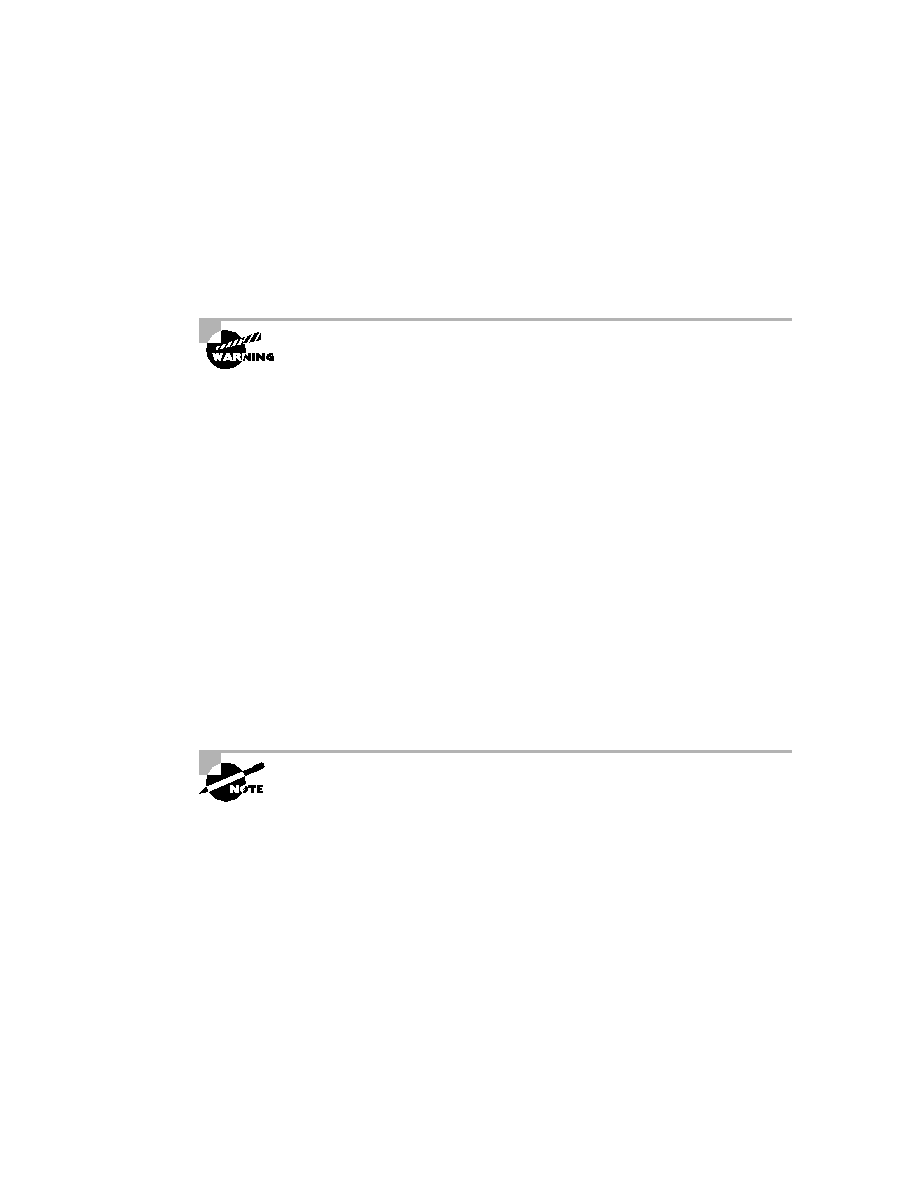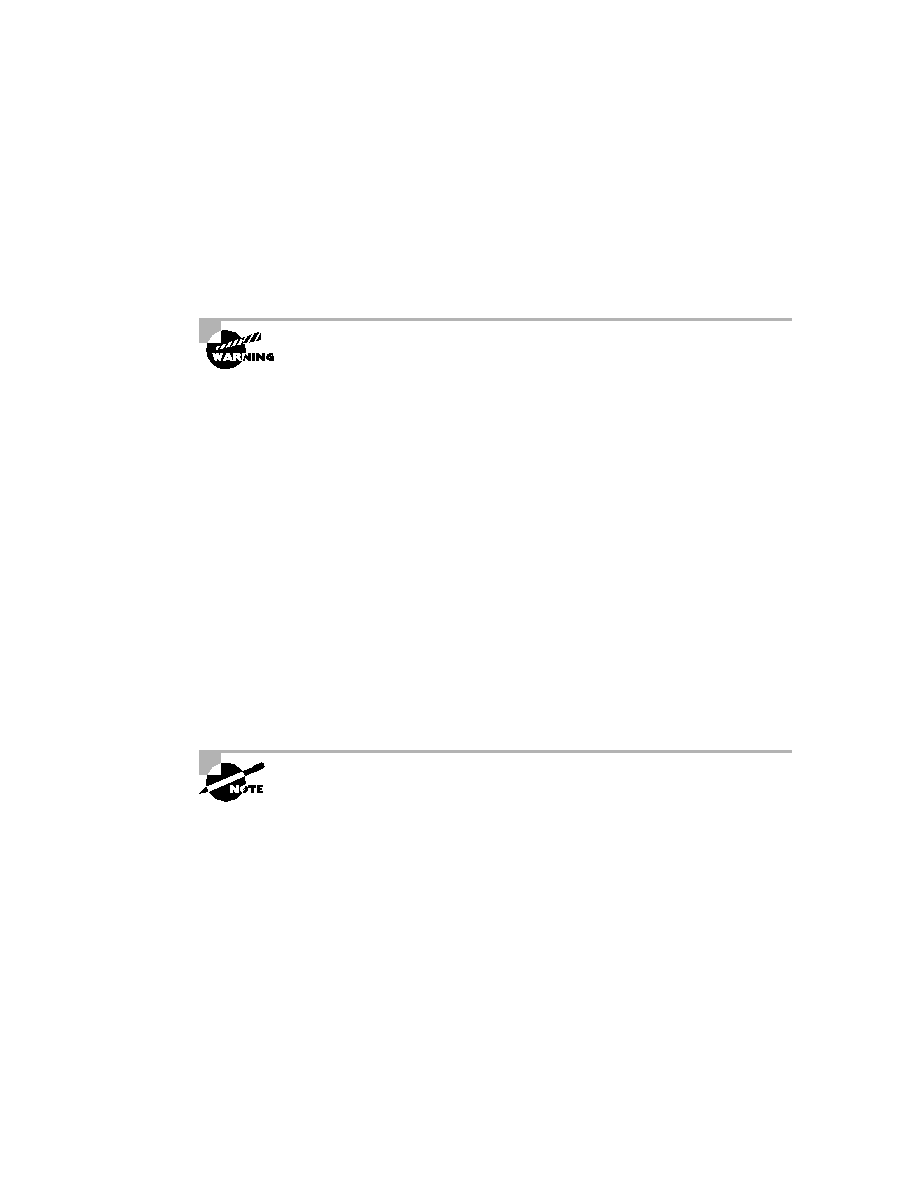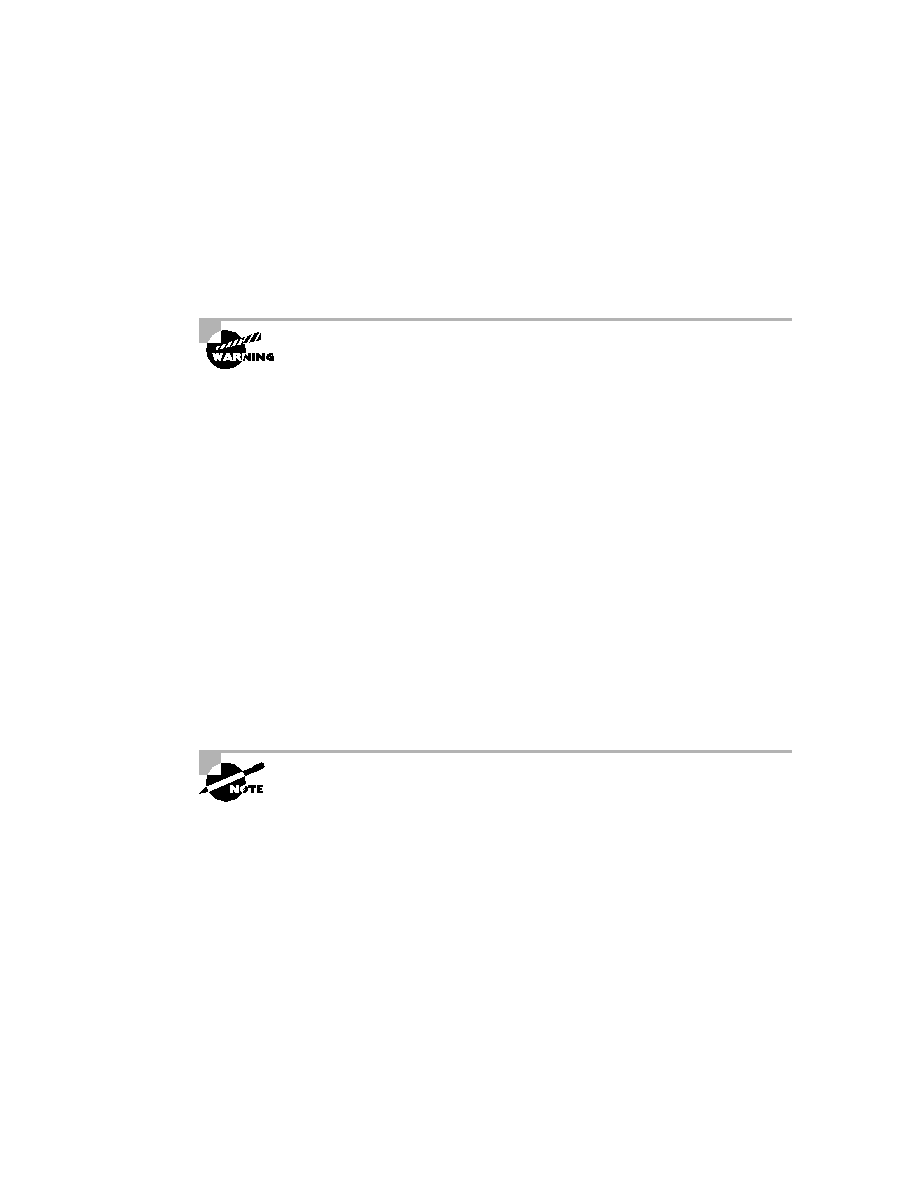
Managing Configuration Registers
357
Interrupting the Router Boot Sequence
Your first step is to boot the router and perform a break. Typically, you
perform a break by pressing the Ctrl
+Break key combination when using
HyperTerminal.
The Windows NT or 2000 default HyperTerminal program will not perform the
break. You must upgrade the HyperTerminal program or use Windows 95/98.
You should see something like this:
System Bootstrap, Version 11.3(2)XA4, RELEASE SOFTWARE (fc1)
Copyright (c) 1999 by cisco Systems, Inc.
TAC:Home:SW:IOS:Specials for info
PC = 0xfff0a530, Vector = 0x500, SP = 0x680127b0
C2600 platform with 32768 Kbytes of main memory
PC = 0xfff0a530, Vector = 0x500, SP = 0x80004374
monitor: command "boot" aborted due to user interrupt
rommon 1 >
Notice the line "boot" aborted due to user interrupt. At this point,
you will be at the rommon 1> prompt on some routers.
Changing the Configuration Register
As explained earlier, you can change the configuration register by using the
config-register
command. To turn on bit 6, use the configuration register
value 0x2142.
Remember that if you change the configuration register to 0x2142, then the
startup-config will be bypassed and the router will load into setup mode.
Cisco 2600 Series Commands
To change the bit value on a Cisco 2600 series router, simply enter the com-
mand at the rommon 1> prompt:
rommon 1 > confreg 0x2142
You must reset or power cycle for new config to take effect
Copyright ©2002 SYBEX, Inc., Alameda, CA
www.sybex.com