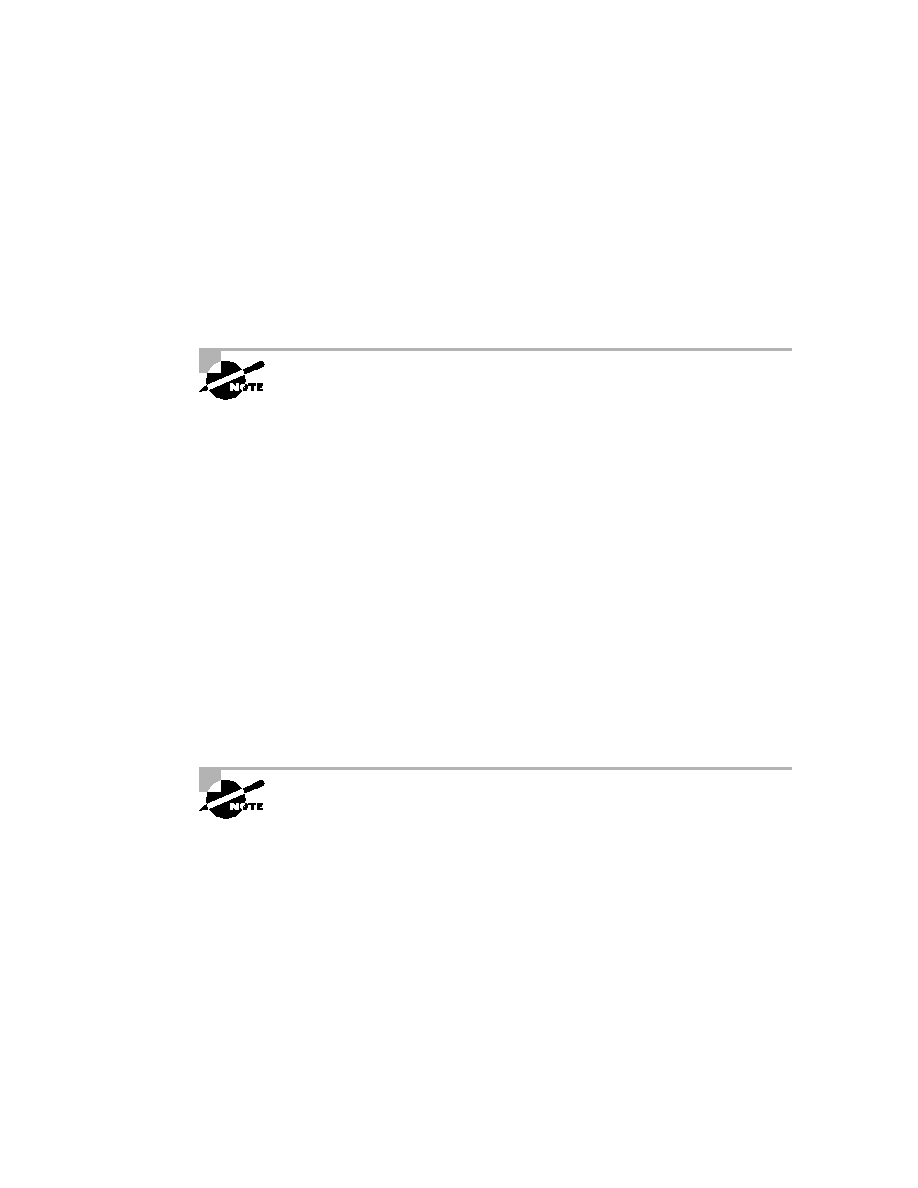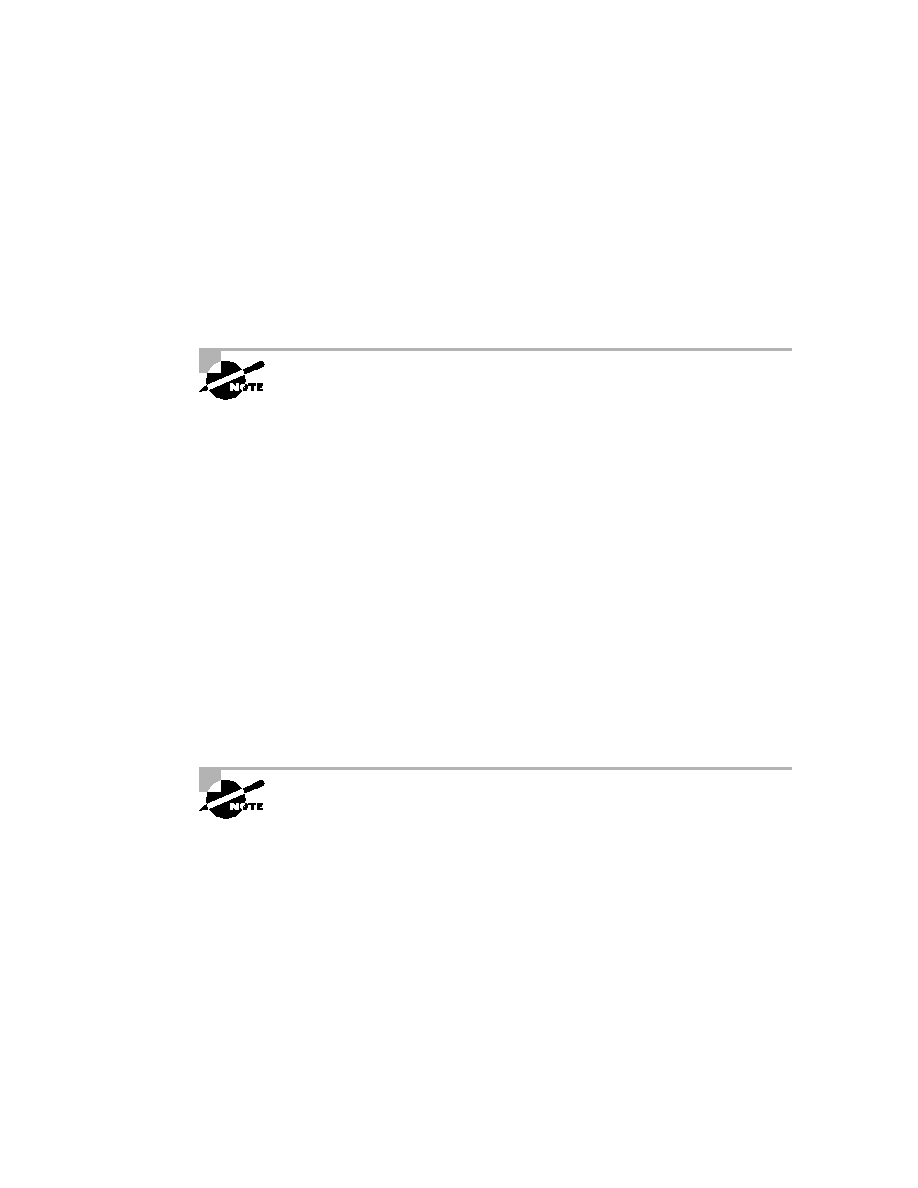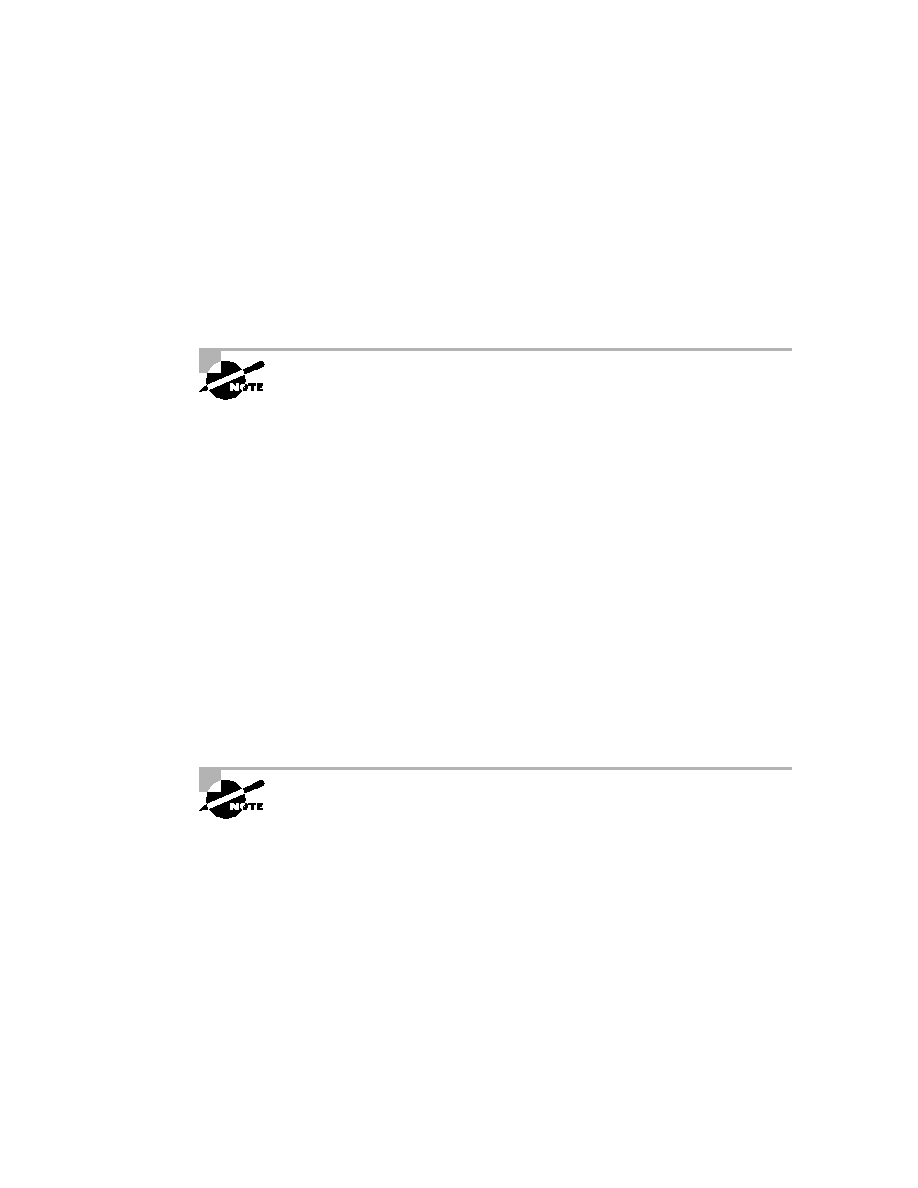
Managing Configuration Registers
355
The last information given from this command is the value of the config-
uration register. In this example, the value is 0x2102, which is the default
setting. The configuration register setting of 0x2102 tells the router to look
in NVRAM for the boot sequence.
Notice the
show
version
command also provides the IOS version, and in
the example above, it shows the IOS version as 12.0(3)T3.
The
show
version
command will display system hardware configuration infor-
mation, software version, and the names and sources of configuration files
and boot images on a router.
Changing the Configuration Register
You can change the configuration register value to modify how the router
boots and runs, as follows:
Force the system into the ROM monitor mode
Select a boot source and default boot filename
Enable or disable the
Break
function
Control broadcast addresses
Set the console terminal baud rate
Load operating software from ROM
Enable booting from a TFTP (Trivial File Transfer Protocol) server
Before you change the configuration register, make sure you know the cur-
rent configuration register value. Use the
show
version
command to get this
information.
You can change the configuration register by using the config-register
command. For example, the following commands tell the router to boot a
small IOS from ROM monitor mode and then show the current configura-
tion register value:
Router(config)#config-register 0x101
Router(config)#^Z
Copyright ©2002 SYBEX, Inc., Alameda, CA
www.sybex.com