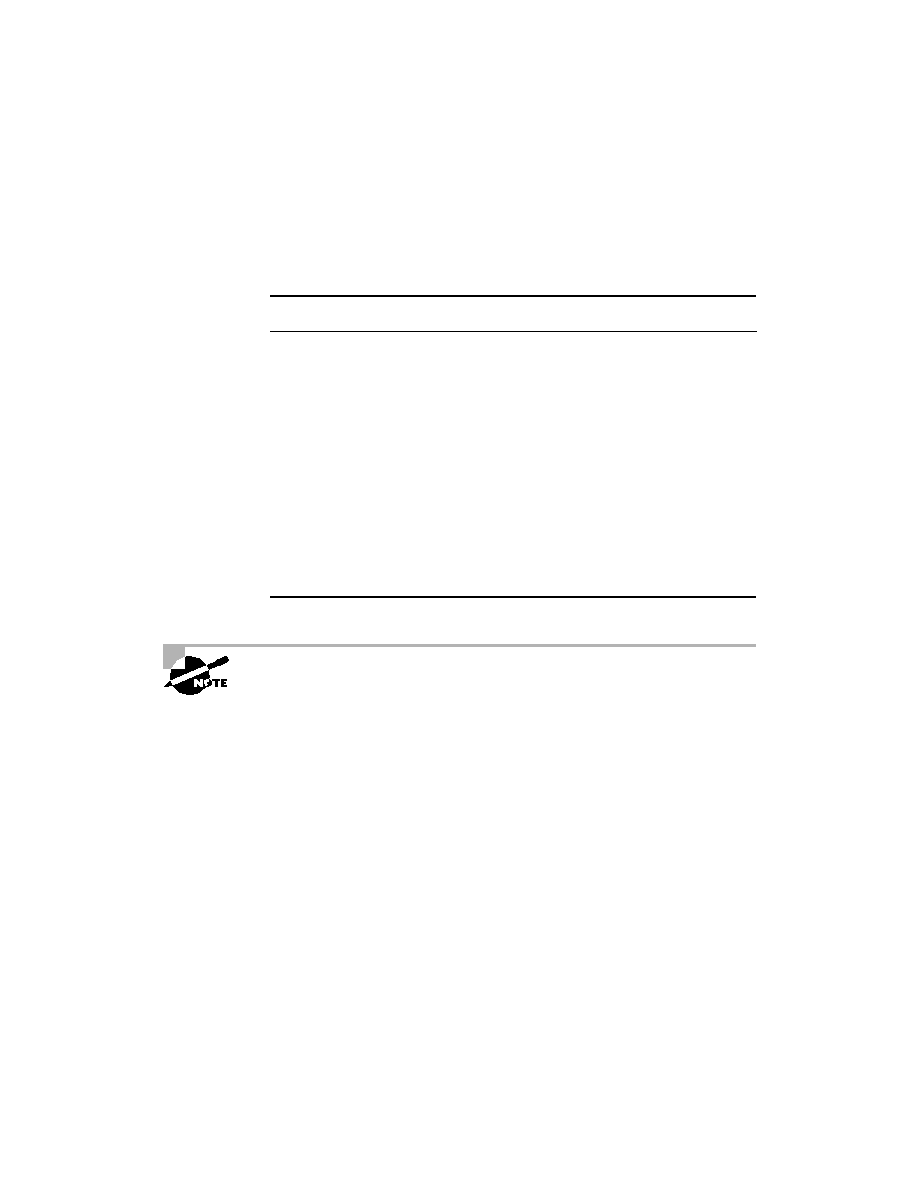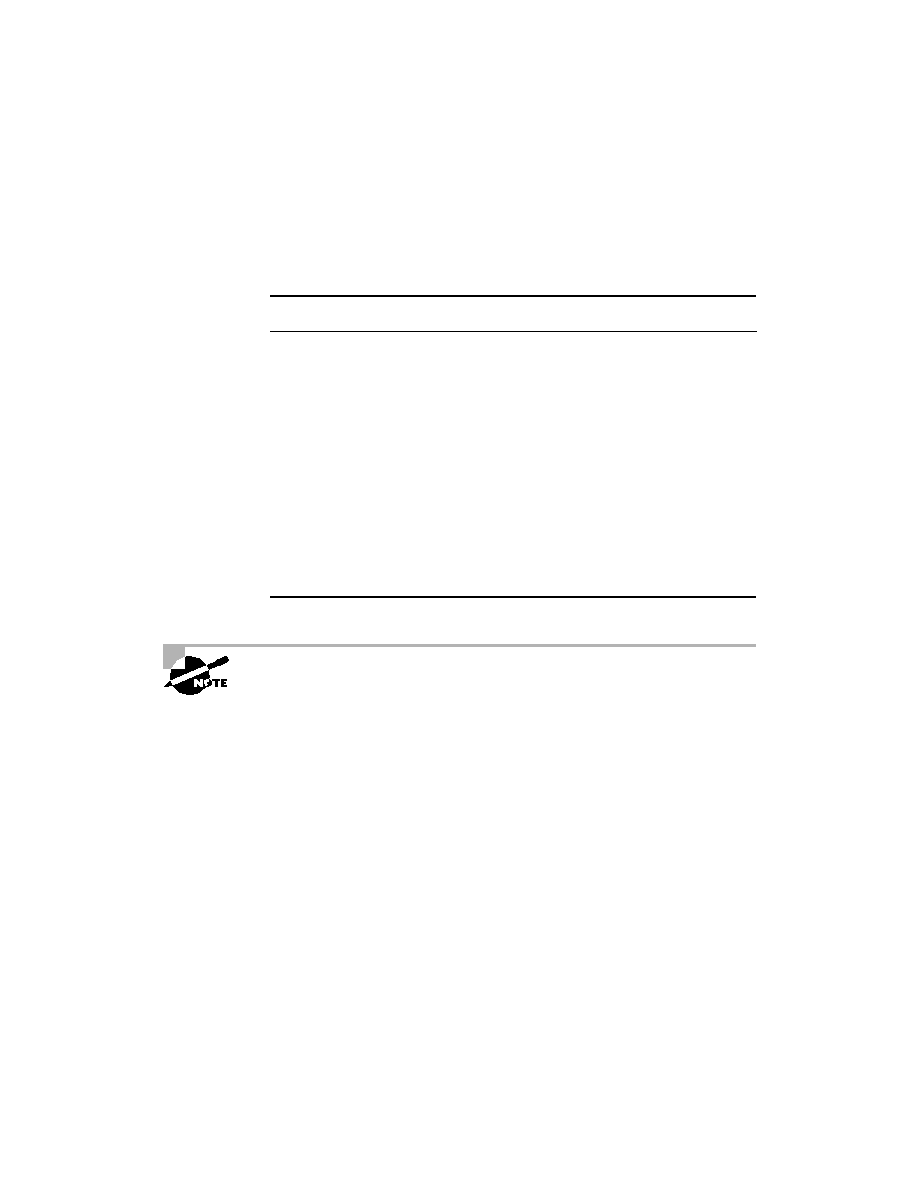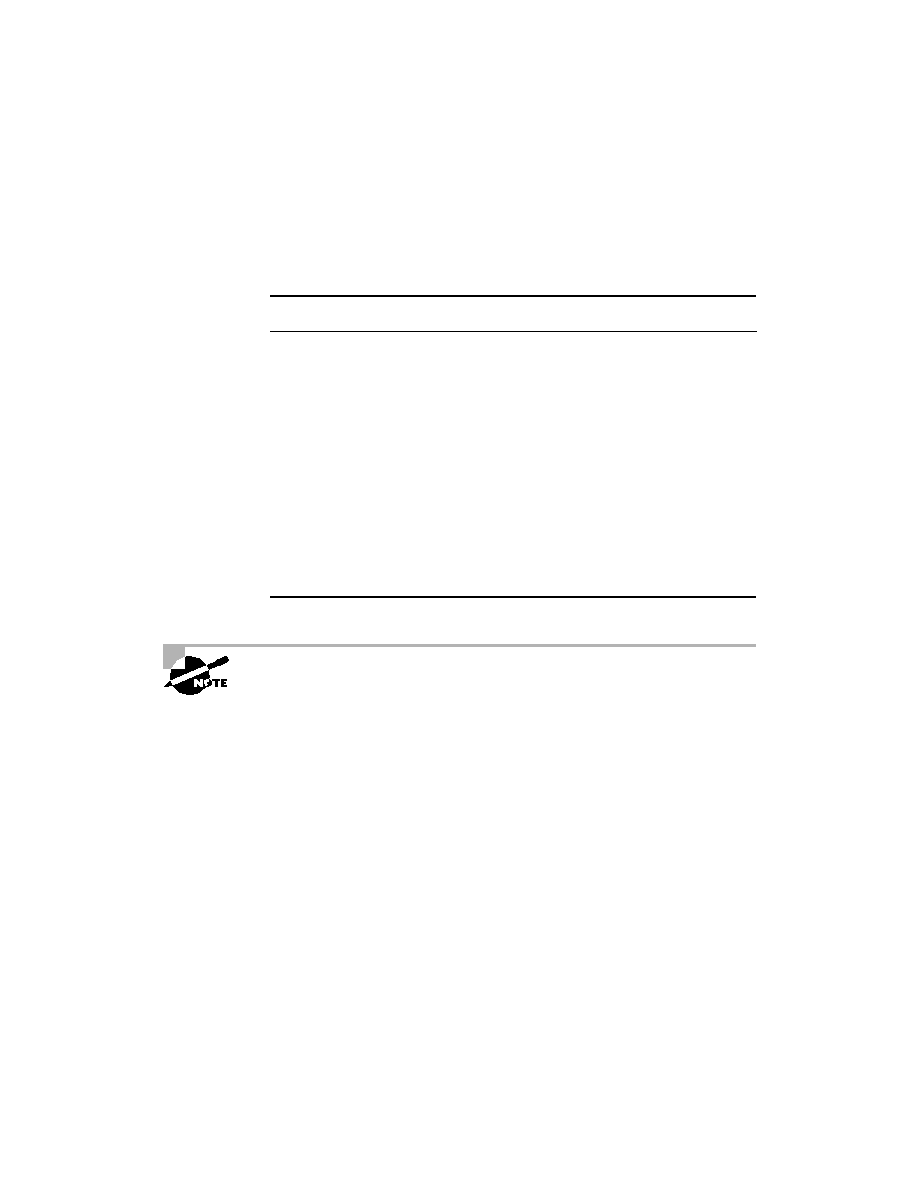
354
Chapter 7
Managing a Cisco Internetwork
The boot field, which consists of bits 03 in the configuration register,
controls the router boot sequence. Table 7.4 describes the boot field bits.
Remember that in hex, the scheme is 09 and AF (A
=
10, B
=
11, C
=
12,
D
=
13, E
=
14, and F
=
15). This means that a 210F setting for the configuration
register is actually 210(15), or 1111 in binary.
Checking the Current Configuration Register Value
You can see the current value of the configuration register by using the
show
version
command (
sh
version
or
show
ver
for short), as in the following
example:
Router#
sh version
Cisco Internetwork Operating System Software
IOS (tm) C2600 Software (C2600-I-M), Version 12.0(3)T3,
RELEASE SOFTWARE (fc1)
[output cut]
Configuration register is 0x2102
T A B L E 7 . 4
The Boot Field (Configuration Register Bits 0003)
Boot Field
Meaning
Use
00
ROM monitor
mode
To boot to ROM monitor mode, set the
configuration register to 2100. You
must manually boot the router with the
b
command. The router will show the
rommon>
prompt.
01
Boot image from
ROM
To boot an IOS image stored in ROM,
set the configuration register to 2101.
The router will show the
router(boot)>
prompt.
02F
Specifies a
default boot
filename
Any value from 2102 through 210F tells
the router to use the boot commands
specified in NVRAM.
Copyright ©2002 SYBEX, Inc., Alameda, CA
www.sybex.com