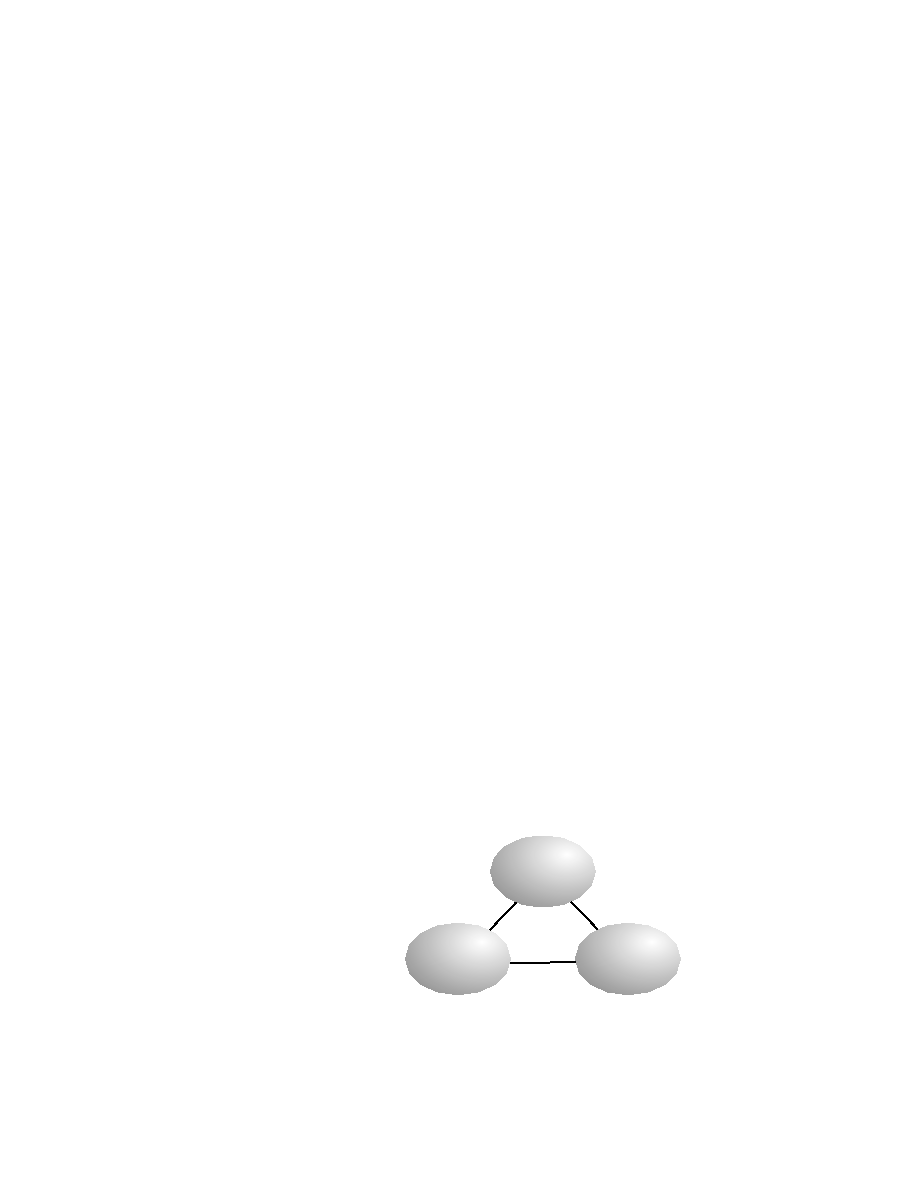
information must use the same domain name, and a switch can only be in one
domain at a time. So, this means that a switch can only share VTP domain in-
formation with other switches if they're configured into the same VTP domain.
You can use a VTP domain if you have more than one switch connected in a
network, but if you've got all your switches in only one VLAN, you don't need
to use VTP. VTP information is sent between switches via a trunk port.
parameters. And there's also something called
ports, but not to accept information updates or update their VTP databases.
must be set up with the same password, and this can be difficult.
defined VLAN in tow. This information would be either VLAN ID, 802.10
SAID fields, or LANE information. Updates are sent out as revision numbers
that are the notification plus 1. Any time a switch sees a higher revision num-
ber, it knows the information that it's receiving is more current, and it will
overwrite the current database with that new information.
shows you all three: