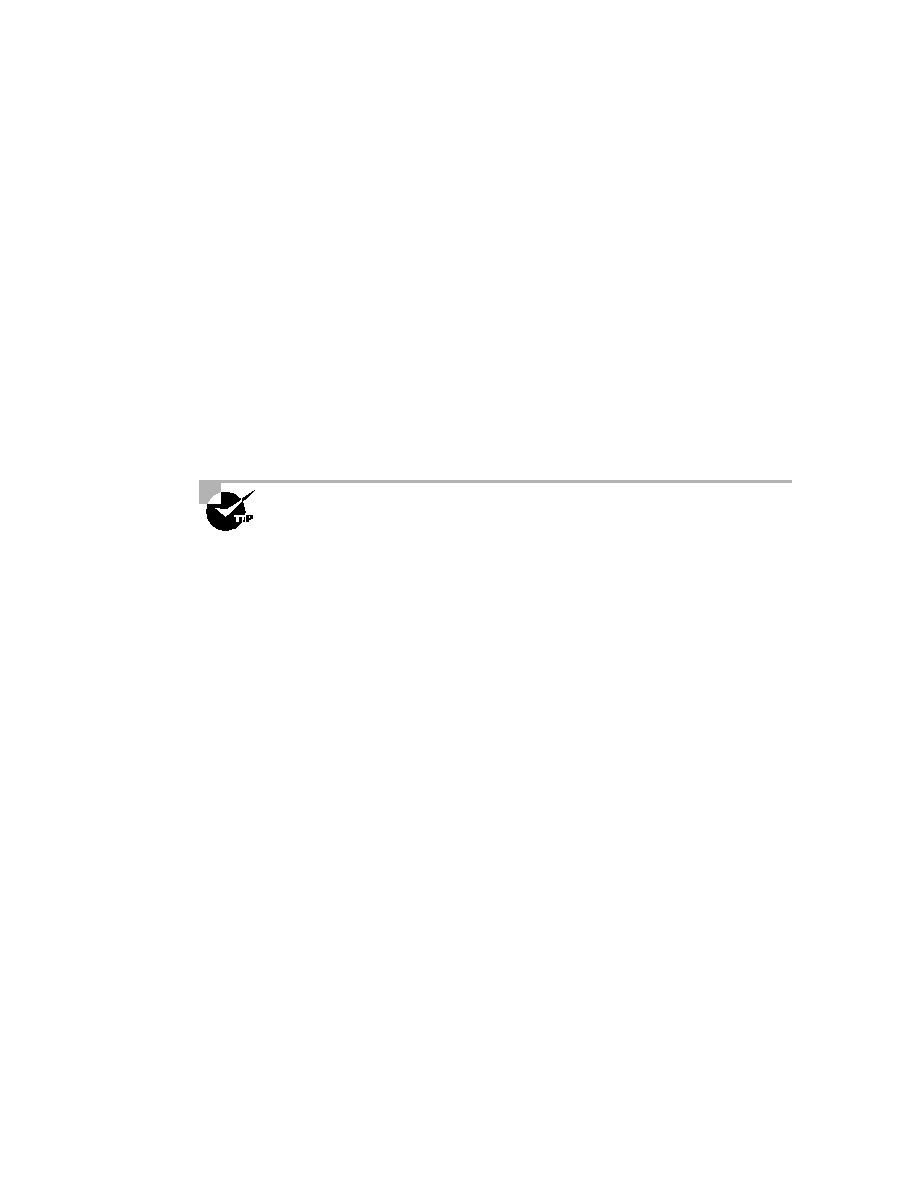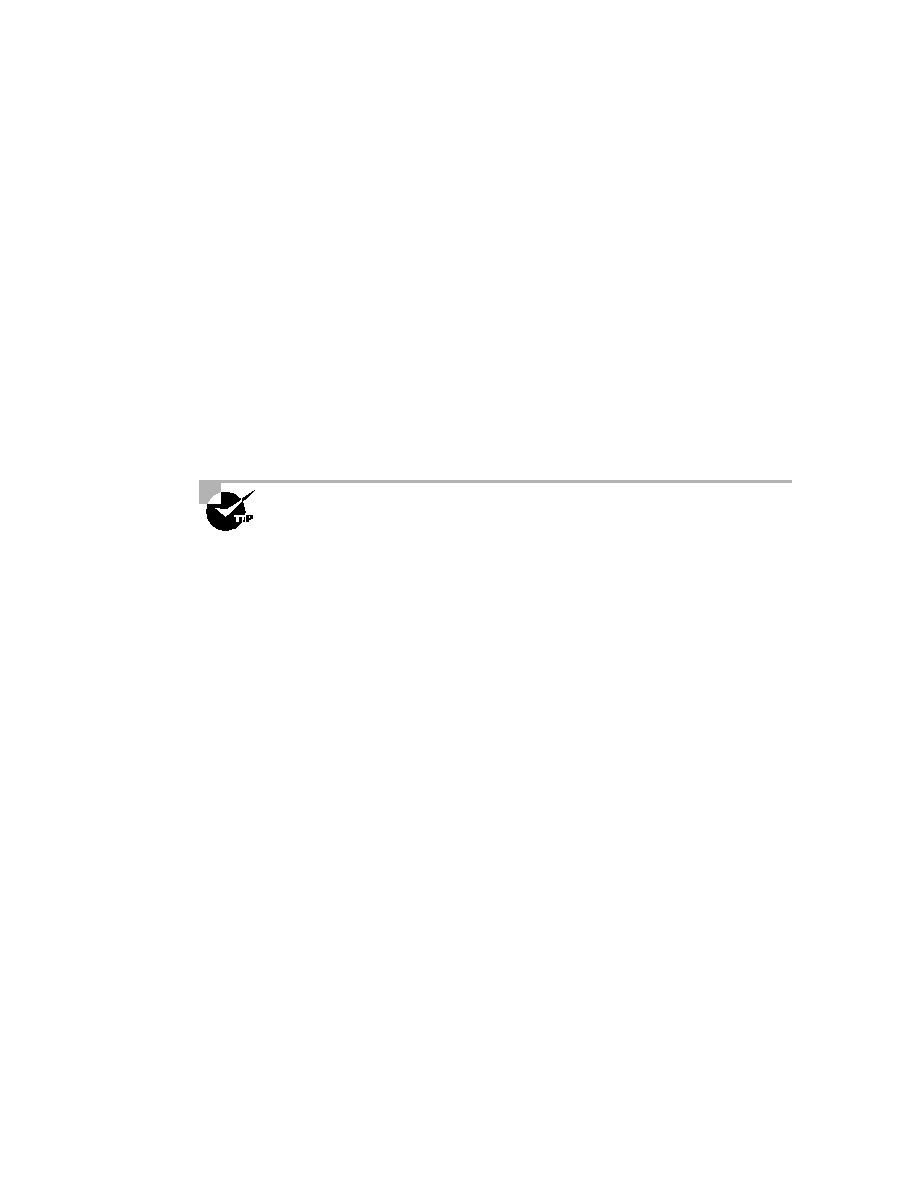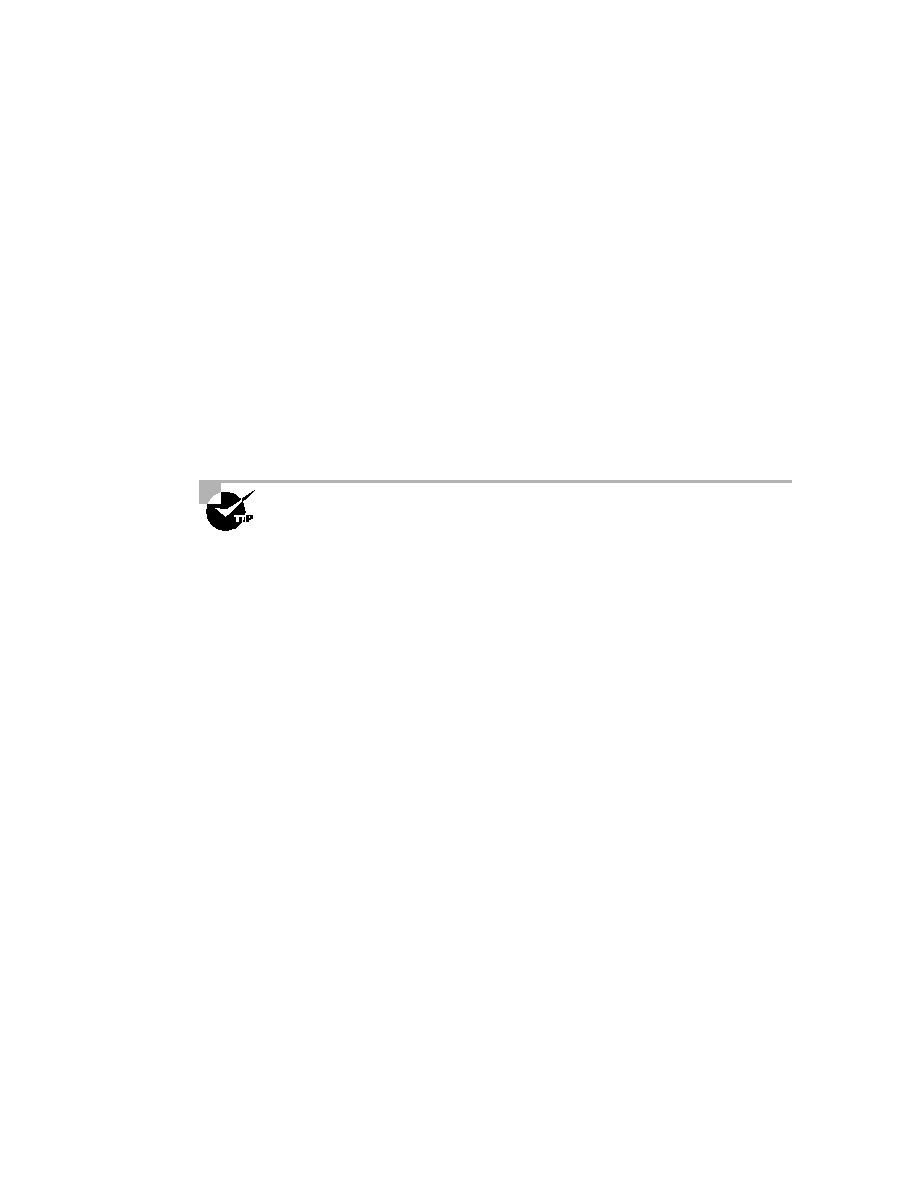
Verifying Your Configurations
297
07:12:58: RIP: sending v1 update to 255.255.255.255 via
Serial0 (172.16.20.2)
07:12:58: subnet 172.16.40.0, metric 1
07:12:58: subnet 172.16.30.0, metric 1
07:12:58: RIP: sending v1 update to 255.255.255.255 via
Serial1 (172.16.40.1)
07:12:58: subnet 172.16.30.0, metric 1
07:12:58: subnet 172.16.20.0, metric 1
In the above output, split horizon rules only allow networks 172.16.20,
30, and 40 to be advertised to 2501A and 2501C. Router 2501B will not
advertise the 172.16.10.0 and 172.16.50.0 networks back to the 2501A and
2501C routers.
If the metric of a route shows 16, this is a route poison, and the route being
advertised is unreachable.
2501B#undebug all
All possible debugging has been turned off
2501B#
To turn off debugging, use the undebug all or the no debug all com-
mand. You can also use the un all shortcut command.
The Debug IP IGRP Command
With the debug ip igrp command, there are two options, events and
transactions
, as shown in the following router output:
2501B#debug ip igrp ?
events IGRP protocol events
transactions IGRP protocol transactions
The difference between these commands is explained in the following
sections.
The Debug IP IGRP Events Command
The debug ip igrp events command is a summary of the IGRP routing
information that is running on the network. The following router output
Copyright ©2002 SYBEX, Inc., Alameda, CA
www.sybex.com