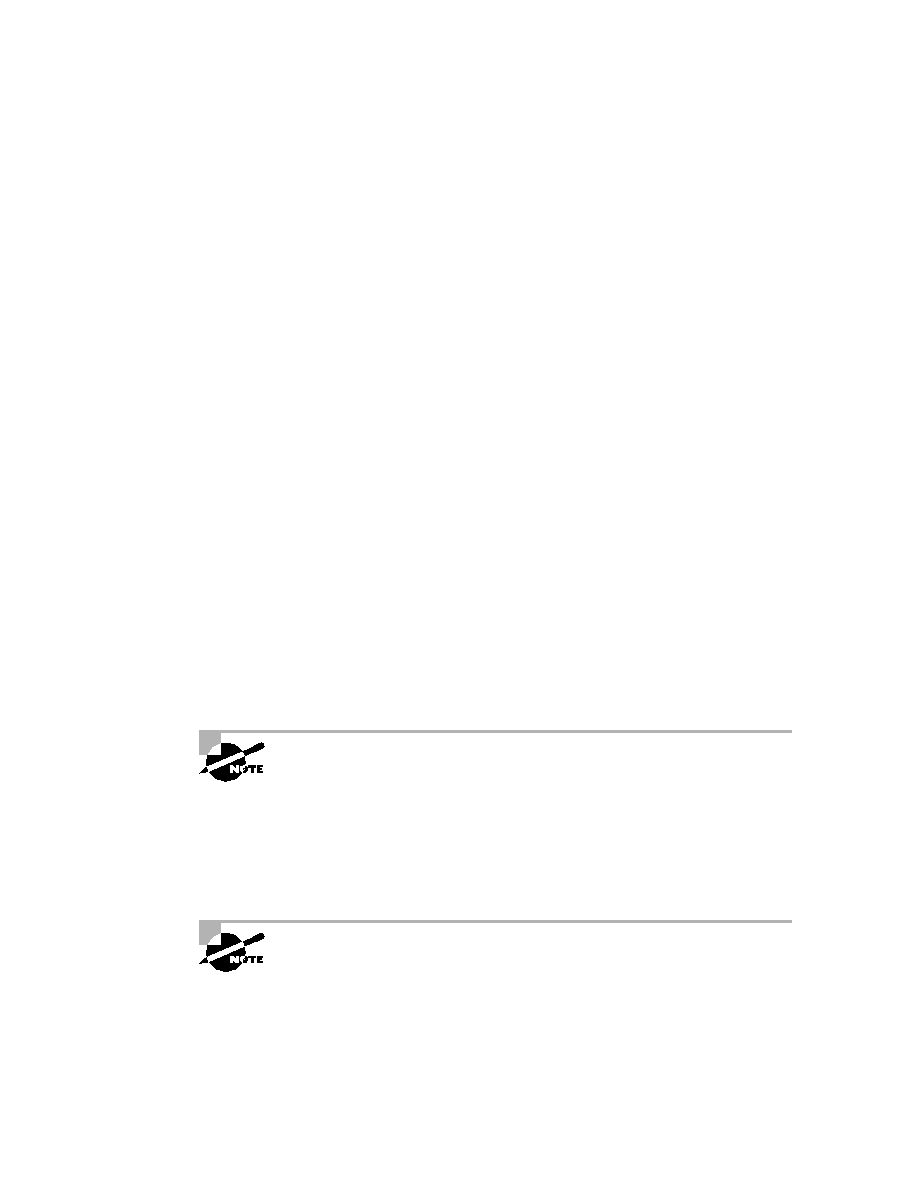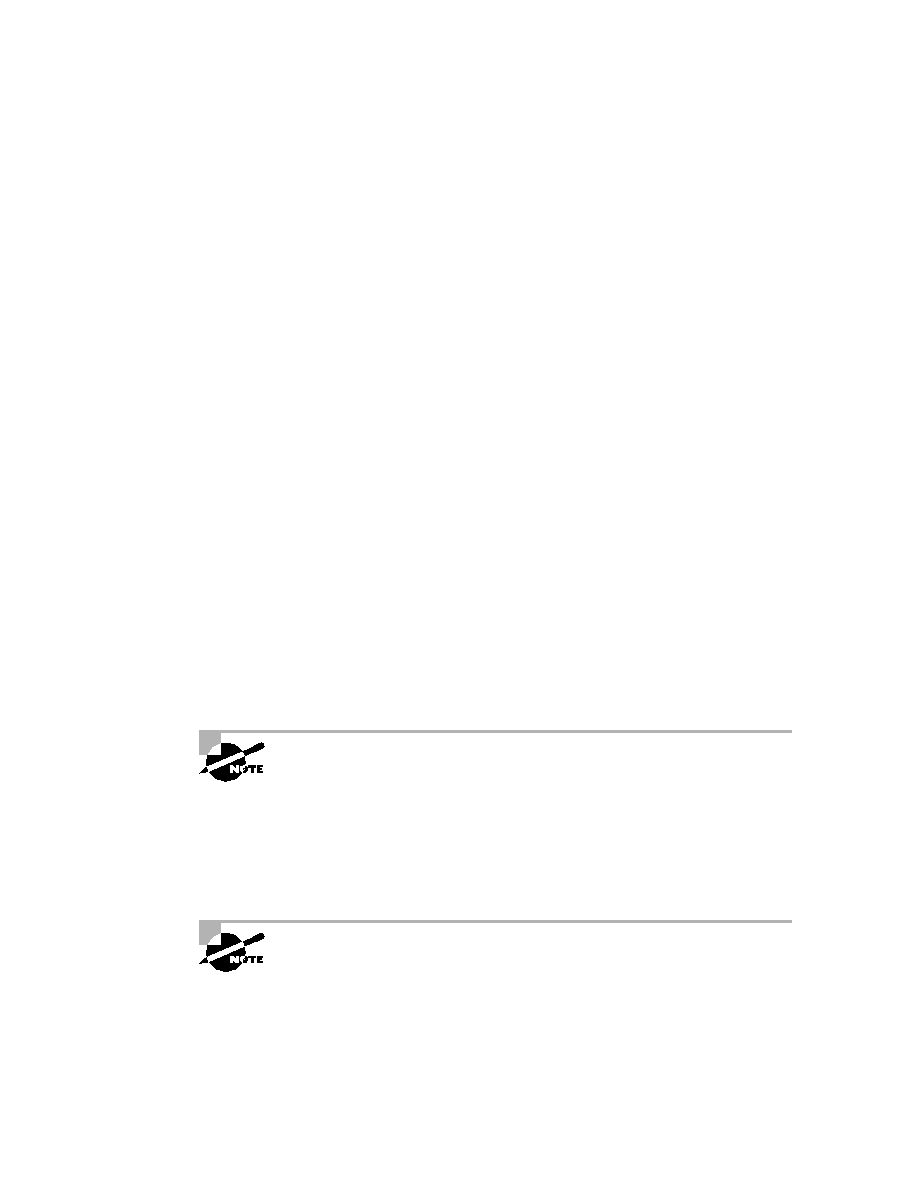
Interior Gateway Routing Protocol (IGRP)
289
Invalid timers These specify how long a router should wait before
declaring a route invalid if it doesn't receive a specific update about it. The
default is three times the update period.
Holddown timers These specify the holddown period. The default is
three times the update timer period plus 10 seconds.
Flush timers These indicate how much time should pass before a route
should be flushed from the routing table. The default is seven times the
routing update period. If the update timer is 90 seconds by default, then
7
Ч 90 = 630 seconds elapse before a route will be flushed from the route
table.
Configuring IGRP Routing
The command used to configure IGRP is the same as the one used to config-
ure RIP routing with one important difference: you use an autonomous sys-
tem (AS) number. All routers within an autonomous system must use the
same AS number, or they will not communicate with routing information.
Here is an example of how to turn on IGRP routing:
RouterA#config t
RouterA(config)#router igrp 10
RouterA(config-router)#network 172.16.0.0
Notice that the configuration in the above router commands is as simple
as in RIP routing except that IGRP uses an AS number. This number adver-
tises only to routers you want to share routing information with.
You absolutely must remember that you type a classful network number in
when configuring IGRP!
IGRP can load-balance up to six unequal links. RIP networks must have
the same hop count to load-balance, whereas IGRP uses bandwidth to deter-
mine how to load-balance. To load-balance over unequal-cost links, the
variance
command controls the load balancing between the best metric and
the worst acceptable metric.
Load balancing and traffic sharing are covered more in depth in Sybex's
CCNP: Routing Study Guide.
Copyright ©2002 SYBEX, Inc., Alameda, CA
www.sybex.com