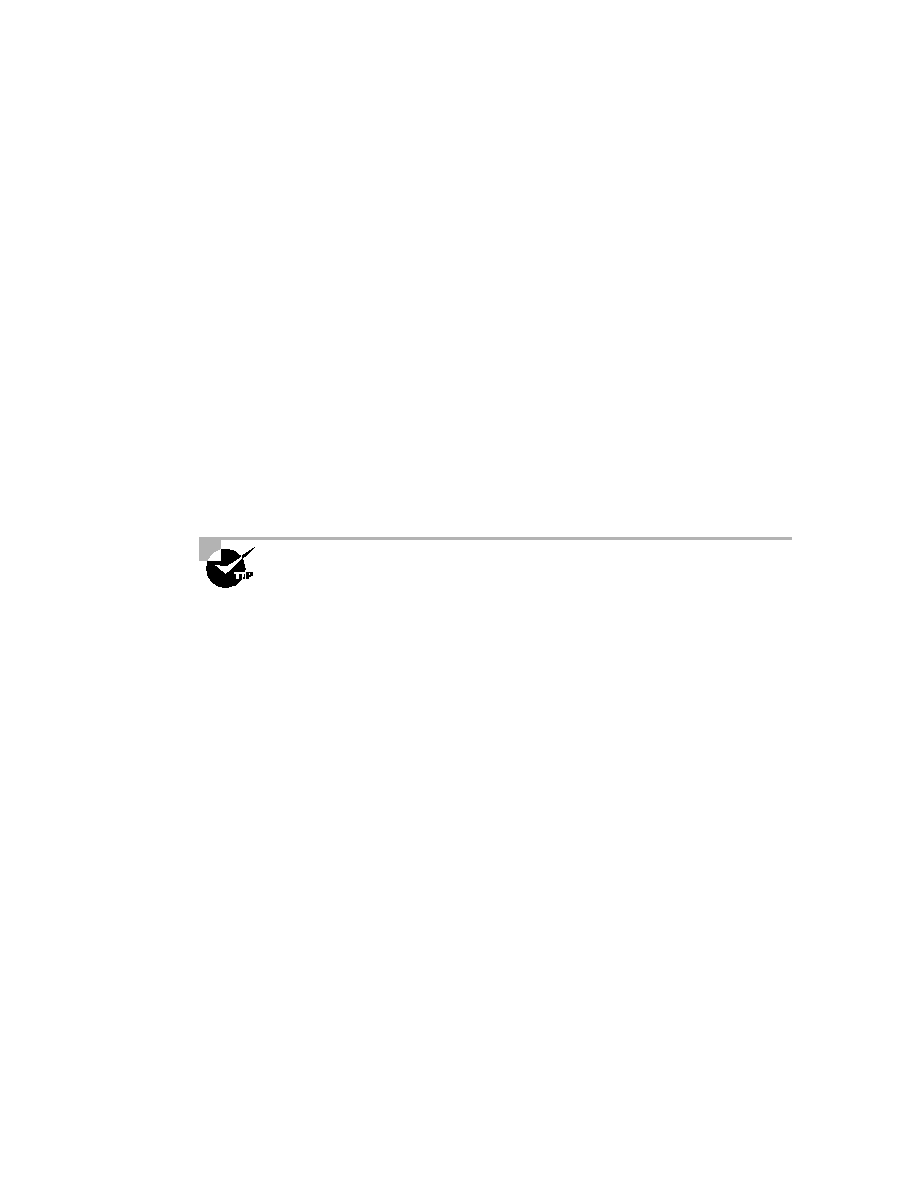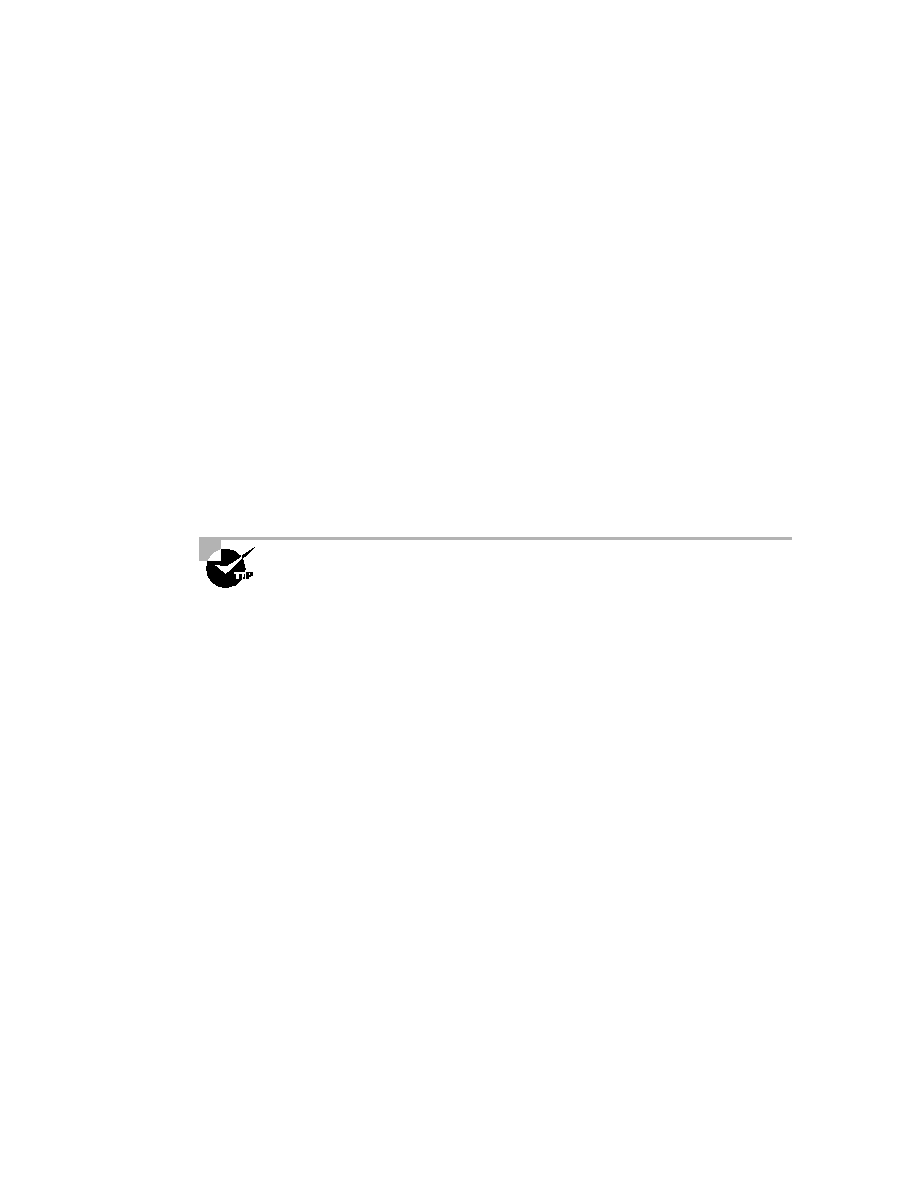
Routing Information Protocol (RIP)
283
Notice that in the next router configuration, the routing protocol is not
told which subnets to advertise; instead, it's told the classful boundary. RIP
will find the subnets and advertise them.
2621A(config)#router rip
2621A(config-router)#network 172.16.0.0
2621A(config-router)#^Z
2621A#
That's it. Two commands, and you're done--sure makes your job a lot
easier than when using static routes, doesn't it? However, keep in mind the
extra router CPU process and bandwidth that you're consuming.
Remember that the network command just configured uses the network
address of 172.16.0.0 even though the router is connected to many different
subnets. RIP and IGRP use the classful address when configuring the net-
work address. Because of this, all subnet masks must be the same on all
devices in the network (this is called classful routing).
You must understand that RIP is configured with classful routing network
addresses!
2501A
To configure RIP on the 2501A router, you need to remove the three static
routes you added from the earlier example. Once you make sure no routes
are in the routing table with a better administrative distance than 120, you
can add RIP. Again, if you do not remove the static routes, RIP routes will
never be found in the routing table, although RIP will be running in the back-
ground using CPU processing on the routers and bandwidth.
2501A#config t
Enter configuration commands, one per line. End with CNTL/Z.
2501A(config)#no ip route 172.16.30.0 255.255.255.0
172.16.20.2
2501A(config)#no ip route 172.16.40.0 255.255.255.0
172.16.20.2
2501A(config)#no ip route 172.16.50.0 255.255.255.0
172.16.20.2
Copyright ©2002 SYBEX, Inc., Alameda, CA
www.sybex.com