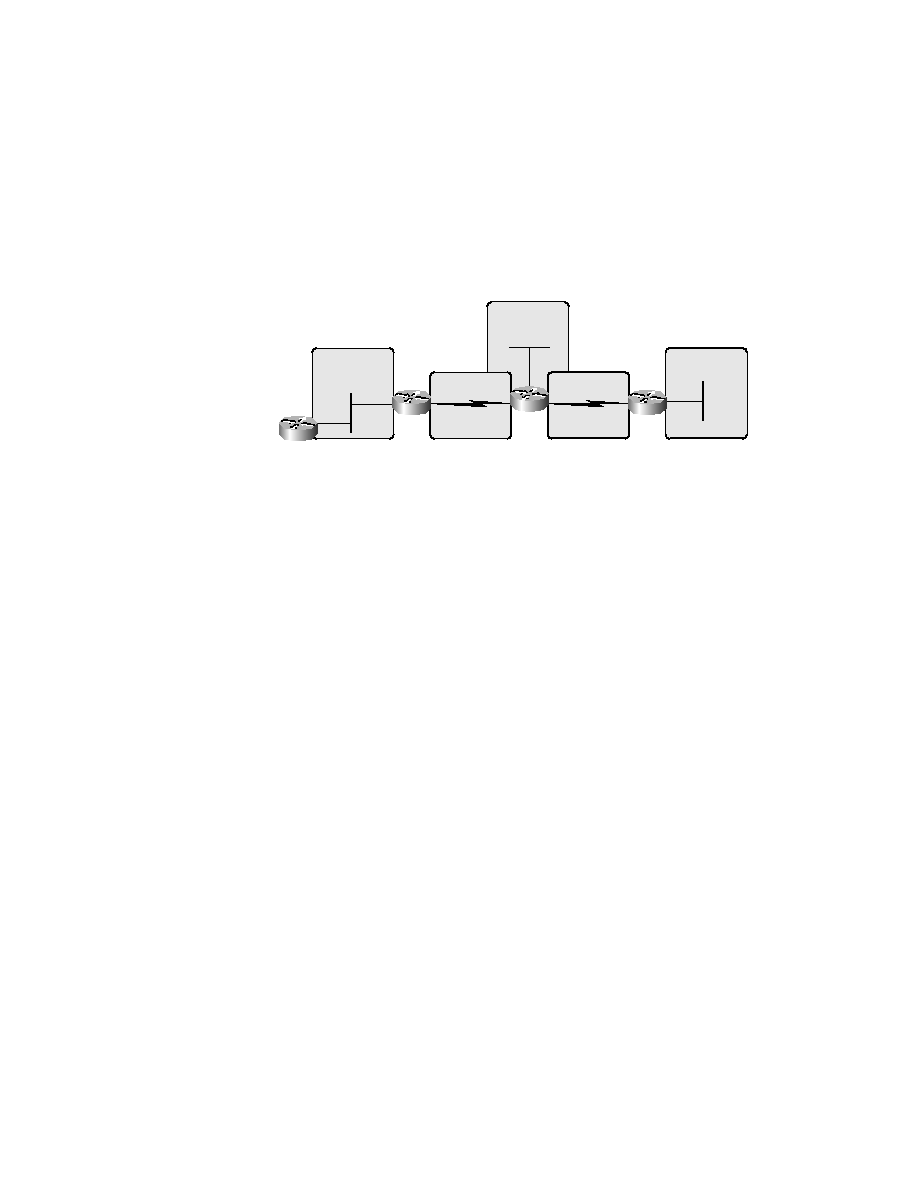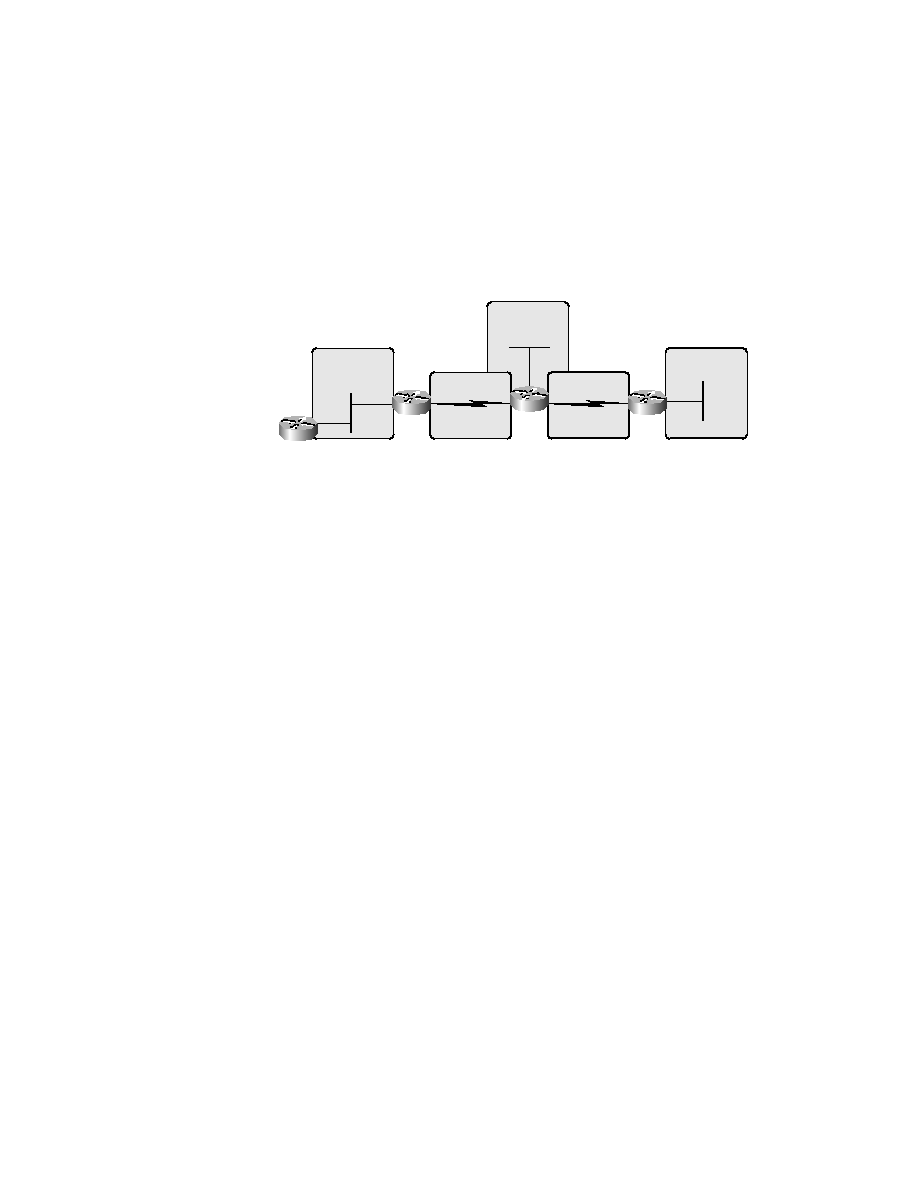
282
Chapter 5
IP Routing
That's it. As an example, let's configure our four-router internetwork
(shown again in Figure 5.7) with RIP routing.
F I G U R E 5 . 7
IP routing example with more routers
2621A
RIP has an administrative distance of 120. Static routes have an administra-
tive distance of 1 by default and, since you currently have static routes con-
figured, the routing tables won't be propagated with RIP information. The
first thing you need to do is to delete the static routes off each router. This
is done with the no ip route command. Notice that in the following 2621A
router output, you must type the whole ip route command to delete
the entry.
2621A#config t
Enter configuration commands, one per line. End with CNTL/Z.
2621A(config)#no ip route 172.16.20.0 255.255.255.0
172.16.10.2
2621A(config)#no ip route 172.16.30.0 255.255.255.0
172.16.10.2
2621A(config)#no ip route 172.16.40.0 255.255.255.0
172.16.10.2
2621A(config)#no ip route 172.16.50.0 255.255.255.0
172.16.10.2
Once the static routes are deleted from the configuration, you can add the
RIP routing protocol by using the router rip command and the network
command. The network command tells the routing protocol which network
to advertise.
172.16.30.0/24
172.16.10.0/24
172.16.20.0/24
172.16.40.0/24
172.16.50.0/24
.1
.2
Fa0/0
E0
.1
.1 E0
E0
.1
.2
.1
.2
S0
S0
S0
S1
2621A
2501A
2501B
2501C
Copyright ©2002 SYBEX, Inc., Alameda, CA
www.sybex.com