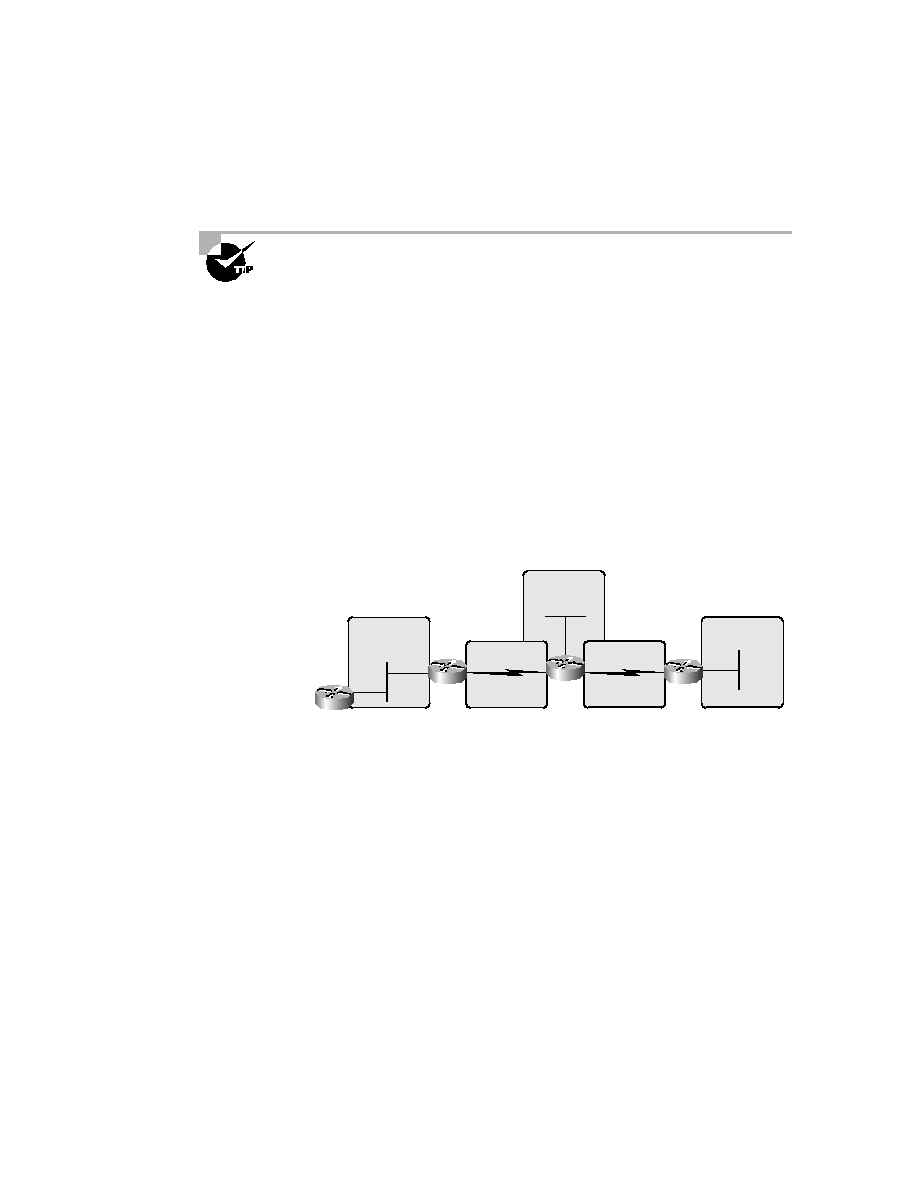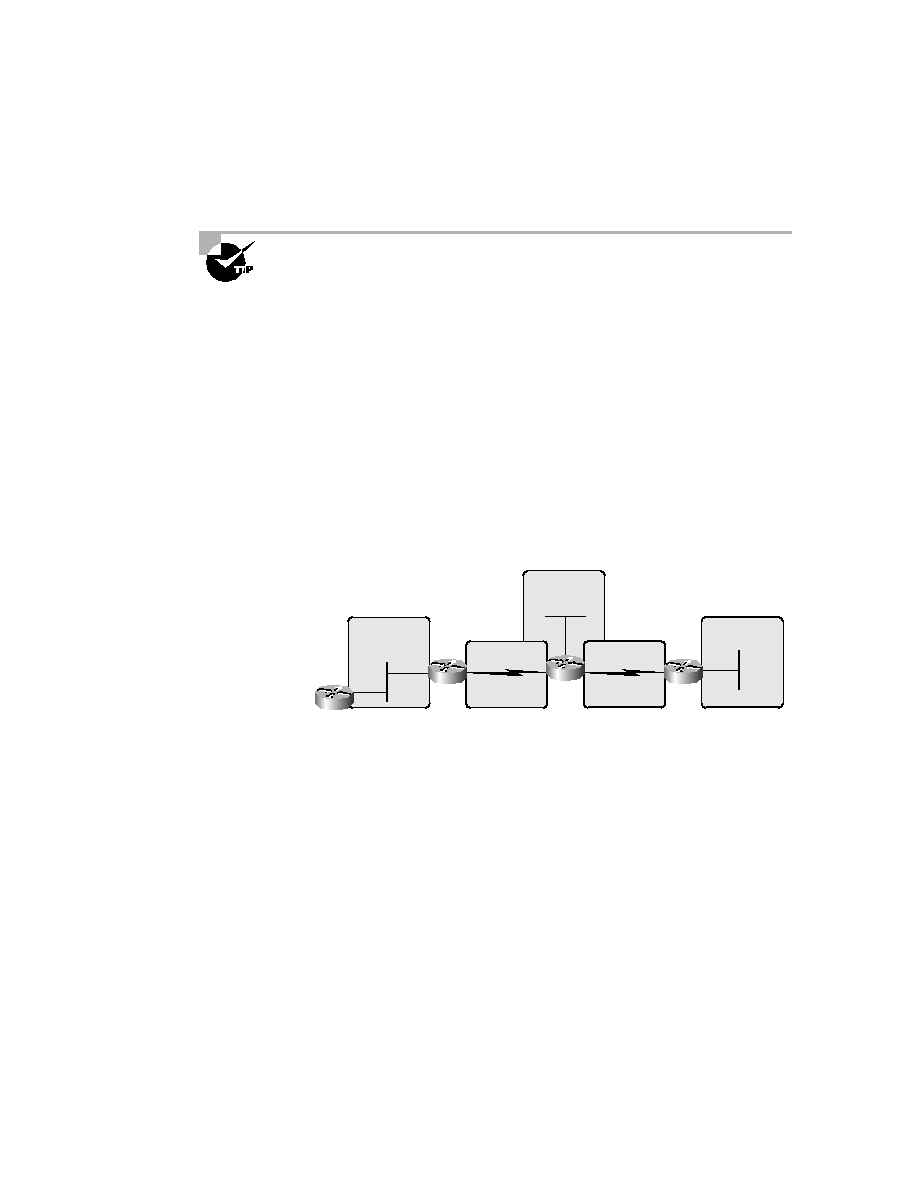
The IP Routing Process
259
A very important subject to remember is that when you check the ARP table
on Host A, it will show the MAC address for Host B as the MAC address of the
local router's Ethernet port (default gateway). This is because frames cannot
be placed on remote networks, only local networks, and packets destined for
remote networks must go to the default gateway.
IP Routing in a Larger Network
In the example given in the previous section, the router already has both IP
networks in its routing table because the networks are directly connected to
the router. But what if we add three more routers? Figure 5.2 shows four
routers: 2500A, 2500B, 2500C, and 2621A. These routers, by default, only
know about their directly connected networks.
F I G U R E 5 . 2
IP routing example with more routers
Figure 5.2 shows the three 2501 routers connected via a WAN and the
2621 router connected via the Ethernet network off 2501A. Each router also
has an Ethernet network connected. I circled each logical network so you can
see them easily on the figure. The idea is that each router must know about
all five networks. The networks I'll use to configure the network are listed on
the figure as well.
The first step is to configure each router with the correct configuration.
Table 5.1 shows the IP address scheme I'll use to configure the network.
After we go over how the network is configured, I'll discuss how to configure
IP routing. Each network in the following table has a 24-bit subnet mask
(255.255.255.0).
172.16.30.0/24
172.16.10.0/24
172.16.20.0/24
172.16.40.0/24
172.16.50.0/24
.1
.2
Fa0/0
E0
.1
.1 E0
E0
.1
.2
.1
.2
S0
S0
S0
S1
2621A
2501A
2501B
2501C
Copyright ©2002 SYBEX, Inc., Alameda, CA
www.sybex.com