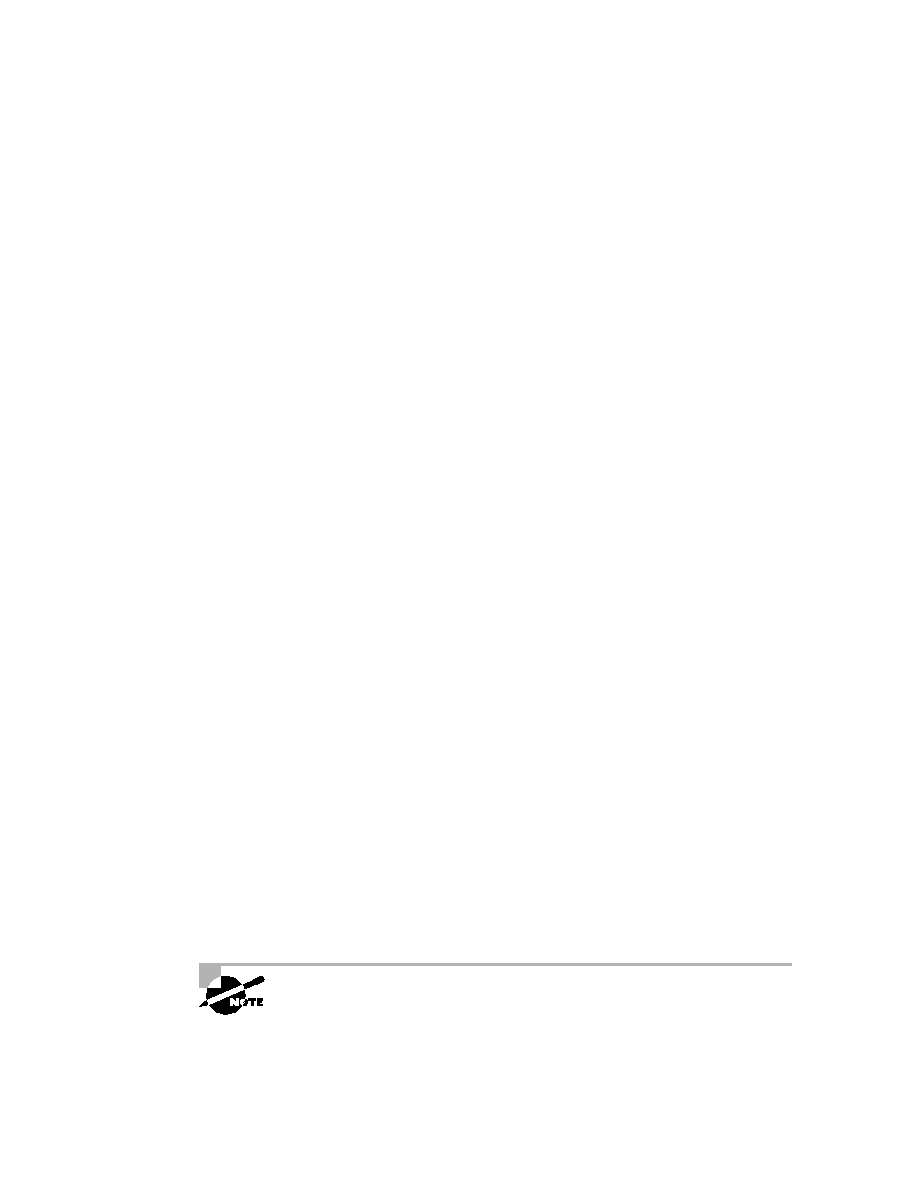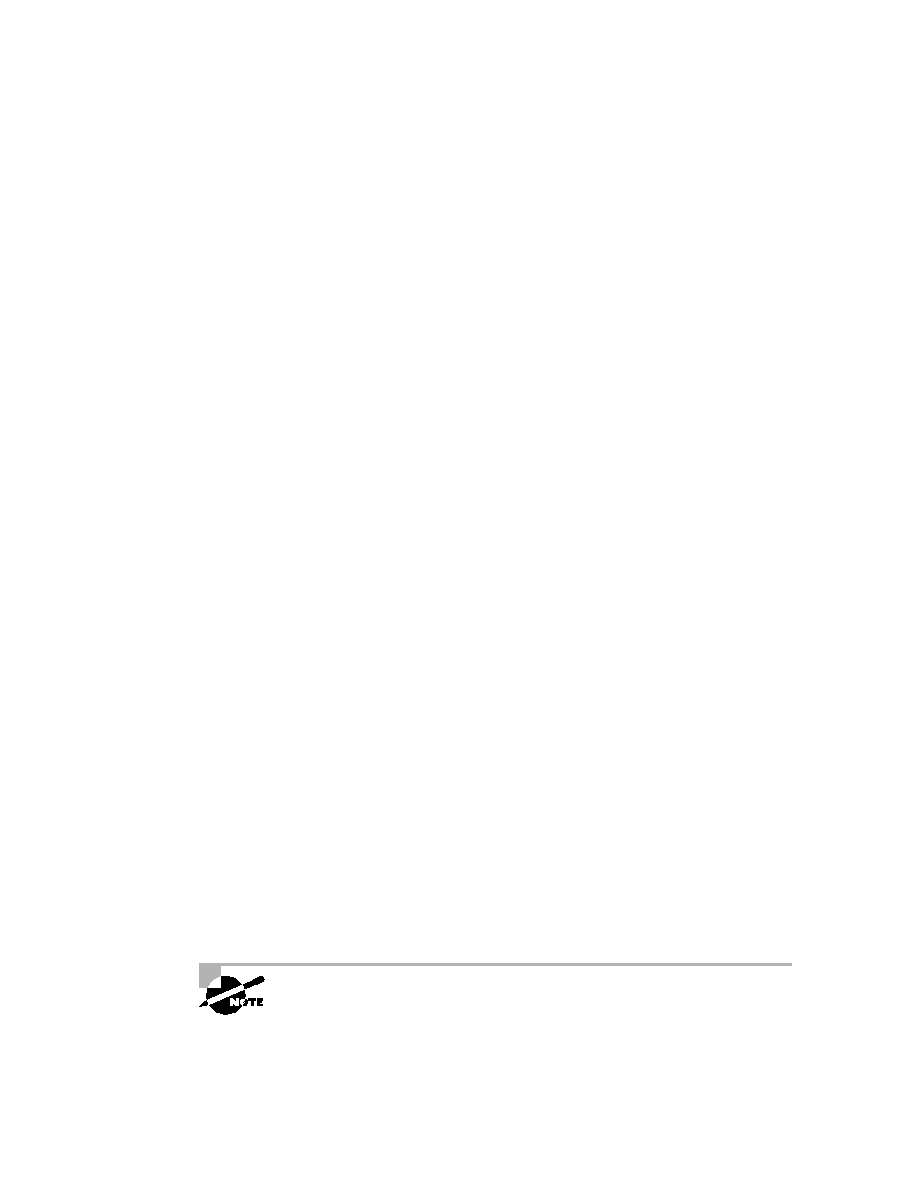
Hands-on Labs
237
4.
Set your enable secret password by typing enable secret password
(the third word should be your own personalized password) and press-
ing Enter. Do not add the command password after the command
secret
(this would make your password the word password). An
example would be enable secret todd.
5.
Now let's see what happens when you log all the way out of the router
and then log in. Log out by pressing Ctrl
+Z, then type exit and press
Enter. Go to privileged mode. Before you are allowed to enter privi-
leged mode, you will be asked for a password. If you successfully enter
the secret password, you can proceed.
6.
Remove the secret password. Go to privileged mode, type config t, and
press Enter. Type no enable secret and press Enter. Log out and then
log back in again, and now you should not be asked for a password.
7.
One more password used to enter privileged mode is called the enable
password. It is an older, less secure password and is not used if an
enable secret password is set. Here is an example of how to set it:
config t
enable password todd1
8.
Notice that the enable secret and enable passwords are different. They
cannot be the same.
9.
Type config t to be at the right level to set your console and auxiliary
passwords, then type line ?.
10.
Notice the output for the line commands is auxiliary, vty, and
console
. You will set all three.
11.
To set the Telnet or VTY password, type line vty 0 4 and then press
Enter. The 0 4 is the five available virtual lines used to connect with
Telnet. If you have an enterprise IOS, the number of lines may vary.
Use the question mark to determine the last line number available on
your router.
12.
The next command is used to set the authentication on or off. Type
login
and press Enter to prompt for a user-mode password when tel-
netting into the router. You will not be able to telnet into a router if
the password is not set.
You can use the no login command to disable the user-mode password
prompt when using Telnet.
Copyright ©2002 SYBEX, Inc., Alameda, CA
www.sybex.com