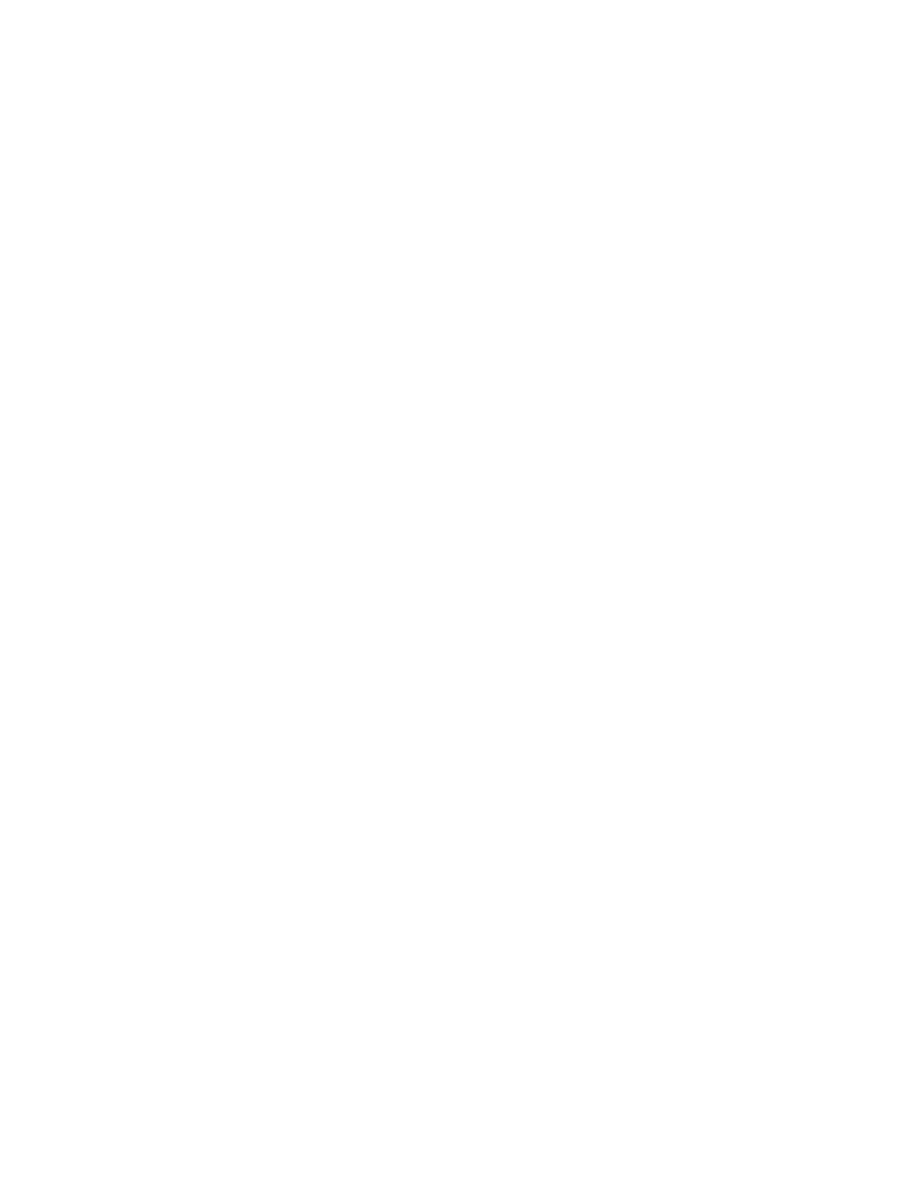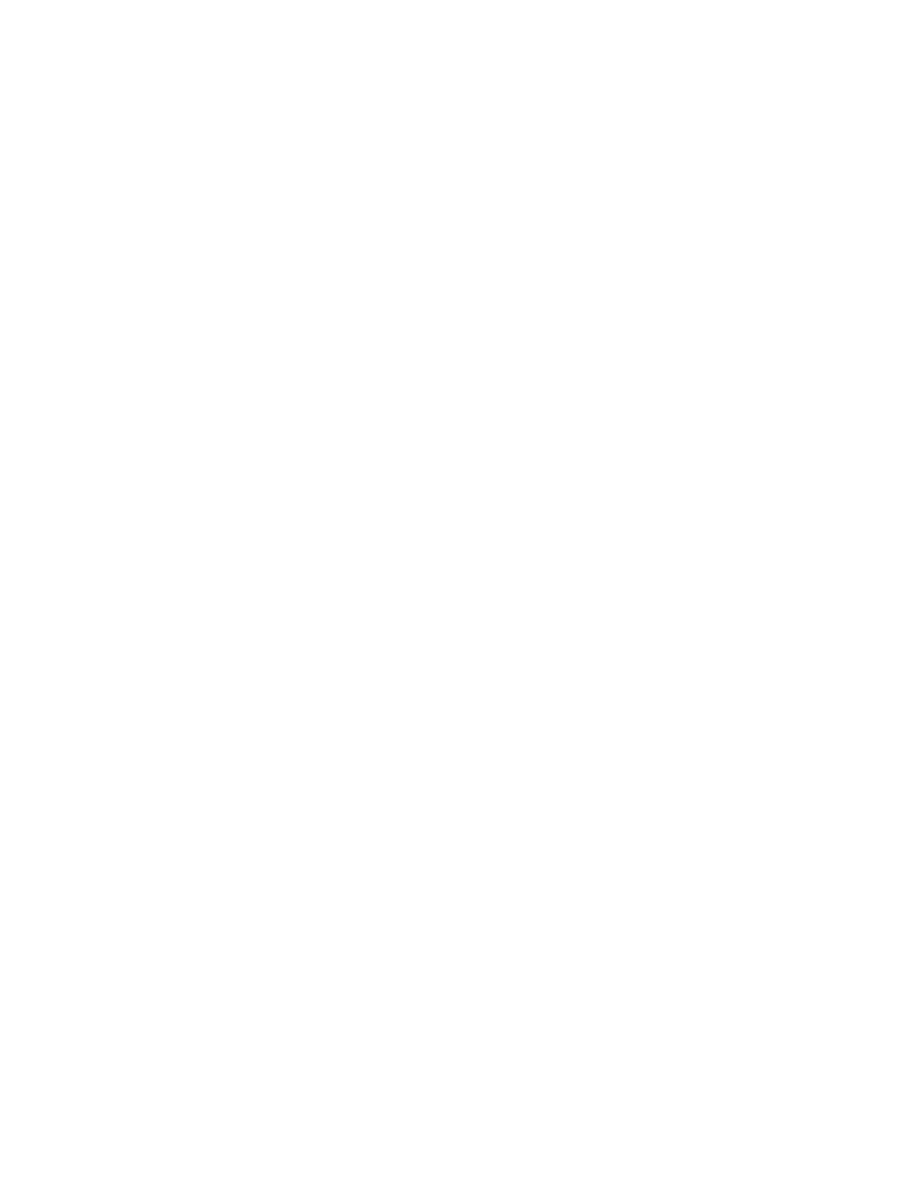
226
Chapter 4
Introduction to the Cisco IOS
Router#sh ip interface
FastEthernet0/0 is up, line protocol is down
Internet address is 1.1.1.1/24
Broadcast address is 255.255.255.255
Address determined by setup command
MTU is 1500 bytes
Helper address is not set
Directed broadcast forwarding is disabled
Outgoing access list is not set
Inbound access list is not set
Proxy ARP is enabled
Security level is default
Split horizon is enabled
[output cut]
The status of the interface, the IP address and mask, and information on
whether an access list is set on the interface as well as basic IP information
is included in this output.
Using the Show Controllers Command
The show controllers command displays information about the physical
interface itself. It will also give you the type of serial cable plugged into a
serial port. Usually, this will only be a DTE cable that plugs into a type of
data service unit (DSU).
Router#sh controllers serial 0
HD unit 0, idb = 0x1229E4, driver structure at 0x127E70
buffer size 1524 HD unit 0, V.35 DTE cable
cpb = 0xE2, eda = 0x4140, cda = 0x4000
Router#sh controllers serial 1
HD unit 1, idb = 0x12C174, driver structure at 0x131600
buffer size 1524 HD unit 1, V.35 DCE cable
cpb = 0xE3, eda = 0x2940, cda = 0x2800
Notice that serial 0 has a DTE cable, whereas the serial 1 connection has
a DCE cable. Serial 1 would have to provide clocking with the clock rate
command. Serial 0 would get its clocking from the DSU.
Copyright ©2002 SYBEX, Inc., Alameda, CA
www.sybex.com