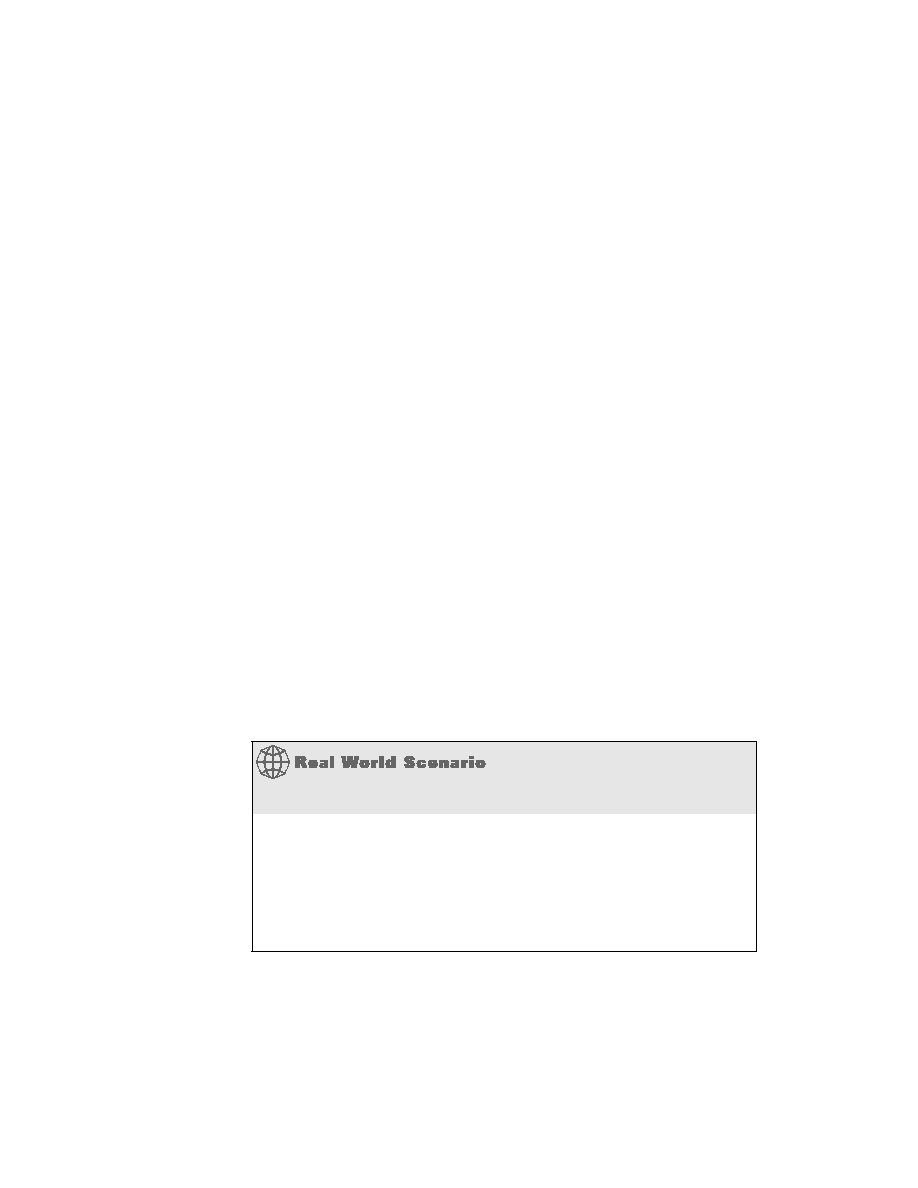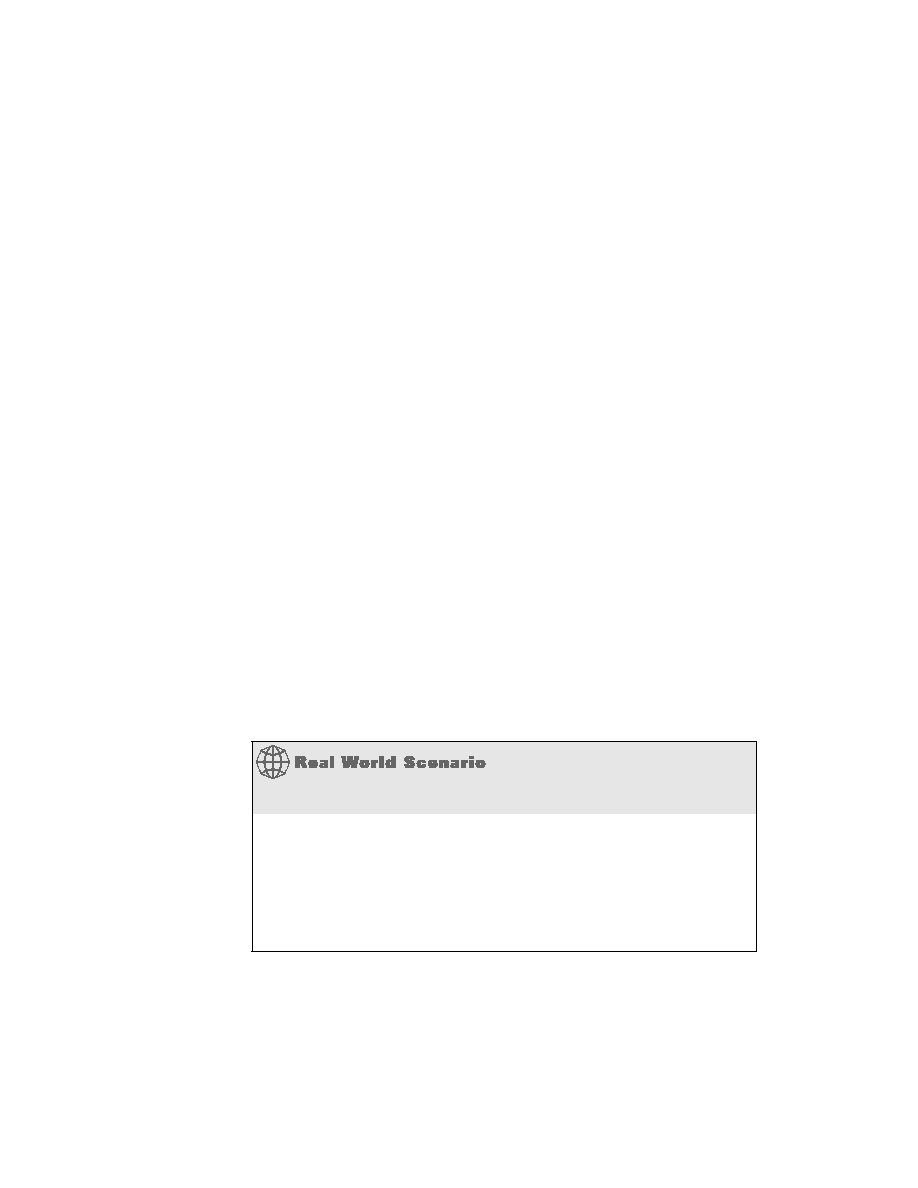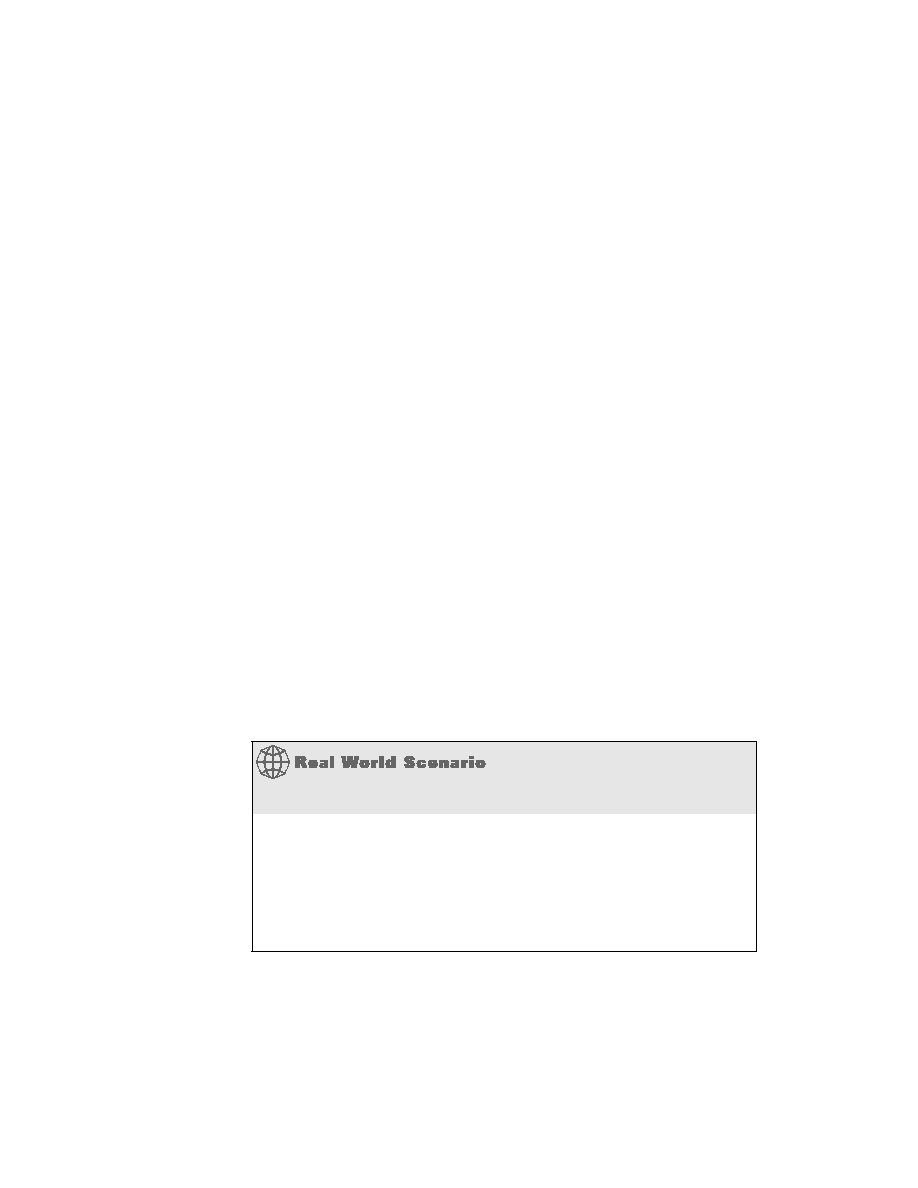
218
Chapter 4
Introduction to the Cisco IOS
Atlanta#sh run
[cut]
interface Ethernet0
description Sales Lan
ip address 172.16.10.30 255.255.255.0
no ip directed-broadcast
!
interface Serial0
description Wan to Miami circuit:6fdda4321
no ip address
no ip directed-broadcast
no ip mroute-cache
Atlanta#sh int e0
Ethernet0 is up, line protocol is up
Hardware is Lance, address is 0010.7be8.25db (bia
0010.7be8.25db)
Description: Sales Lan
[output cut]
Atlanta#sh int s0
Serial0 is up, line protocol is up
Hardware is HD64570
Description: Wan to Miami circuit:6fdda4321
[output cut]
Atlanta#
Description: The Helpful Command
The interface description command is very helpful if, for example, you have
many administrators and no one can remember where any interface is
connected. Also, if you have many WAN serial links, you can keep track of
circuit numbers and the contact number for the responsible party. Spend-
ing just a few minutes describing where each interface goes will help
tremendously when troubleshooting your network.
Copyright ©2002 SYBEX, Inc., Alameda, CA
www.sybex.com