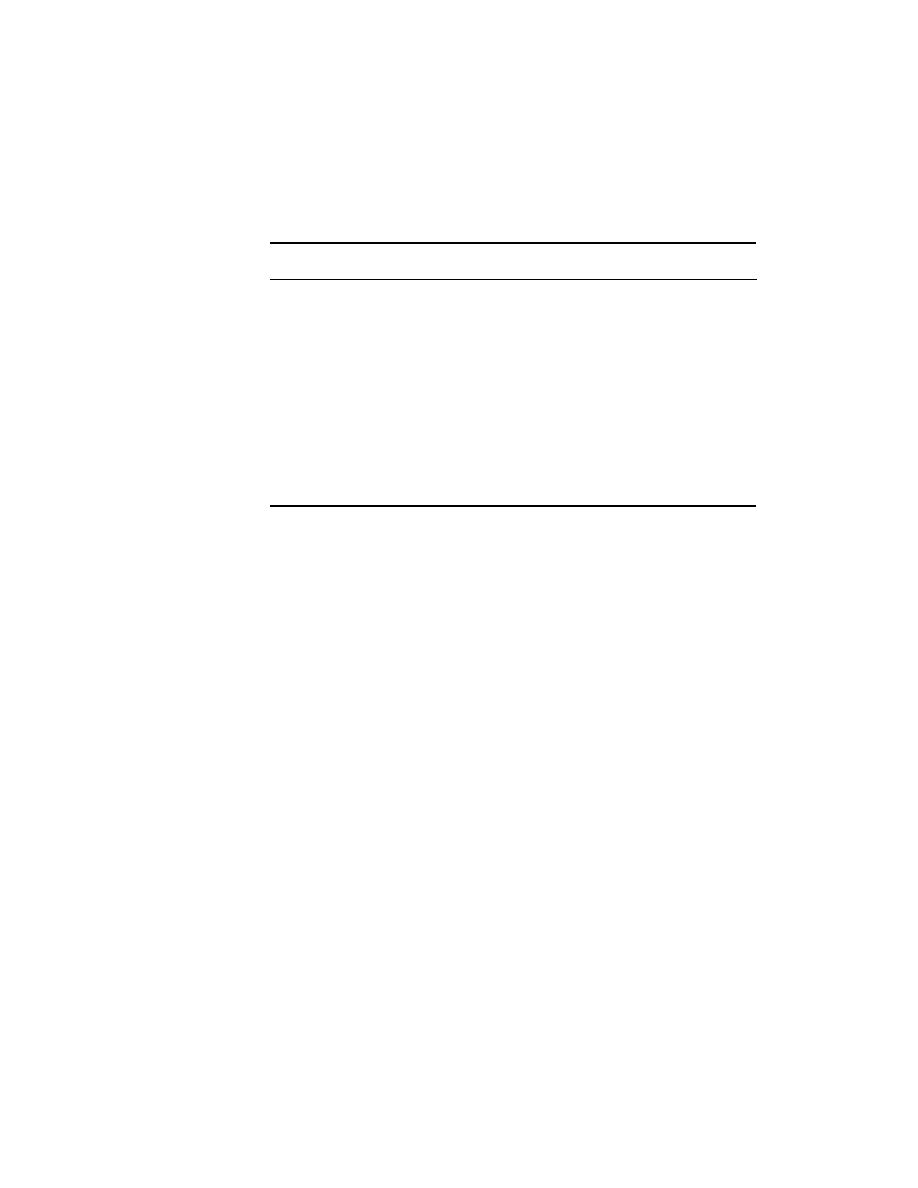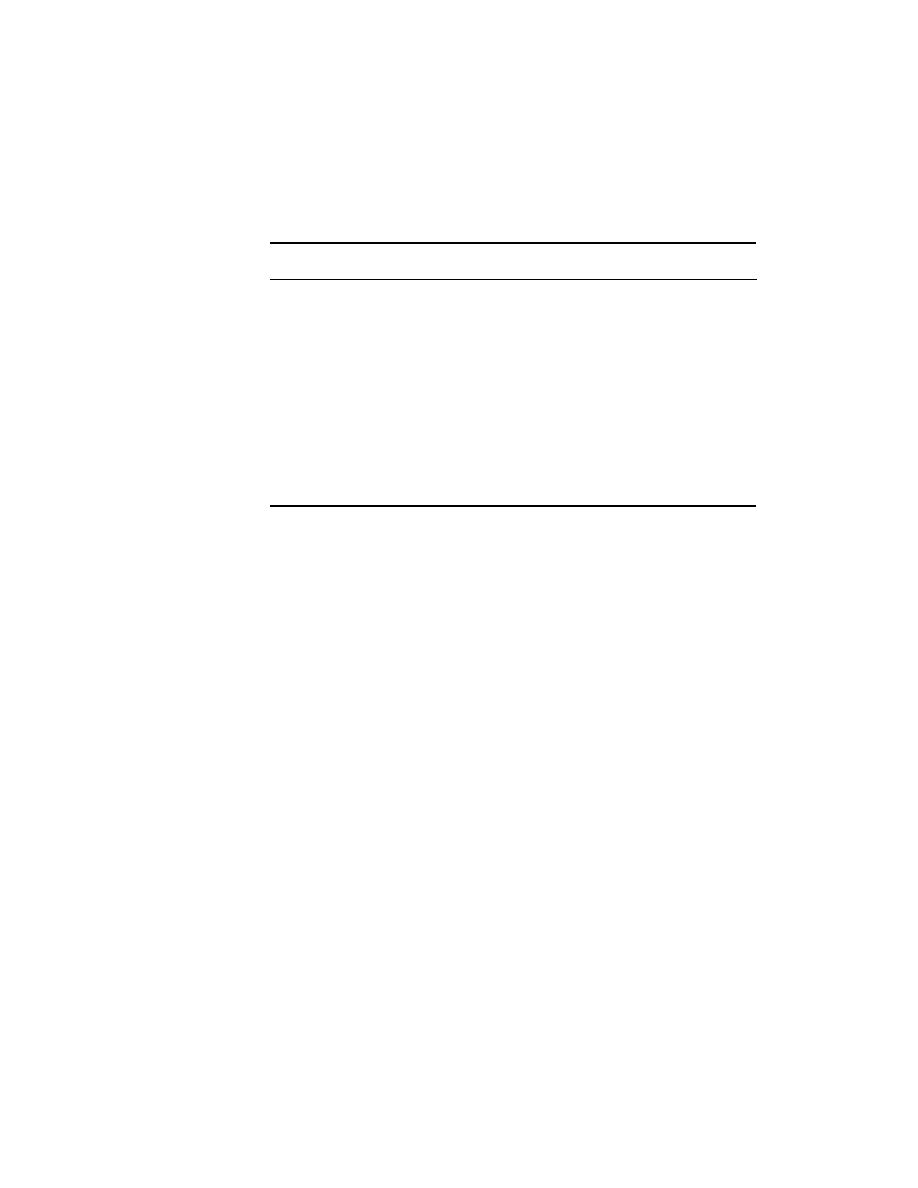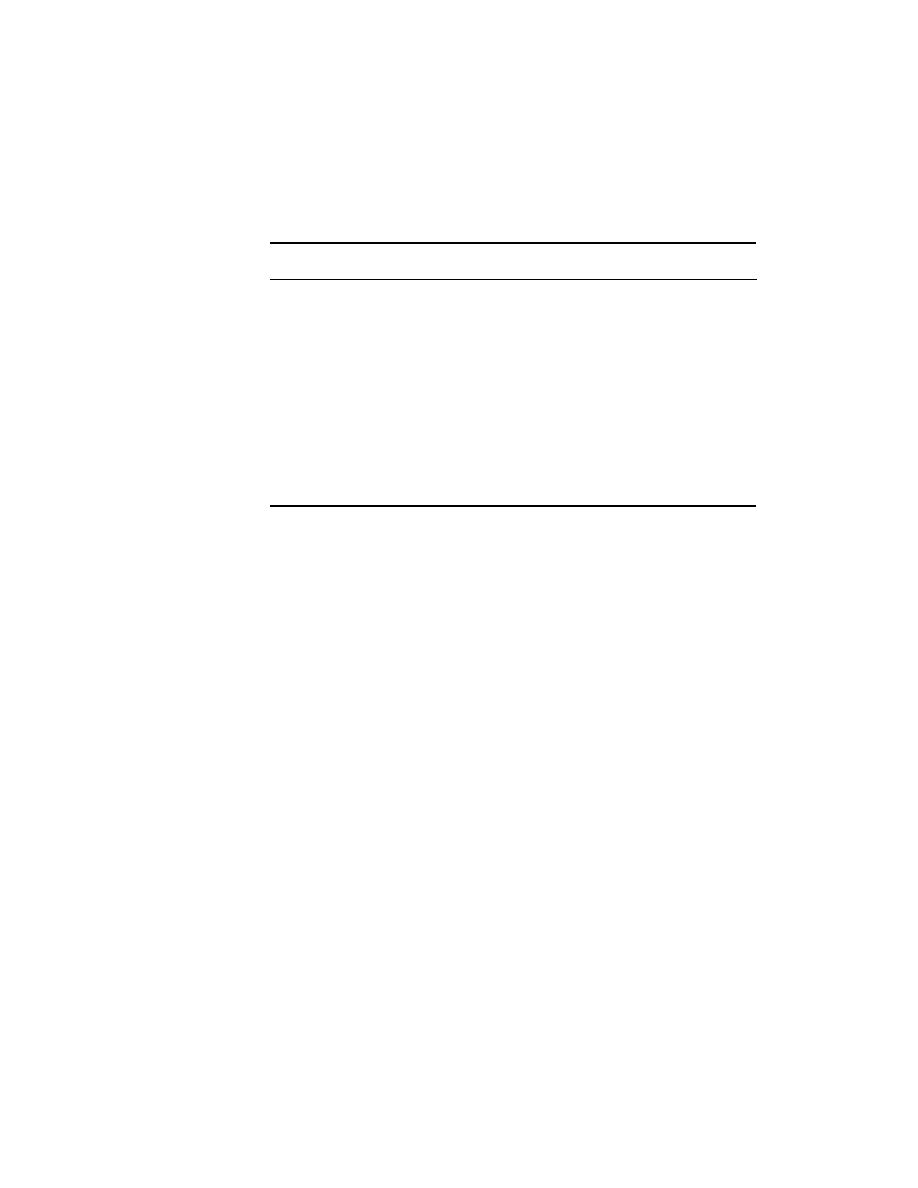
202
Chapter 4
Introduction to the Cisco IOS
First, use the show history command to see the last 10 commands that
were entered on the router:
Router#sh history
en
sh history
show terminal
sh cdp neig
sh ver
sh flash
sh int e0
sh history
sh int s0
sh int s1
Now you use the show terminal command to verify the terminal
history size:
Router#sh terminal
Line 0, Location: "", Type: ""
[output cut]
History is enabled, history size is 10.
Full user help is disabled
T A B L E 4 . 2
Router-Command History
Command
Meaning
Ctrl+P or Up arrow
Shows last command entered
Ctrl+N or Down
arrow
Shows previous commands entered
show history
Shows last 10 commands entered by default
show terminal
Shows terminal configurations and history
buffer size
terminal history
size
Changes buffer size (max 256)
Copyright ©2002 SYBEX, Inc., Alameda, CA
www.sybex.com