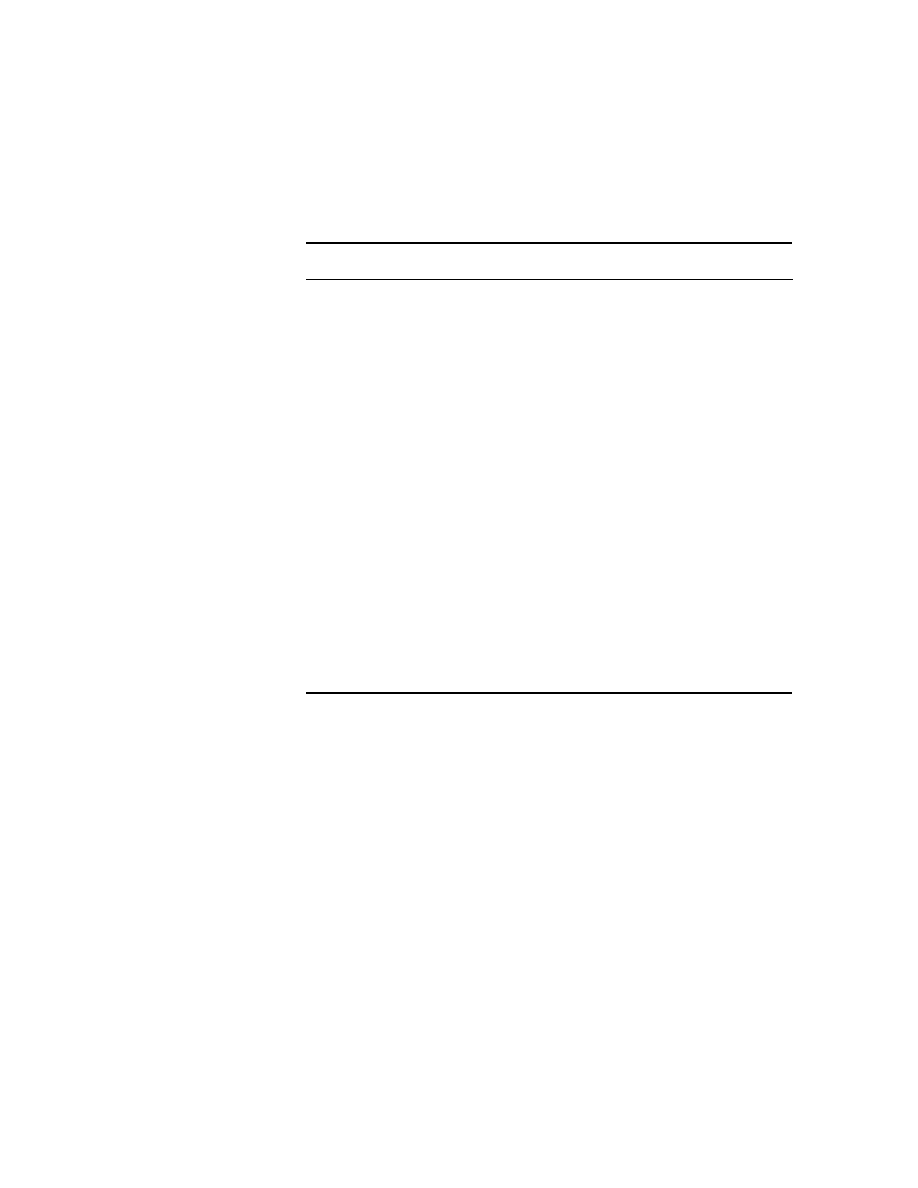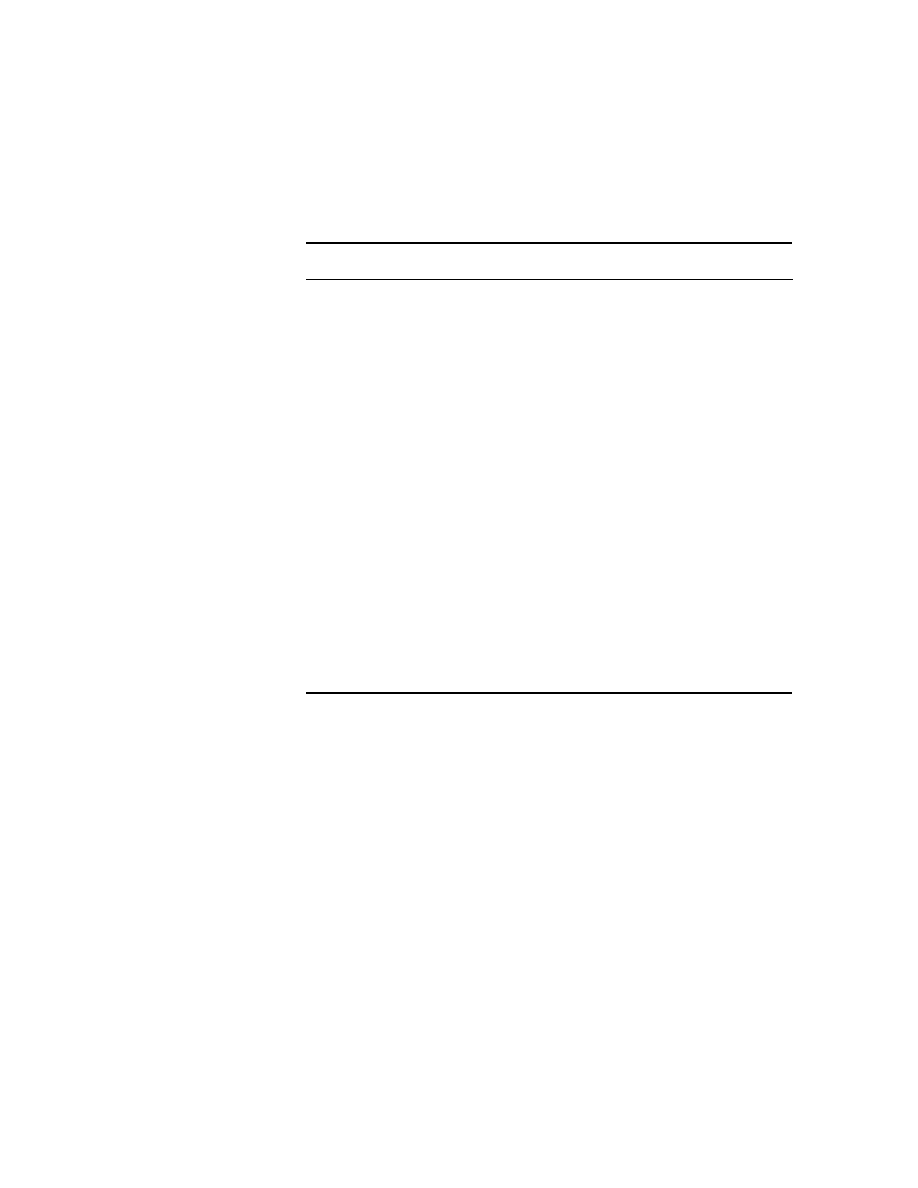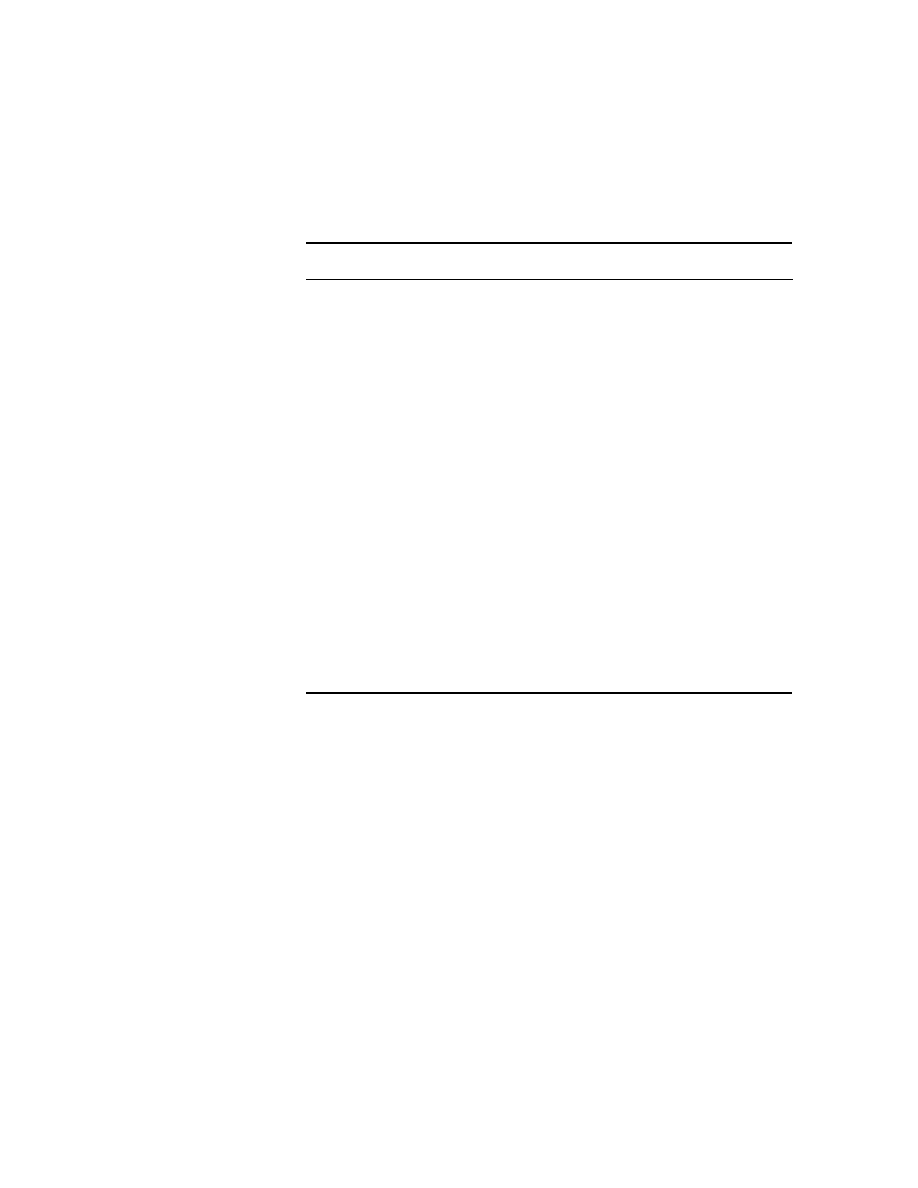
Command-Line Interface
201
Another cool editing feature I need to show you is the automatic scrolling
of long lines. In the following example, the command typed had reached the
right margin and automatically moved eleven spaces to the left. The dollar
sign ($) indicates that the line has been scrolled to the left.
Router#config t
Enter configuration commands, one per line. End with CNTL/Z.
Router(config)#$110 permit host 171.10.10.10 0.0.0.0 host
You can review the router-command history with the commands shown
in Table 4.2.
The following example demonstrates the show history command and
how to change the history size, as well as how to verify it with the show
terminal
command.
T A B L E 4 . 1
Enhanced Editing Commands
Command
Meaning
Ctrl+A
Moves your cursor to the beginning of the line
Ctrl+E
Moves your cursor to the end of the line
Esc+B
Moves back one word
Ctrl+F
Moves forward one character
Esc+F
Moves forward one word
Ctrl+D
Deletes a single character
Backspace
Deletes a single character
Ctrl+R
Redisplays a line
Ctrl+U
Erases a line
Ctrl+W
Erases a word
Ctrl+Z
Ends configuration mode and returns to EXEC
Tab
Finishes typing a command for you
Copyright ©2002 SYBEX, Inc., Alameda, CA
www.sybex.com