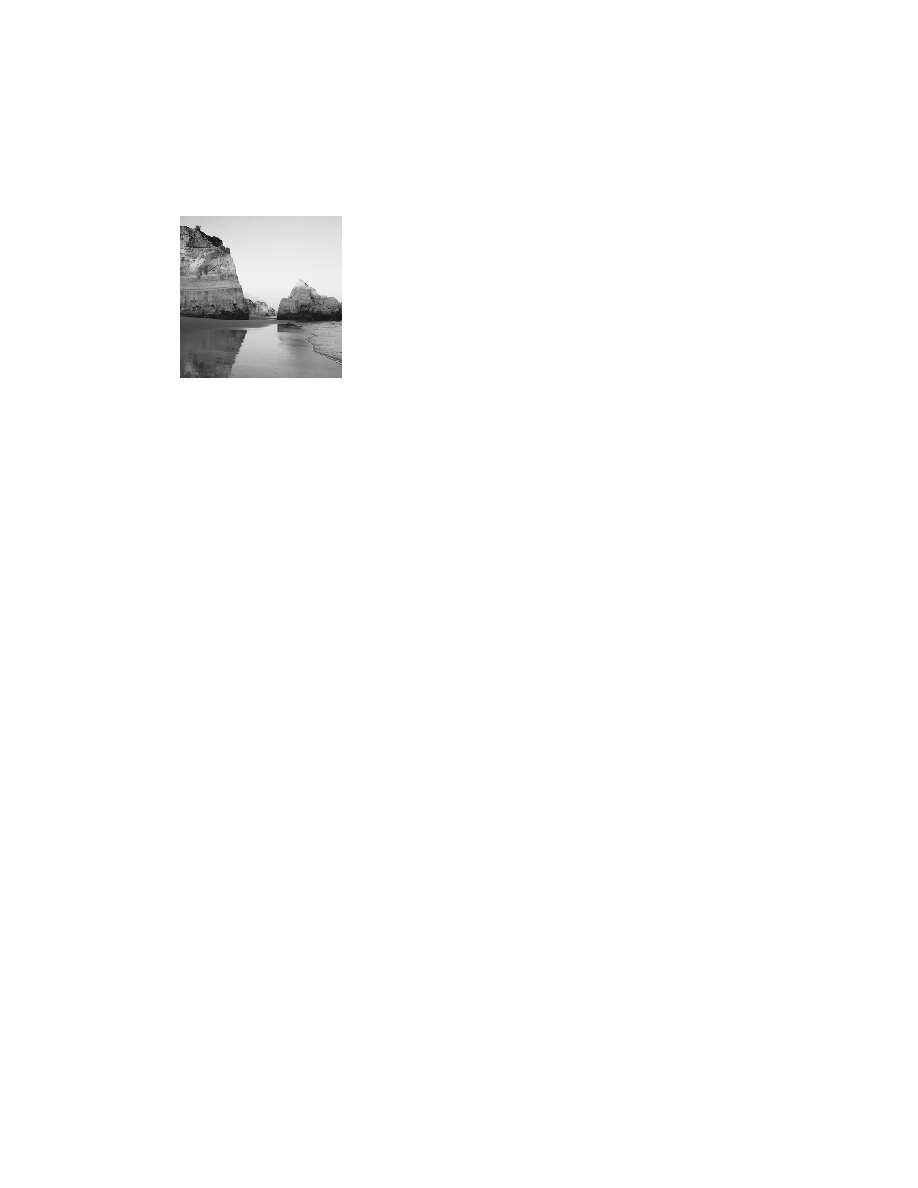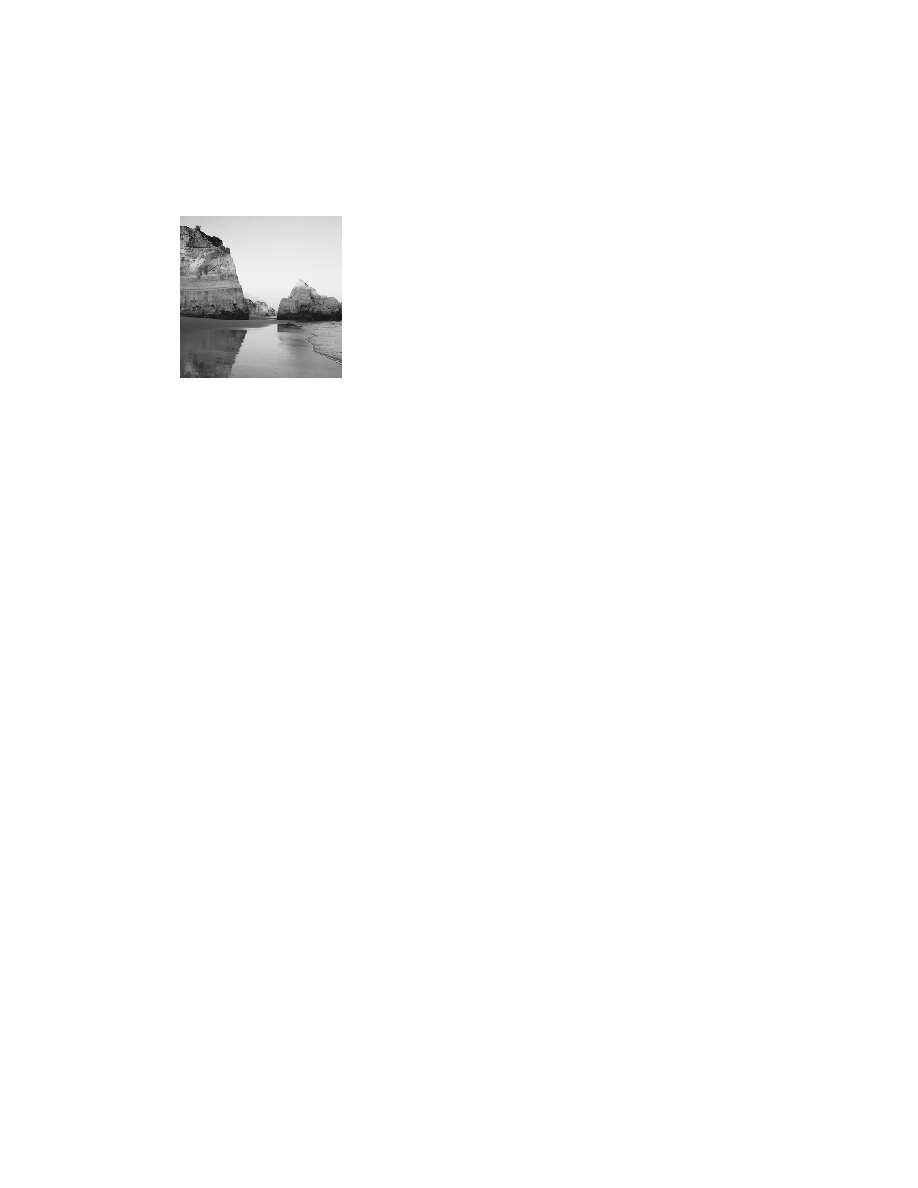
I
t's time to introduce you to the Cisco Internetwork Operating
System (IOS). The IOS is what runs Cisco routers and also some Cisco
switches, and it's what allows you to configure the devices as well.
In this chapter, you'll learn how to configure a Cisco IOS router using
both the initial setup mode and the Cisco IOS command-line interface (CLI).
Through the IOS interface, you can configure passwords, banners, and
more. You'll also learn the basics of router configurations in this chapter. All
these subjects are covered in this chapter:
Understanding and configuring the Cisco Internetwork Operating
System (IOS)
Connecting to a router
Bringing up a router
Logging into a router
Understanding the router prompts
Understanding the CLI prompts
Performing editing and help features
Gathering basic routing information
Setting router passwords
Setting router banners
Performing interface configurations
Setting router hostnames
Setting interface descriptions
Copyright ©2002 SYBEX, Inc., Alameda, CA
www.sybex.com