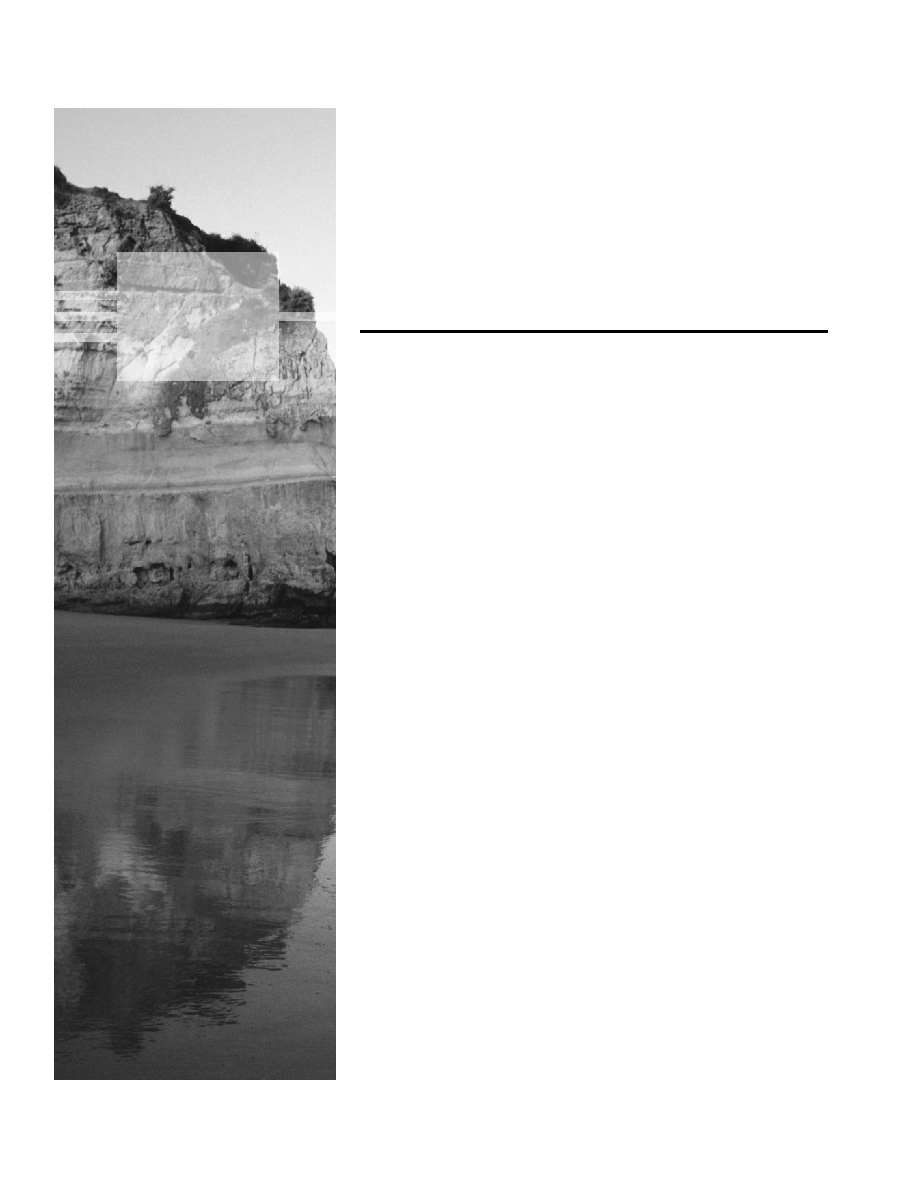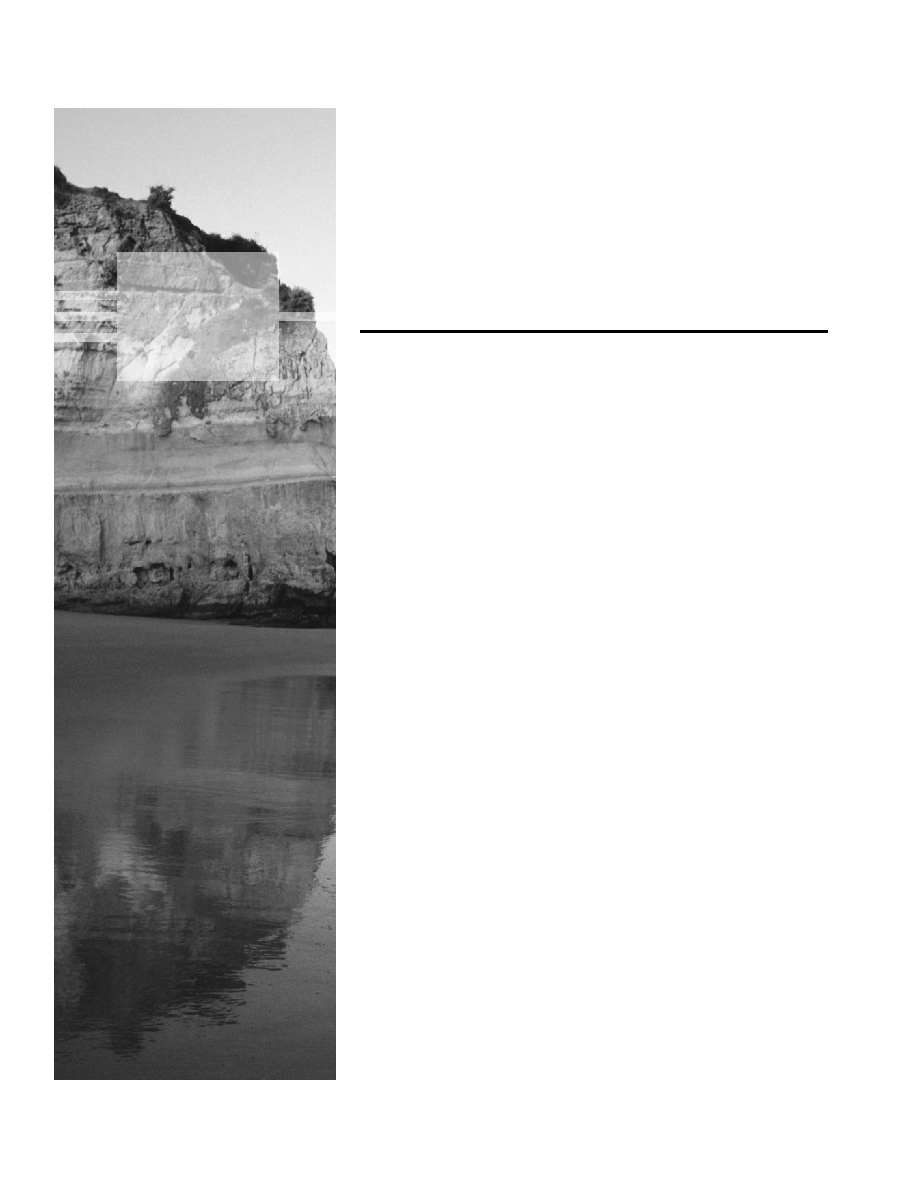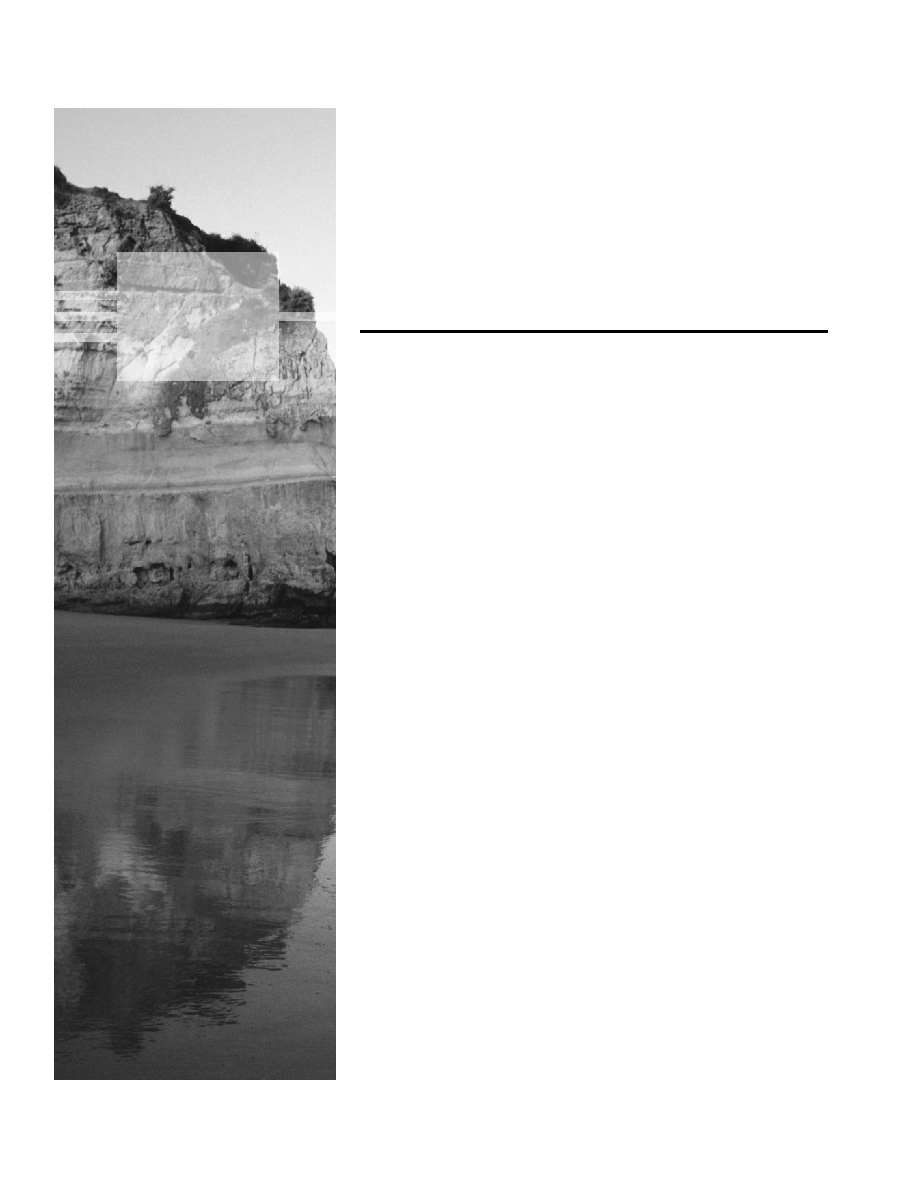
Chapter
4
Introduction to the
Cisco IOS
THE CCNA EXAM TOPICS COVERED IN THIS
CHAPTER INCLUDE THE FOLLOWING:
Network Protocols
Configure IP addresses.
Verify IP addresses.
Cisco Basics, IOS & Network Basics
Examine router elements.
Manage configuration files from the privilege EXEC mode.
Control router passwords, identification, and banner.
Identify the main Cisco IOS software commands for router
startup.
Log in to a router in both user and privilege modes.
Check an initial configuration using the setup command.
Use the context-sensitive help facility.
Use the command history and editing features.
List the commands to load Cisco IOS software from: Flash
memory, a TFTP server, or ROM.
Prepare to backup, upgrade, and load a backup Cisco IOS
software image.
List problems that each routing type encounters when
dealing with topology changes, and describe techniques to
reduce the number of these problems.
Prepare the initial configuration of your router and enable IP.
Copyright ©2002 SYBEX, Inc., Alameda, CA
www.sybex.com