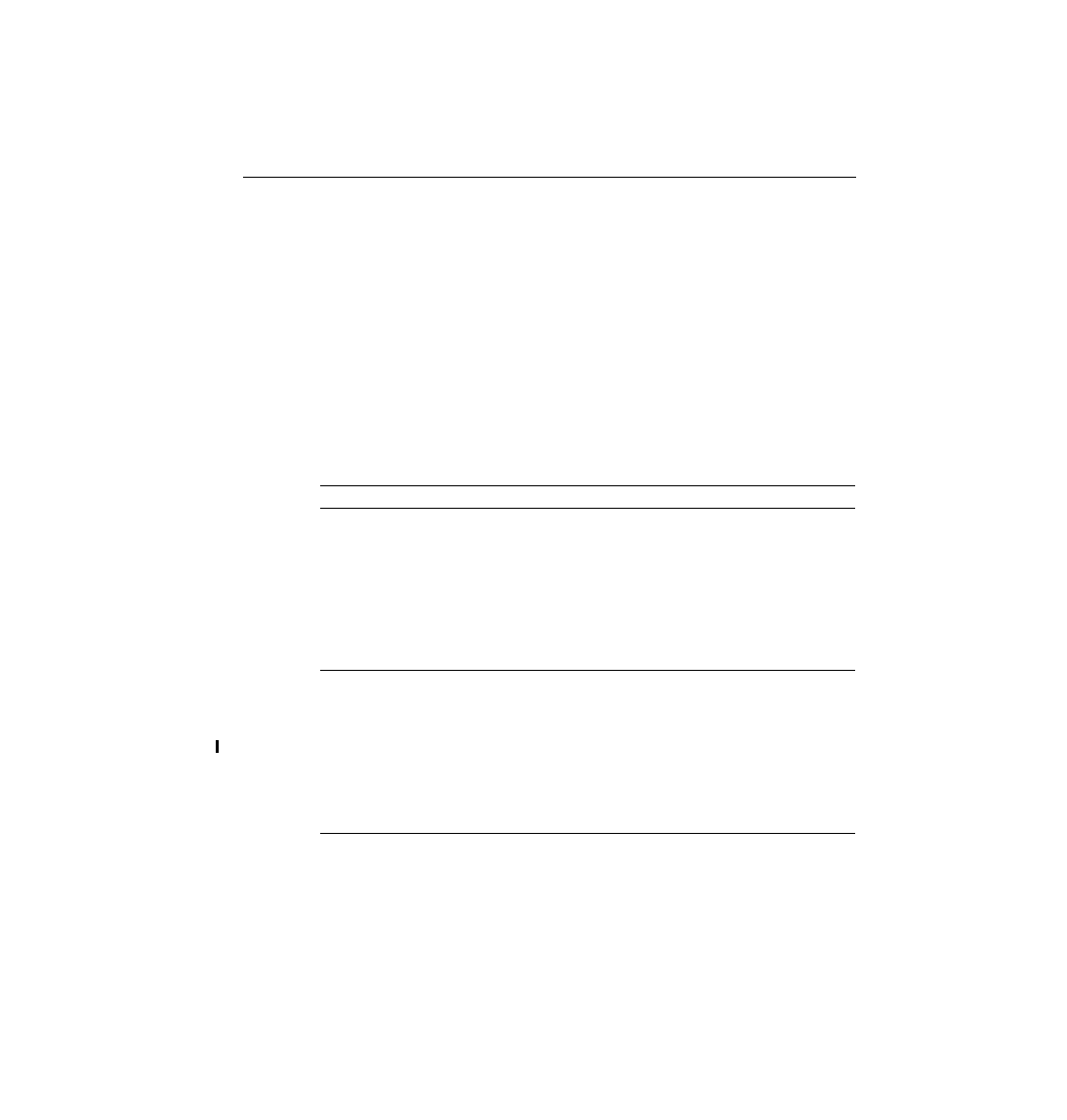
sublayers. Cisco requires that CCNAs demonstrate an understanding of each layer as well as
the protocols that correspond to each OSI layer. The names of the OSI model layers and their
main functions are simply good things to memorize. And frankly, if you want to pursue your
Cisco certifications beyond CCNA, these names and functional areas will come up continually.
are oriented more toward services to the applications. The lower four layers (transport, network,
data link, and physical--Layers 4, 3, 2, and 1) are oriented more toward the flows of data from
end to end through the network. CCNAs work mostly with issues in the lower layers, in
particular with Layer 2, upon which switching is based, and Layer 3, upon which routing is
based. Table 3-2 diagrams the seven OSI layers, with a thorough description and a list of
example protocols.
(Layer 7)
is implementing OSI application layer concepts. The
application layer refers to communications services to
applications. For example, a word processor that lacks
communications capabilities would not implement code
for communications, and word processor programmers
would not be concerned about OSI Layer 7. However, if
an option for transferring a file were added, then the word
processor would need to implement OSI Layer 7 (or the
equivalent layer in another protocol specification).
WWW browsers, NFS,
SMTP gateways
(Eudora, CC:mail),
SNMP, X.400 mail,
FTAM
(Layer 6)
as ASCII text, EBCDIC text, binary, BCD, and JPEG.
Encryption is also defined by OSI as a presentation layer
service. For example, FTP enables you to choose binary
or ASCII transfer. If binary
chosen, the sender translates the text from the sender's
character set to a standard ASCII and sends the data. The
receiver translates back from the standard ASCII to the
character set used on the receiving computer.
TIFF, GIF, PICT,
encryption, MPEG,
MIDI