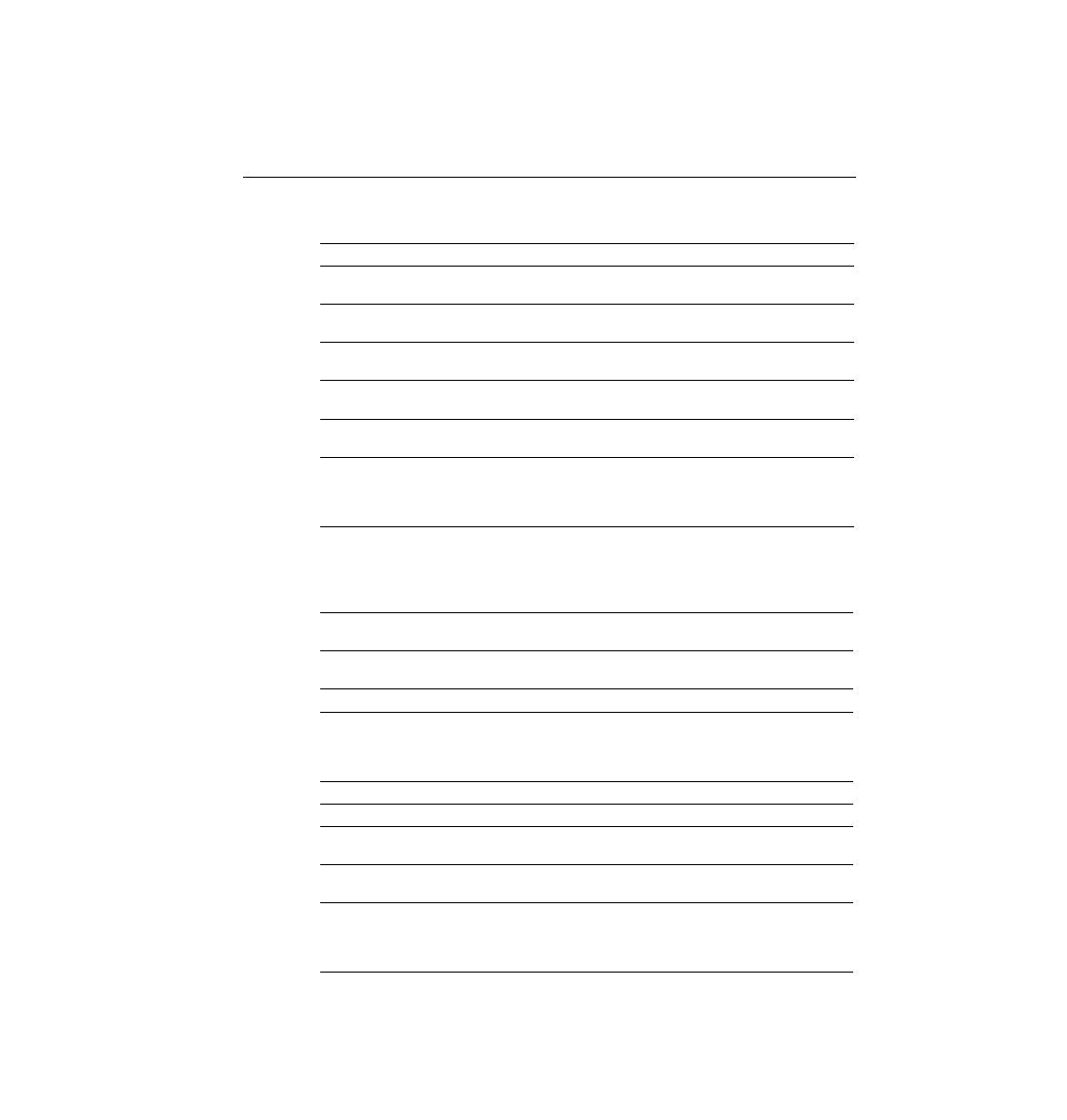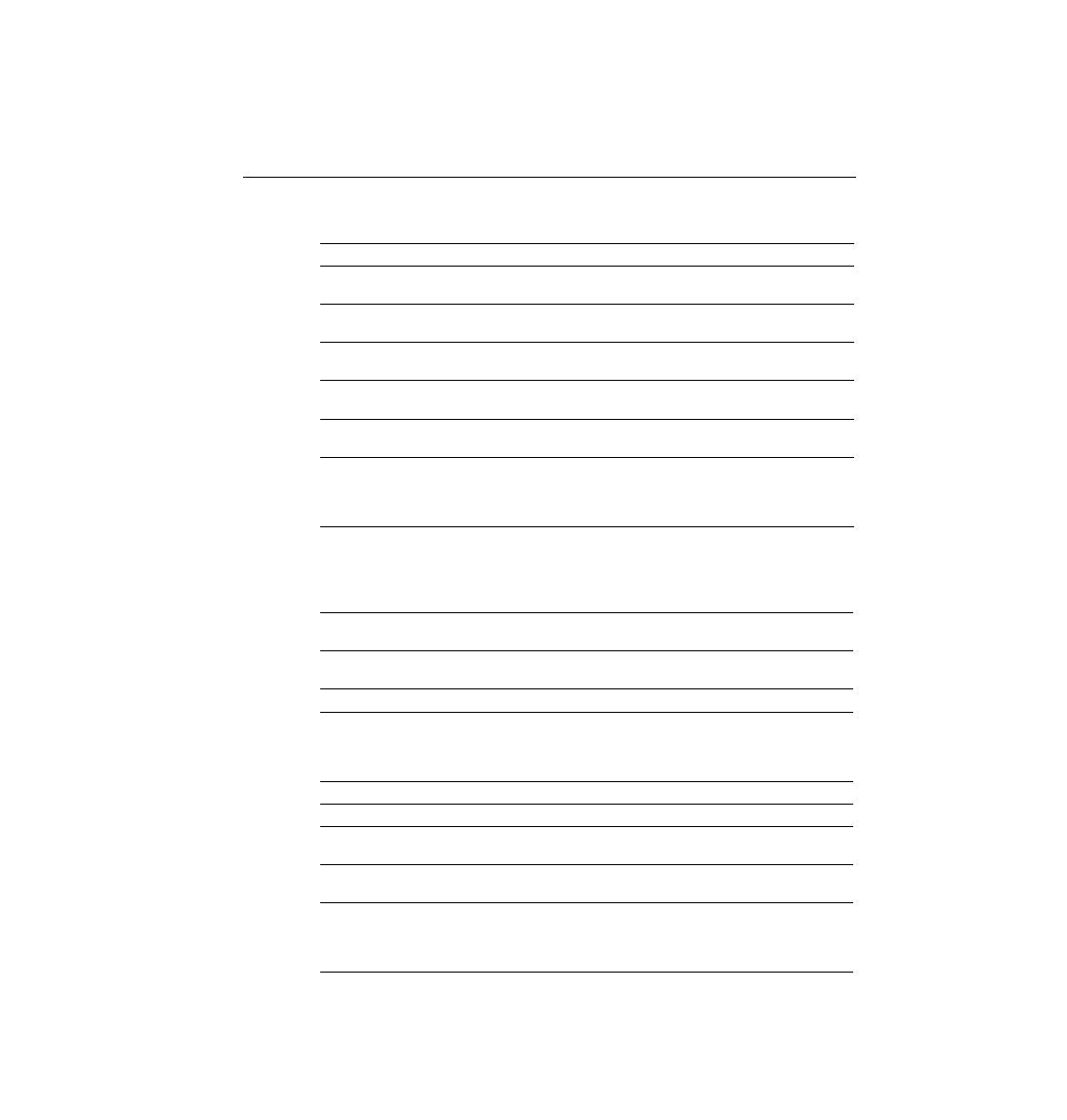
Foundation Summary 55
Table 2-10 summarizes the use of the configuration register and the boot system command at
initialization.
Backspace
This moves the cursor backward in the currently displayed
command, deleting characters.
Ctrl+a
This moves the cursor directly to the first character of the currently
displayed command.
Ctrl+e
This moves the cursor directly to the end of the currently displayed
command.
Esc+b
This moves the cursor back one word in the currently displayed
command.
Esc+f
This moves the cursor forward one word in the currently displayed
command.
Ctrl+r
This creates a new command prompt, followed by all the
characters typed since the previous command prompt. This is
particularly useful if system messages confuse the screen and it
is unclear what the user has typed so far.
Table 2-10
boot system Command
Value of
Boot Field
Boot System Commands
Result
0x0
Ignored if present
ROM monitor mode, a low-level problem
determination mode, is entered.
0x1
Ignored if present
IOS from ROM is loaded.
0x2-0xF
No boot command
The first IOS file in flash is loaded; if that
fails, IOS from ROM is loaded. If that fails,
the router broadcasts looking for an IOS on a
TFTP server.
0x2-0xF
boot system ROM
IOS from ROM is loaded.
0x2-0xF
boot system flash
The first file from Flash memory is loaded.
0x2-0xF
boot system flash filename
IOS with name filename is loaded from Flash
memory.
0x2-0xF
boot system tftp 10.1.1.1 filename
IOS with name filename is loaded from the
TFTP server.
0x2-0xF
Multiple boot system commands,
any variety
An attempt occurs to load IOS based on the
first boot command in configuration. If that
fails, the second boot command is used, and
so on, until one is successful.
Table 2-9
Key Sequences for Command Edit and Recall (Continued)
Keyboard Command
What the User Gets
ch02.fm Page 55 Monday, March 20, 2000 4:57 PM