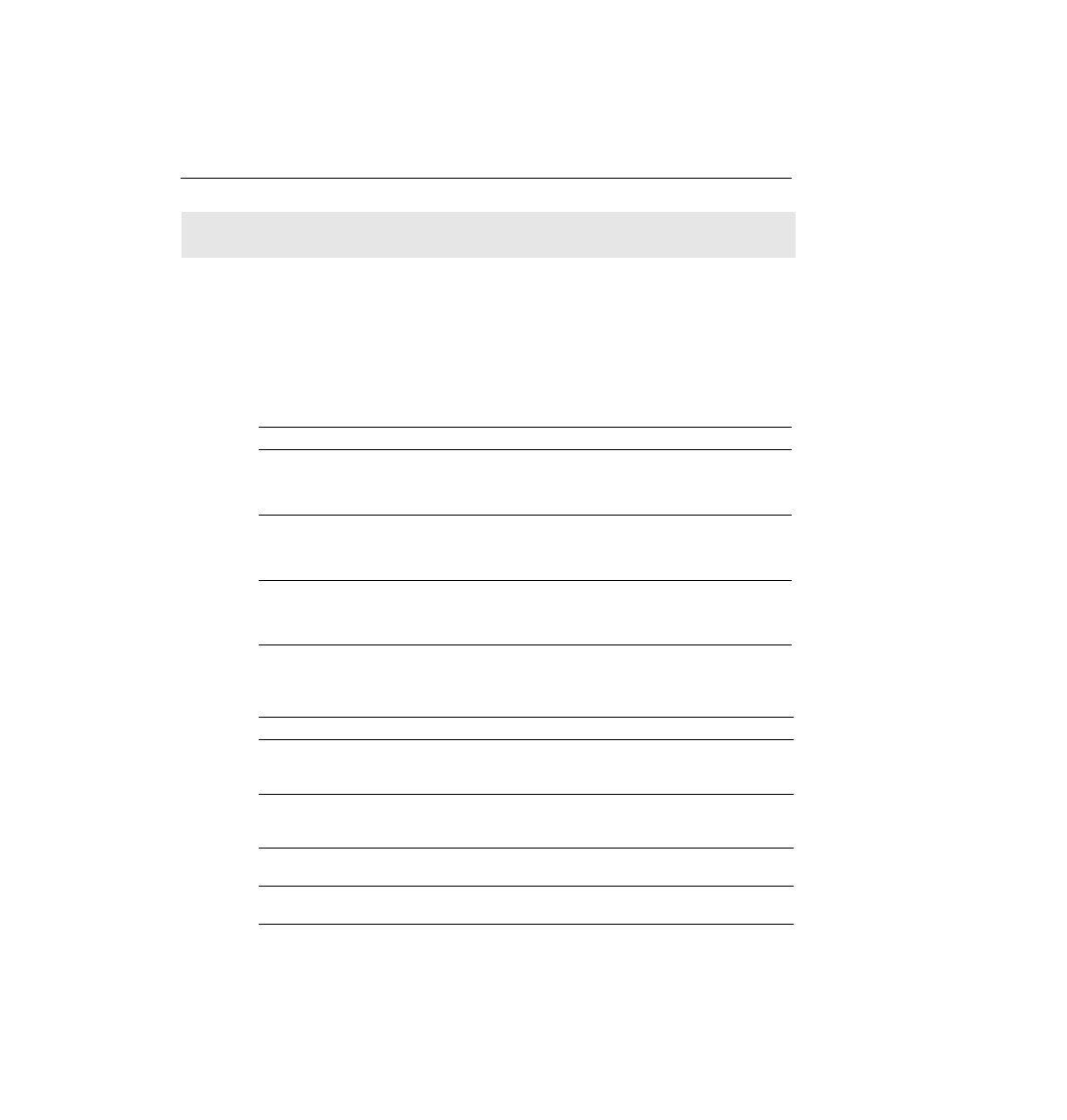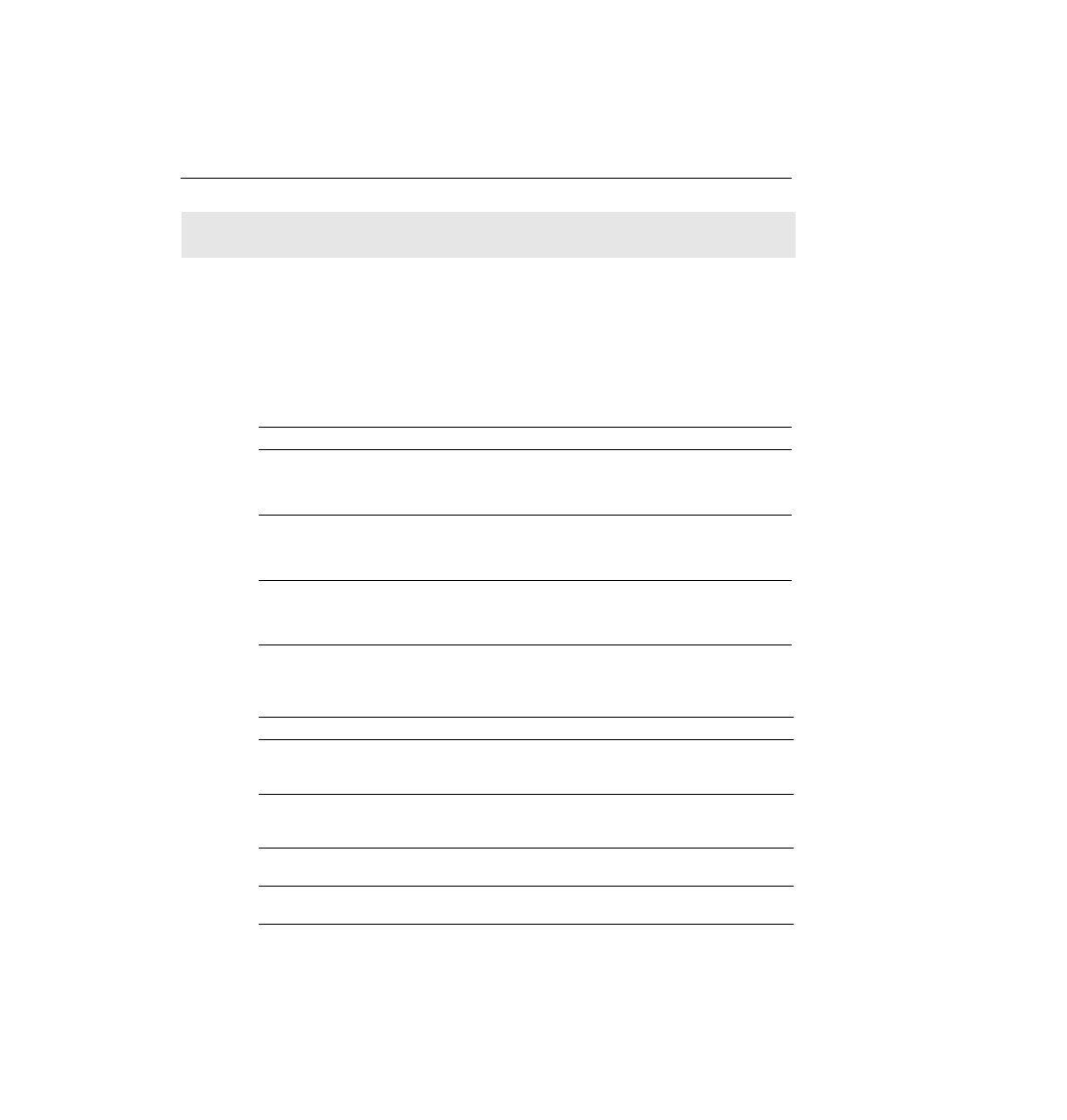
54 Chapter 2: Cisco Internetwork Operating System (IOS) Fundamentals
Foundation Summary
The Foundation Summary is a collection of tables and figures that provide a convenient review
of many key concepts in this chapter. For those of you already comfortable with the topics in
this chapter, this summary could help you recall a few details. For those of you who just read
this chapter, this review should help solidify some key facts. For any of you doing your final
preparation before the exam, these tables and figures will be a convenient way to review the day
before the exam.
Table 2-8 reviews the different types of passwords and the configuration for each type.
Table 2-9 lists the commands used to manipulate previously typed commands.
Table 2-8
CLI Password Configuration
Access from . . .
Password Type
Configuration
Console
Console password
line console 0
login
password faith
Auxiliary
Auxiliary password
line aux 0
login
password hope
Telnet
vty password
line vty 0 4
login
password love
Table 2-9
Key Sequences for Command Edit and Recall
Keyboard Command
What the User Gets
Up-arrow or Ctrl+p
This calls up the most recently used command. If pressed again,
the next most recent command appears, until the history buffer is
exhausted. (The p stands for previous.)
Down-arrow or Ctrl+n
If you have gone too far back into the history buffer, these keys will
go forward, in order, to the more recently typed commands.
(The n stands for next.)
Left-arrow or Ctrl+b
This moves the cursor backward in the currently displayed
command without deleting characters. (The b stands for back.)
Right-arrow or Ctrl+f
This moves the cursor forward in the currently displayed command
without deleting characters. (The f stands for forward.)
ch02.fm Page 54 Monday, March 20, 2000 4:57 PM