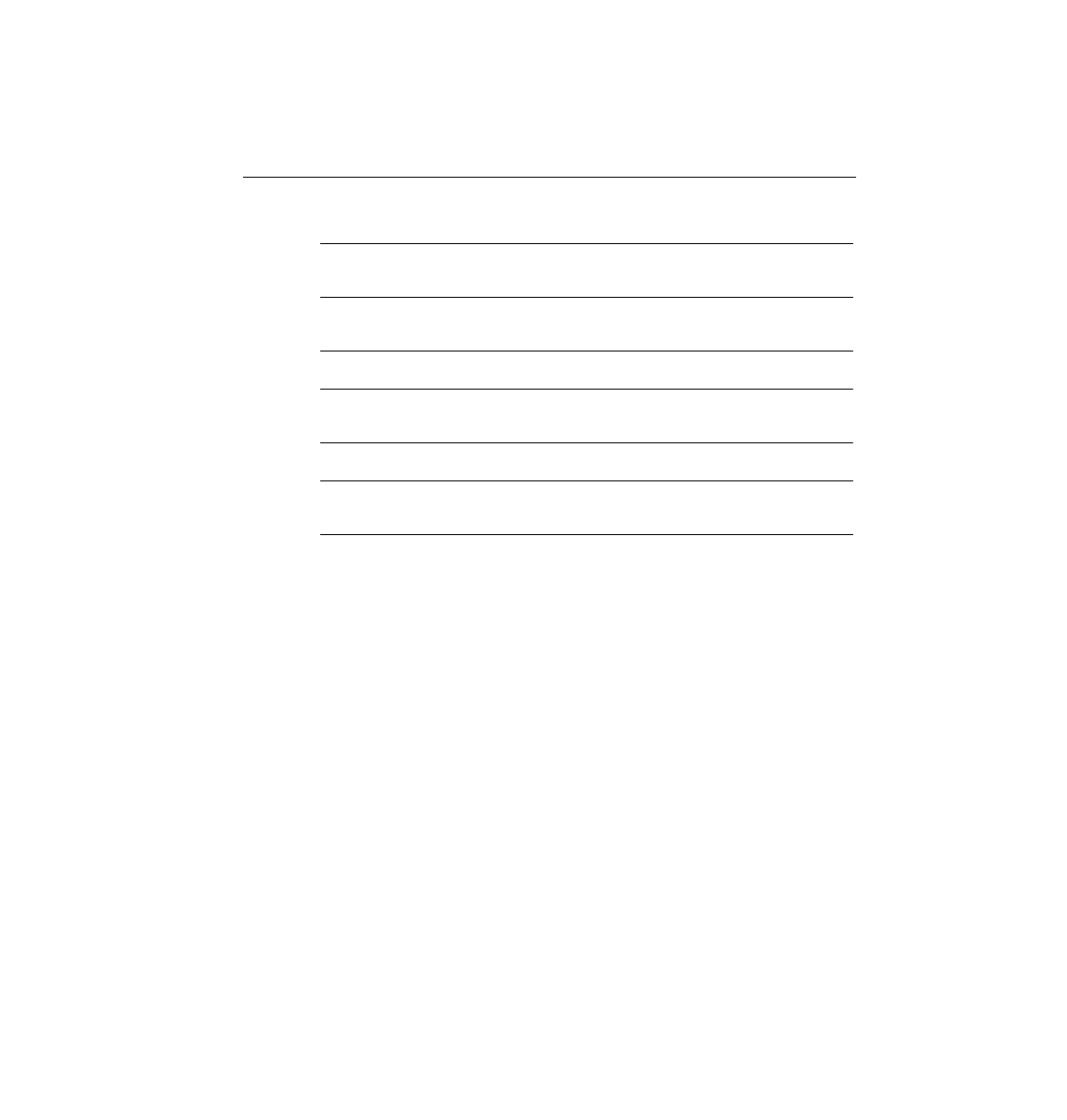
with questions that correspond to the functions of the bits in the configuration register. When
the prompt asks, "Ignore system config info[y/n]?", it is asking you about bit 6. Entering yes
sets the bit to 1. The rest of the questions can be defaulted. The last confreg question asks,
"Change boot characteristics[y/n]?", which asks whether you want to change the boot field of
the config register. You don't really need to change it, but the published password recovery
algorithm lists that step, which is the only reason that it is mentioned here. Just changing bit 6
to 1 is enough to get the router booted and you into privileged mode to find or change the
passwords.
save the configuration in Step 10, you are overwriting the config in NVRAM. There was no
configuration in the running config except default and the few things you configured. So, before
Step 8, you might want to perform a copy startup-config running-config command and then
proceed with the process.
console.
command (no password
required).
unencrypted passwords.
startup-config.
commands to reset
encrypted commands.
secret xyz123 command to
set enable secret password.
to original value.
Config-reg 0x2102.
saving the configuration.
config startup-config and
reload commands.
2600, 3600, 4500, 7200,
7500
2500, 3000, 4000, 7000