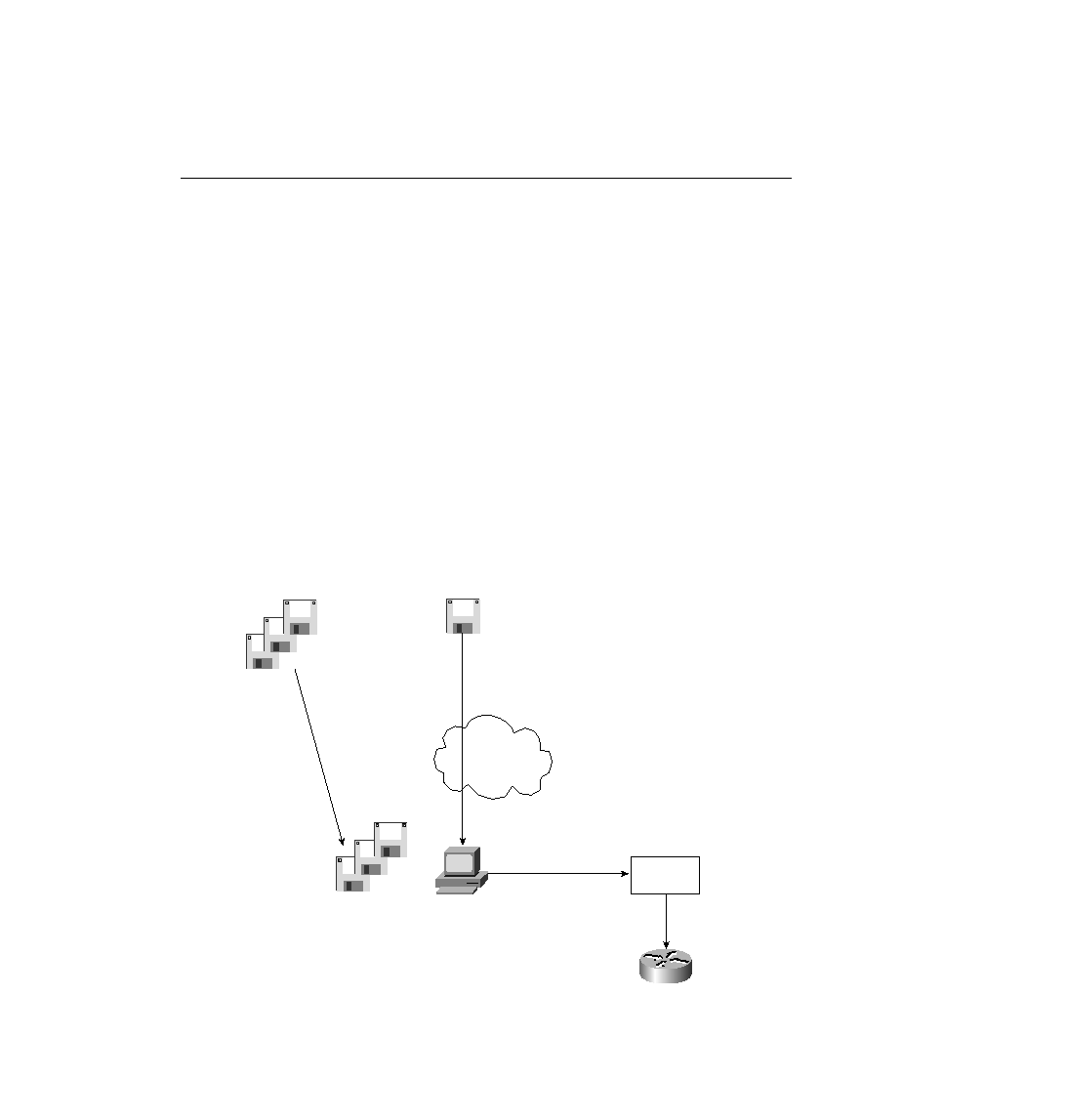
a term referring to the file containing the IOS. Managing image files entails getting new IOS
images from Cisco; backing up the currently used, older version from your routers; updating
your routers with the new image; and testing. Also included in IOS image management is how
to tell a router to use a particular IOS the next time it boots.
which is ideal for storing files that need to be retained when the router loses power. Also,
because there are no moving parts, there is a smaller chance of failure as compared with disk
drives, which provides better availability.
the IOS image from Cisco. Then, you must place the IOS image into the default directory of a
TFTP server. Finally, you must issue the copy command from the router, copying the file into
Flash memory.