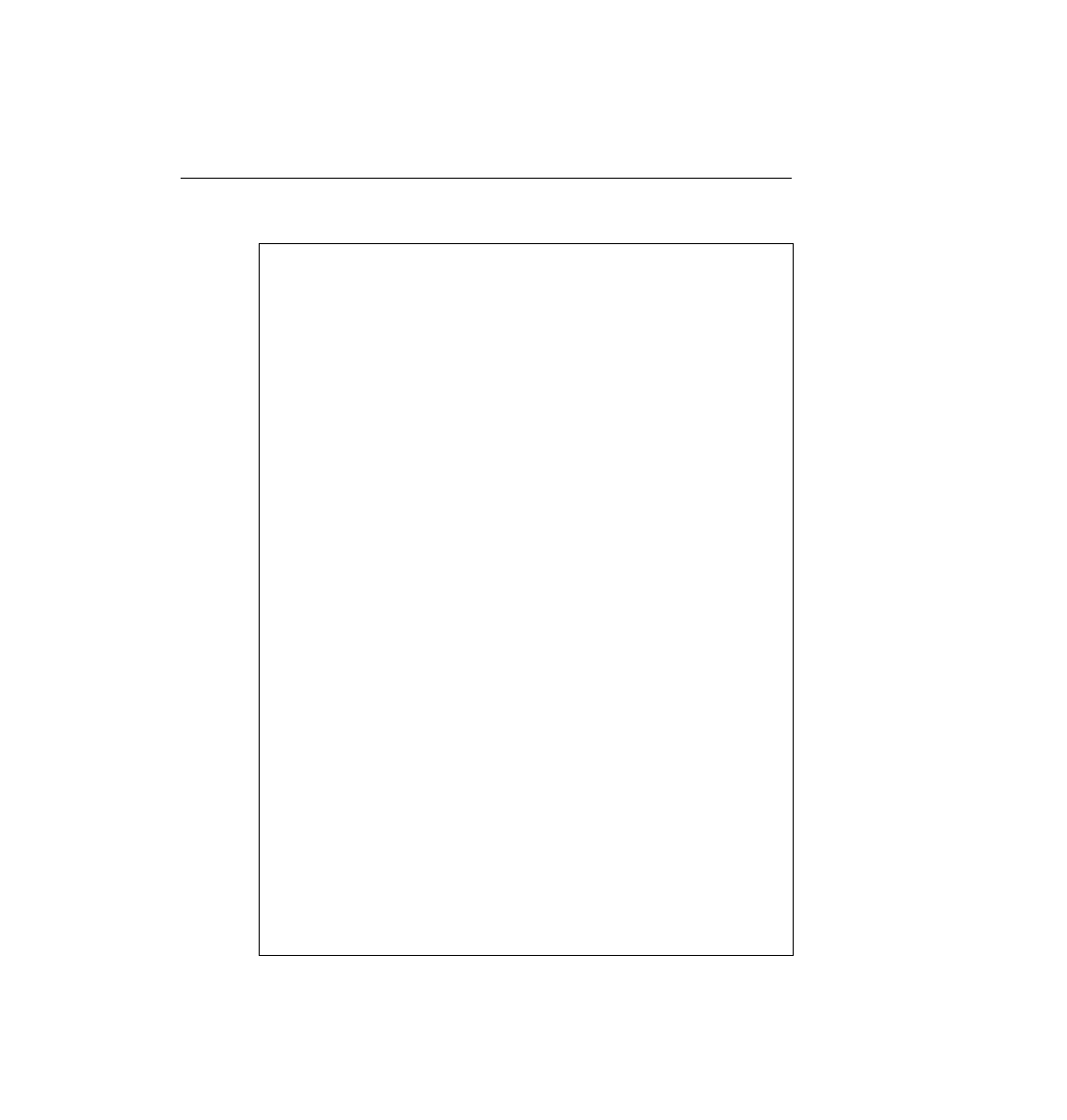
Any interface listed with OK? value "NO" does not have a valid configuration
Serial0 unassigned NO unset down down
Serial1 unassigned NO unset down down
The enable secret is a one-way cryptographic secret used
instead of the enable password when it exists.
Enter enable secret: cisco
The enable password is used when there is no enable secret
and when using older software and some boot images.
Enter enable password: cisco2
Enter virtual terminal password: cisco
Configure SNMP Network Management? [yes]: n
Configure IP? [yes]:
Configure IGRP routing? [yes]: n
Configure RIP routing? [no]: n
Configuring interface parameters:
Configuring interface Serial0:
Is this interface in use? [yes]:
Configure IP on this interface? [yes]:
IP address for this interface: 163.4.8.3
Number of bits in subnet field [0]: 0
Class B network is 163.4.0.0, 0 subnet bits; mask is /16
Is this interface in use? [yes]: n
Configuring interface Ethernet0:
Is this interface in use? [yes]: y
IP address for this interface: 163.5.8.3
Number of bits in subnet field [0]: 0
Class B network is 163.5.0.0, 0 subnet bits; mask is /16
enable secret 5 $1$aMyk$eUxp9JmrPgK.vQ.nA5Tge.
enable password cisco2
line vty 0 4
password cisco
no snmp-server
!