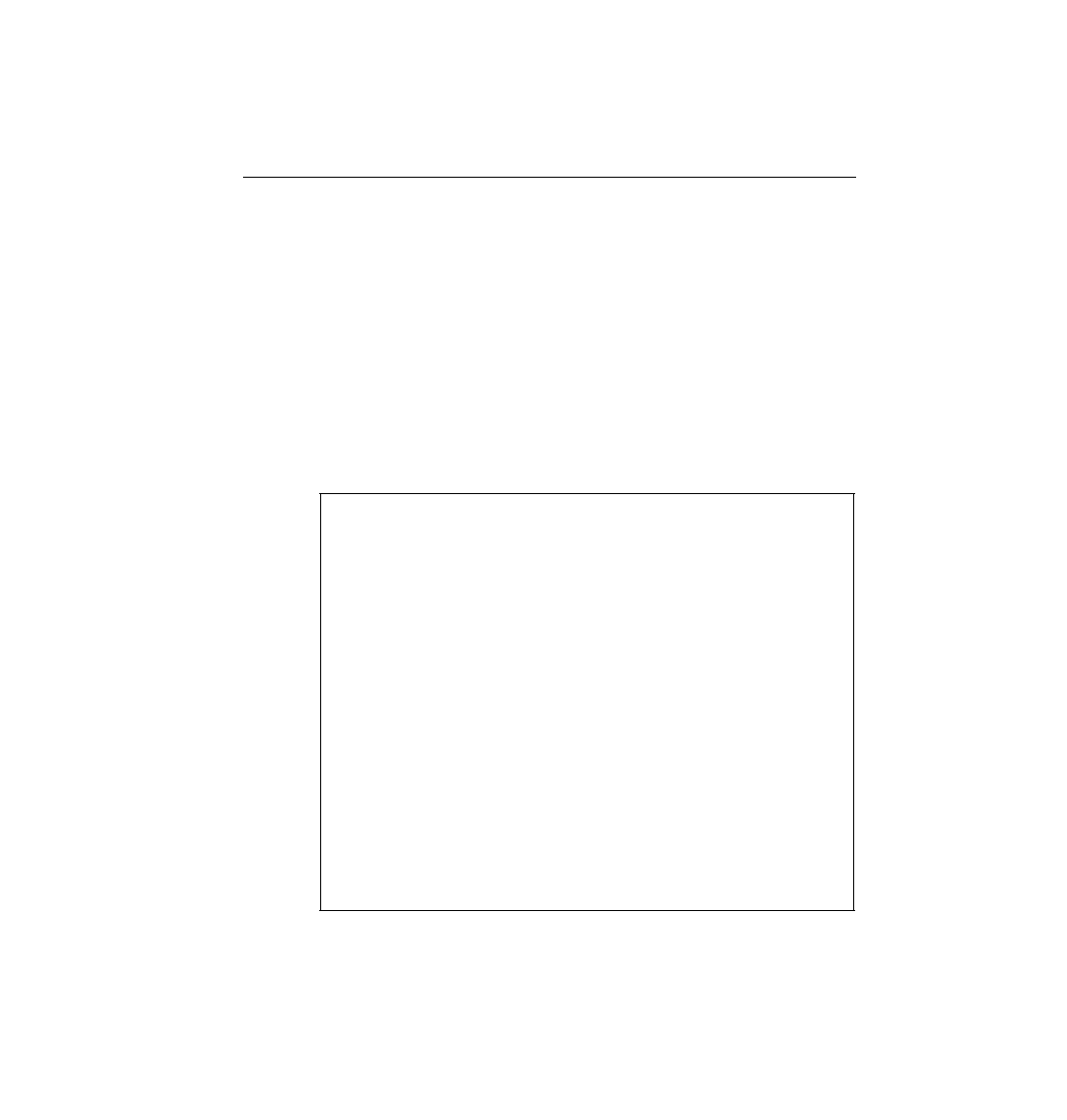
configuration mode) to exit configuration mode and return to privileged EXEC mode. The
configuration mode end command also exits from any point in the configuration mode back to
privileged EXEC mode. The exit commands from submodes or contexts of configuration mode
back up one level toward global configuration mode.
prompt, and interface descriptions; and shows the finished configuration. The lines beginning
with "!" are comment lines that highlight significant processes or command lines within the
example. The show running-config command output also includes comment lines with just a
"!" to make the output more readable--many comment lines in the examples in this book were
added to explain the meaning of the configuration.
Yosemite>enable
Password:
Yosemite#configure terminal
Yosemite(config)#enable password lu
Yosemite(config)#line console 0
Yosemite(config-line)#login
Yosemite(config-line)#password cisco
Yosemite(config-line)#hostname Critter
Critter(config)#prompt Emma
Emma(config)#interface serial 1
Emma(config-if)#description this is the link to Albuquerque
Emma(config-if)#exit
Emma(config)#exit
Emma#
!
version 11.2
! Version of IOS on router, automatic command
no service tcp-small-servers
!