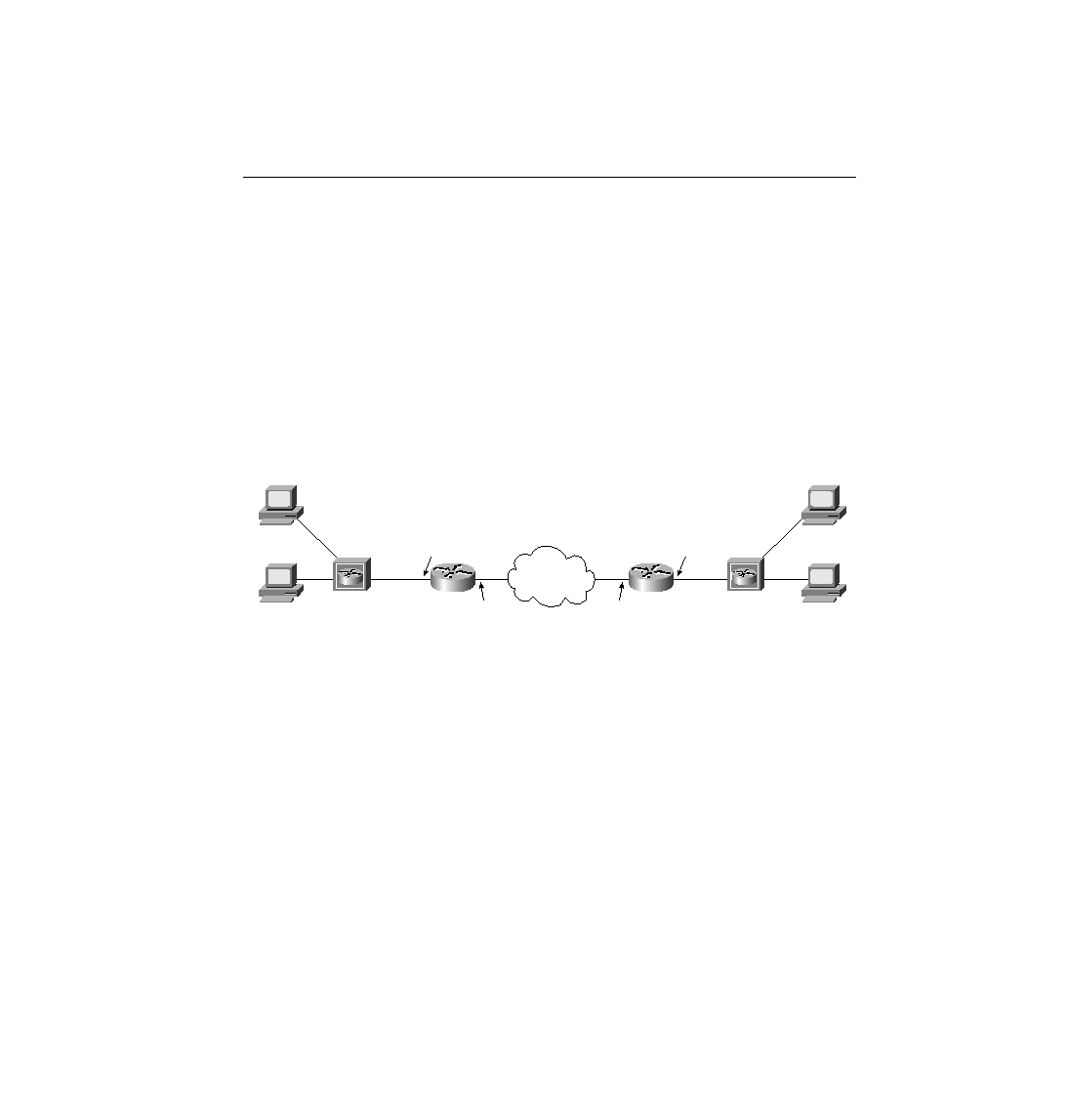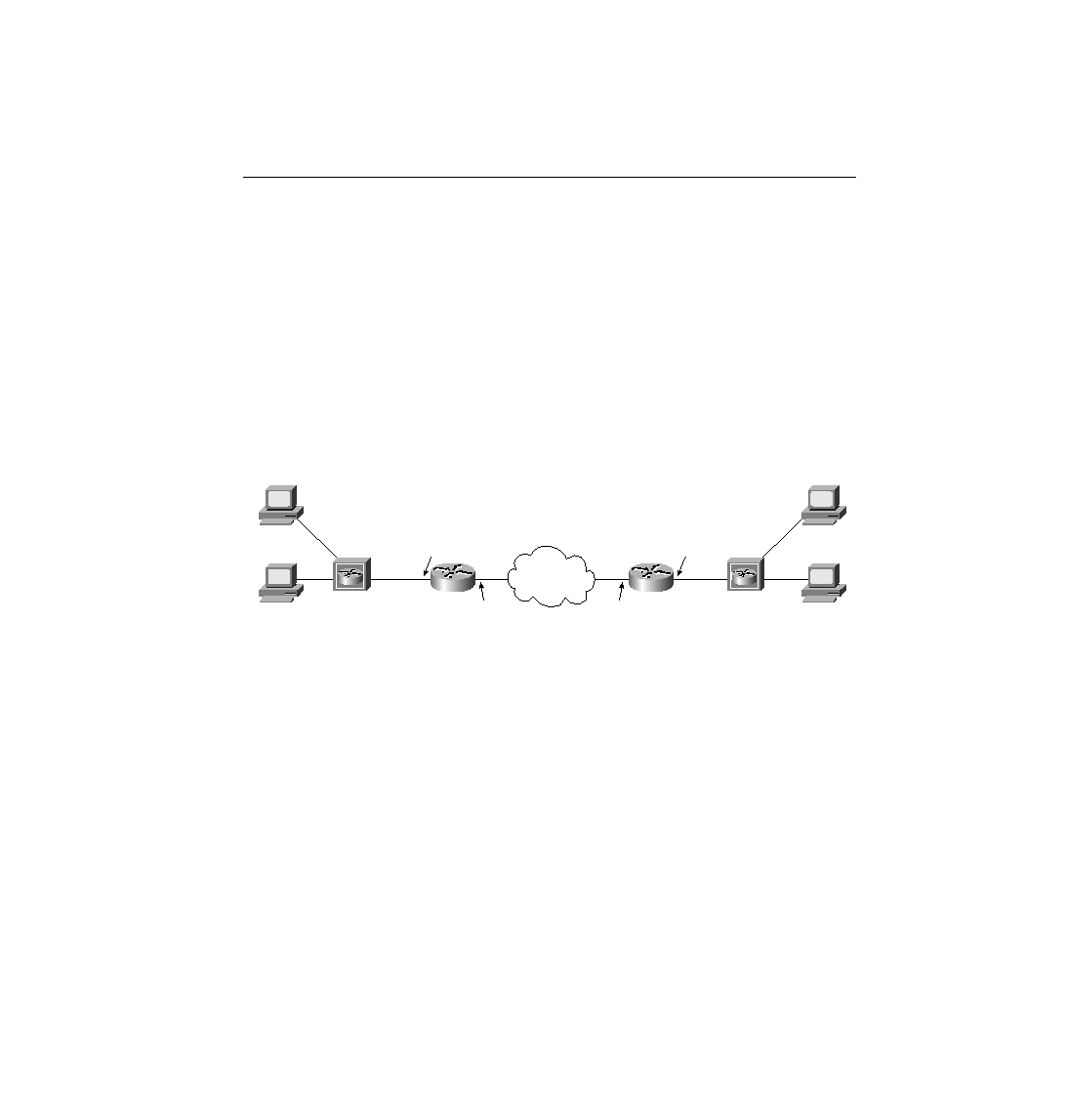
Dial-on-Demand Routing and ISDN Configuration 581
Step 3
Dialing (signaling)
Step 4
Determining when the connection is terminated
Each of these is addressed in succession, followed by a discussion of DDR legacy
configuration. After learning about the basic DDR concepts and configuration procedures, you
will learn about ISDN-specific configuration. Finally, this section concludes with a complete
DDR and ISDN example.
DDR Step 1: Routing Packets out the Interface to Be Dialed
Figure 8-29 provides the backdrop for these discussions. In these discussions, the SanFrancisco
router will be dialing into the main site in LosAngeles.
Figure 8-29
Sample DDR Network
The router must choose when to dial. The first step in this process relates to the following fact:
DDR will not dial until some traffic is directed (routed) out the dial interface.
The router needs to route packets so that they are queued to go out the dial interface. Cisco's
design for DDR defines that the router receives some user-generated traffic and, through normal
routing processes, decides to route the traffic out the interface to be dialed. The router
(SanFrancisco) can receive a packet that must be routed out BRI0; routing the packet out BRI0
triggers the IOS, causing the dial to occur.
Of course, routes are not learned over a dial link while the dial link is down. In Figure 8-29, for
instance, SanFrancisco will have no routes to 172.16.3.0/24 learned via a routing protocol.
Therefore, static routes are configured on SanFrancisco. This can be done for any protocol that
is supported by DDR for the purpose of triggering the dial. All routable protocols can be
configured to trigger the dial; IP will be used in the upcoming examples. Any traffic that could
be routed or bridged across a leased link is supported after the link is up.
To begin the process of building a DDR configuration, IP routes are added to the configuration
so that packets can be directed out BRI0 on SanFrancisco:
! SanFrancisco Static routes.
ip route 172.16.3.0 255.255.255.0 172.16.2.1
Clark
Lois
172.16.3.0/24
172.16.2.0/24
BRI2
172.16.2.1
BRI0
172.16.2.2
172.16.3.3
LosAngeles
SanFrancisco
172.16.3.2
172.16.3.1
Dad
Mom
172.16.1.2
172.16.1.1
172.16.1.0/24
172.16.1.3
ISDN
Cloud
ch08.fm Page 581 Monday, March 20, 2000 5:17 PM