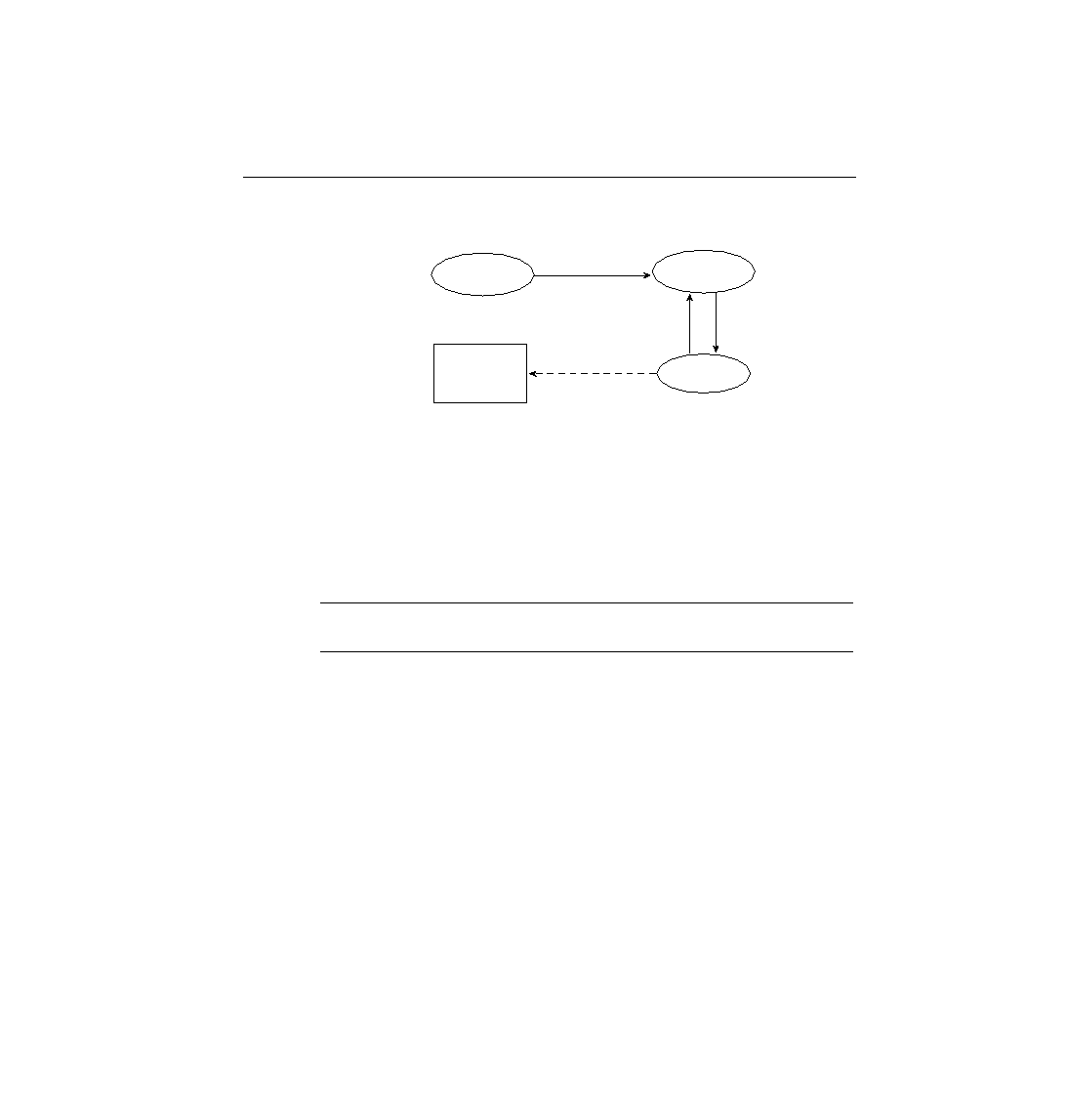
moved into the active configuration file each time the user presses the Enter key and are acted
upon immediately by the router.
commands. These context-setting commands tell the router the topic about which you will type
commands. More importantly, they tell the router what commands to list when you ask for help.
After all, the whole reason for these contexts is to make online help more convenient and clear
for you.
configuration mode.
As an example, the CLI user could enter interface configuration mode after typing the interface
ethernet 0 configuration command. Command help in Ethernet interface configuration mode
displays only commands that are useful when configuring Ethernet interfaces. Commands used
in this context are called subcommands--or, in this specific case, interface subcommands.
Figure 2-7 shows several different configuration mode contexts, including interface
configuration mode, and illustrates the relationships and methods of moving among them.
one mode to another. For example, from console configuration mode (left box), the interface
ethernet 0 command could move you to the box on the right, which represents interface
configuration mode.
second nature. From a CCNA exam perspective, recalling whether popular commands are
global commands or subcommands will be useful. No set rules exist for what commands are
global or subcommands, but generally, when multiple instances of a parameter can be set in