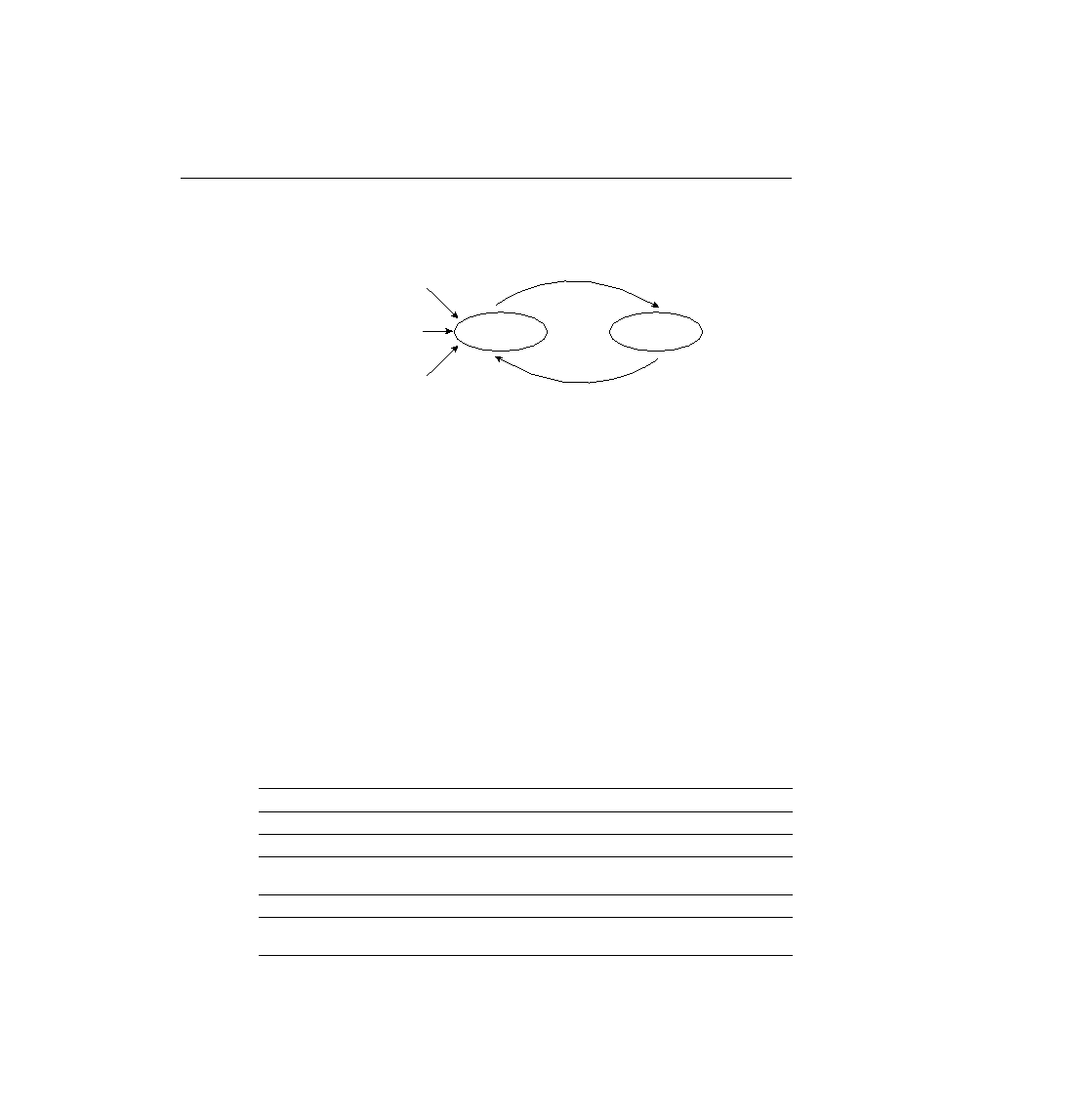
available on CD and is free from Cisco if you own one router or switch under a current
maintenance agreement. Paper documentation is also available from Cisco. If you prefer, Cisco
Press offers the Cisco Documentation series (more information at www.ciscopress.com). In
addition, all Cisco documentation is available online at Cisco's Web site (www.cisco.com/
univercd/home/home.htm); the IOS command reference is found at www.cisco.com/univercd/
cc/td/doc/product/software/ios120/12cgcr/index.htm.
IOS commands. (The command reference manuals stack 14 inches high.) Therefore, you will
find tools and tricks to recall commands particularly useful. Table 2-4 summarizes command
recall help options available at the CLI. Note that in the first column, "Command" represents
any command. Likewise, "parm" represents a command's parameter. For instance, the third row
lists "command ?," which means that commands such as show ? and copy ? would list help for
the show and copy commands, respectively.
command.
spaces exist between "parm" and the ?.)