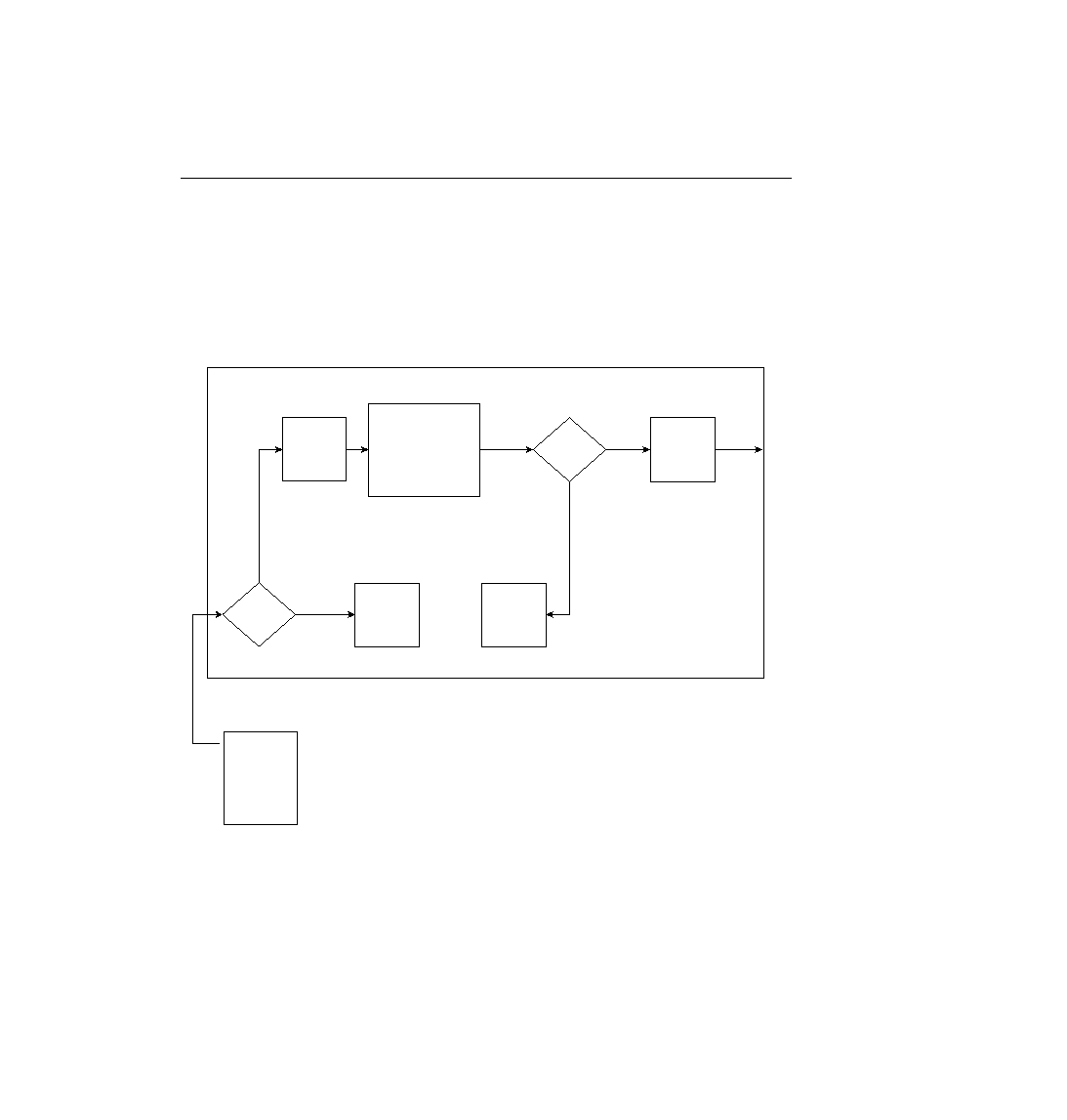
filtering services listed in received SAP updates. The first function reduces the information sent
to the router's neighboring IPX servers and routers. The second function limits what a router
adds to its SAP table when an update is received. Unlike packet filters, SAP filters examine the
data inside the packet as well. Figure 7-11 outlines the process.
of bandwidth, particularly in nonbroadcast multiaccess (NBMA) networks. If clients in one
division never need services from servers in another division, there is no need to waste
bandwidth advertising the services. The second reason for SAP filters is that they can
accomplish the same task as most IPX packet filters, but with less overhead. (This second
reason will be outlined in the SAP filtering sample in Example 7-14.) SAP filters will be used
. . . . . . . . . . . . . . . . . .
. . . . . . . . . . . . . . . . . .
. . . . . . . . . . . . . . . . . .
. . . . . . . . . . . . . . . . . .
. . . . . . . . . . . . . . . . . .
in Packet
S2 4
S3 4
.
.
.