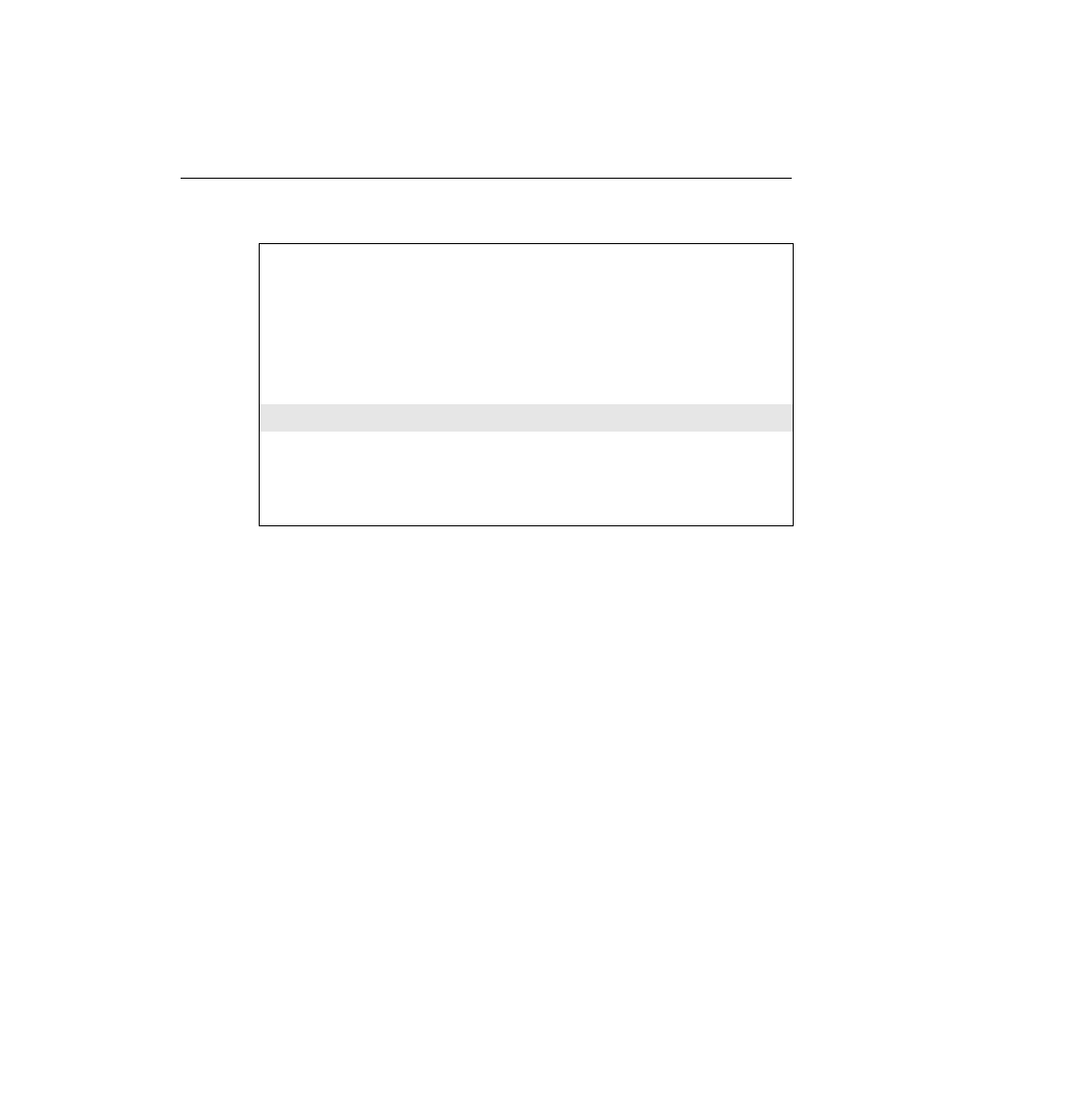
features are described in the upcoming paragraphs. The show ipx route command lists the
metric values in brackets; the number of ticks is listed before the hop count. The number of
seconds listed at the end of each line for RIP-derived routes is the time since the routing
information was heard; the ticks metric shows only as a number of ticks, never as a number of
seconds. For example, in Example 6-21, Yosemite lists a route to network 3, with the numbers
[7,1] shown beside the IPX network number. Seven is the number of ticks, which in this case is
the sum of six ticks for the serial link to Seville, and one tick for the Ethernet in Seville. The
one in brackets represents the hop count.
there are thousands of SAP entries. The name of the server and the SAP type are listed; SAP
type will be important for SAP filters. The IPX address and socket used by the server for this
service also are listed; the socket may be important when filtering IPX packets. The metric
values for the route to network 1001 are shown under the word route. By having metric
information handy, good choices for GNS replies can be made easily. In Example 6-21, Server1
is listed with SAP type 4, which is File Servers; its IPX address is 1001.0000.0000.0001, and
it uses IPX port 0451. The route to network 1001 has a metric of eight ticks and three hops;
when packets are sent to Server1, they are sent out Yosemite's interface Serial1.
received. The number of ticks on LAN interfaces defaults to 1 and on WAN interfaces defaults
to 6. Although Albuquerque and Yosemite have coded a bandwidth parameter of 56 on the serial
link between them, and the other links default to 1,544, the ticks are not affected. The ipx delay
ticks interface subcommand can be used to change the metric for a particular interface.
IPX service debugging is on
IPXSAP: Update type 0x2 len 96 src:1012.0200.bbbb.bbbb
dest:1012.ffff.ffff.ffff(452)
type 0x4, "Server1", 1001.0000.0000.0001(451), 4 hops
dest:1012.ffff.ffff.ffff(452)
type 0x4, "Server1", 1001.0000.0000.0001(451), 4 hops
IPXSAP: suppressing null update to 1023.ffff.ffff.ffff
IPXSAP: Response (in) type 0x2 len 96 src:1023.0200.cccc.cccc
dest:1023.ffff.ffff.ffff(452)
type 0x4, "Server1", 1001.0000.0000.0001(451), 3 hops
IPXSAP: Update type 0x2 len 96 src:2.0000.3089.b170 dest:2.ffff.ffff.ffff(452)
type 0x4, "Server1", 1001.0000.0000.00011(451), 4 hops