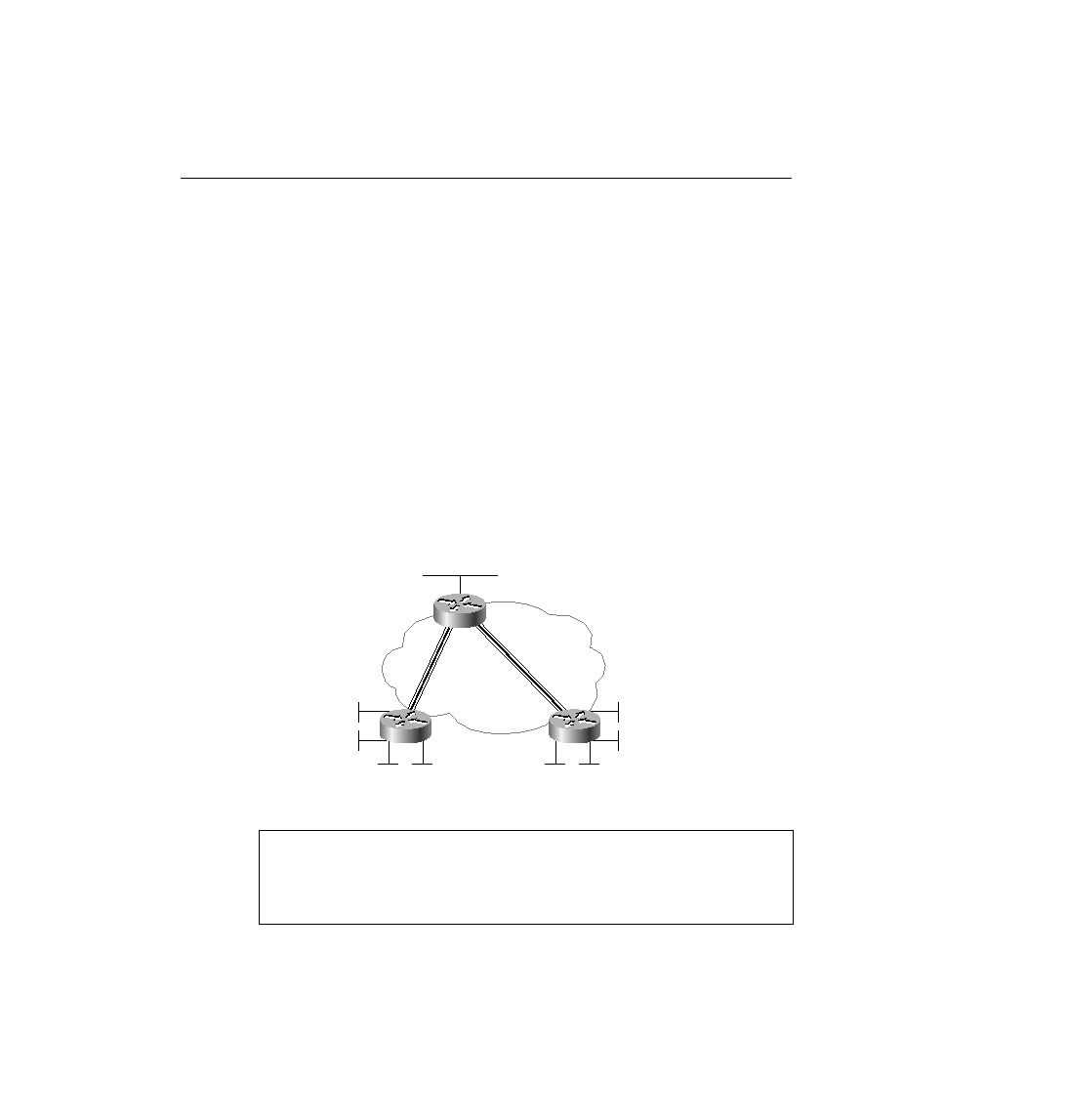
to be exams that prove that the test taker can build and troubleshoot live networks. Some people
work with Cisco routers daily. Others' current job function does not allow frequent access to
routers--if this applies to you, you likely are trying to pass this certification so that you can
move into jobs that involve routers and switches.
a large network. The show ip protocol command also can provide some very useful
information when troubleshooting a routing problem. With a small network, most of the options
on the show ip route command are unnecessary. However, knowing the options and what each
can do will be very useful for your work with larger networks.
the options. The network is shown in Figure 6-13 and should look familiar from previous
examples. In this case, Enhanced IGRP is used between Albuquerque and Seville, and RIP-2 is
used between Albuquerque and Yosemite. There is no PVC between Yosemite and Seville. The
configurations of the three routers are listed in Examples 6-17, 6-18, and 6-19 first, followed by
the example with the show ip route options.
Building configuration...
!
version 12.0