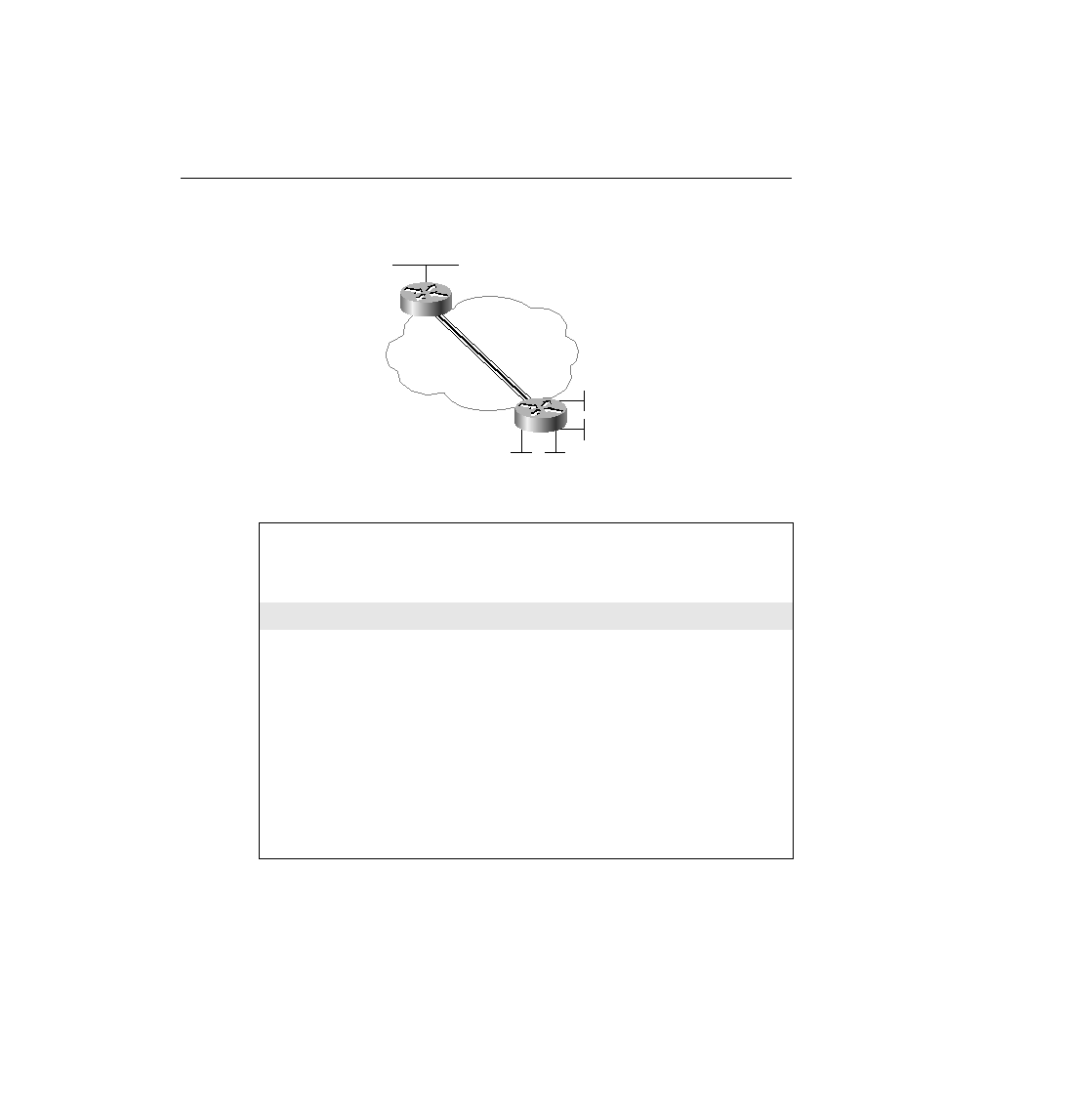
Seville advertises only about the entire Class A network 10.0.0.0/8 because auto summary is
enabled on Seville (by default). The IP routing table lists just one route to network 10.0.0.0.
This works fine, as long as network 10.0.0.0 is contiguous. Consider Figure 6-12, where
02:20:42: RIP: sending v2 update to 224.0.0.9 via Serial0.2 (172.16.1.251)
02:20:42: 172.16.2.0/24 -> 0.0.0.0, metric 1, tag 0
02:20:42: RIP: sending v2 update to 224.0.0.9 via Ethernet0 (172.16.2.251)
02:20:42: 172.16.1.0/24 -> 0.0.0.0, metric 1, tag 0
02:20:42: 10.0.0.0/8 -> 0.0.0.0, metric 2, tag 0
02:20:46: RIP: received v2 update from 172.16.1.253 on Serial0.2
02:20:46: 10.0.0.0/8 -> 0.0.0.0 in 1 hops
Albuquerque#
Albuquerque#undebug all
All possible debugging has been turned off
Albuquerque#show ip route
Codes: C - connected, S - static, I - IGRP, R - RIP, M - mobile, B - BGP
D - EIGRP, EX - EIGRP external, O - OSPF, IA - OSPF inter area
N1 - OSPF NSSA external type 1, N2 - OSPF NSSA external type 2
E1 - OSPF external type 1, E2 - OSPF external type 2, E - EGP
i - IS-IS, L1 - IS-IS level-1, L2 - IS-IS level-2, * - candidate default
U - per-user static route, o - ODR
C 172.16.1.0 is directly connected, Serial0.2
C 172.16.2.0 is directly connected, Ethernet0
R 10.0.0.0/8 [120/1] via 172.16.1.253, 00:00:09, Serial0.2