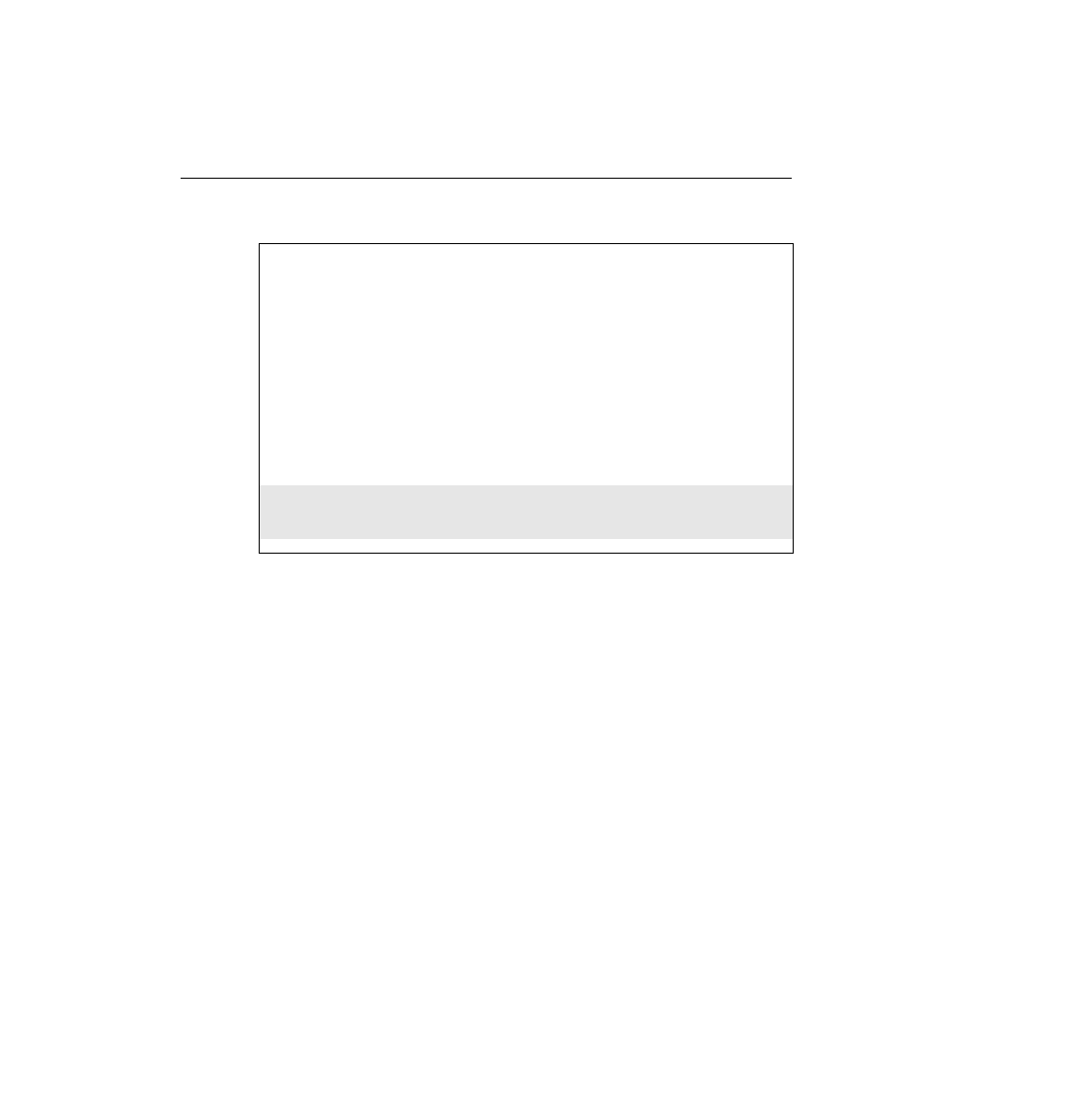
highlighted in Example 6-5, the no router rip command removes all RIP configuration on the
router. The three routers each must use the same IGRP process-id (5, in this case), and because
all interfaces on each of the routers are in network 10.0.0.0, only a single network subcommand
is needed.
used. The metrics, the second number inside the brackets, are different. In fact, notice the two
routes to 10.1.5.0/24--one through Yosemite and one through Seville. Both routes are included
because the default setting for ip maximum-paths is 4 and because the routes have an equal
metric. Looking further into the output of the debug ip igrp transaction command, you can
see the equal cost routes being advertised. One route is seen in the update received on serial 1;
the other route in the update is received on serial 0.
the debug ip igrp event command simply mentions that routing updates have been received.
protocol. The time remaining until the next routing update is to be sent is mentioned in one of
the first messages. Also, the time since an update was received from each neighboring router is
listed at the end of the output. Each of the neighbors from which routing information has been
received is listed as well. If you are in doubt as to whether updates have been received during
the recent past and from what routers, the show ip protocol command is the place to find out.
07:45:35: IGRP: Total routes in update: 2
Albuquerque#no debug all
All possible debugging has been turned off
Albuquerque#show ip protocol
Routing Protocol is "igrp 5"
Sending updates every 90 seconds, next due in 34 seconds
Invalid after 270 seconds, hold down 280, flushed after 630
Outgoing update filter list for all interfaces is
Incoming update filter list for all interfaces is
Default networks flagged in outgoing updates
Default networks accepted from incoming updates
IGRP metric weight K1=1, K2=0, K3=1, K4=0, K5=0
IGRP maximum hopcount 100
IGRP maximum metric variance 1
Redistributing: igrp 5
Routing for Networks:
10.0.0.0
Routing Information Sources:
Gateway Distance Last Update
10.1.6.253 100 00:00:23
10.1.4.252 100 00:00:08
Distance: (default is 100)