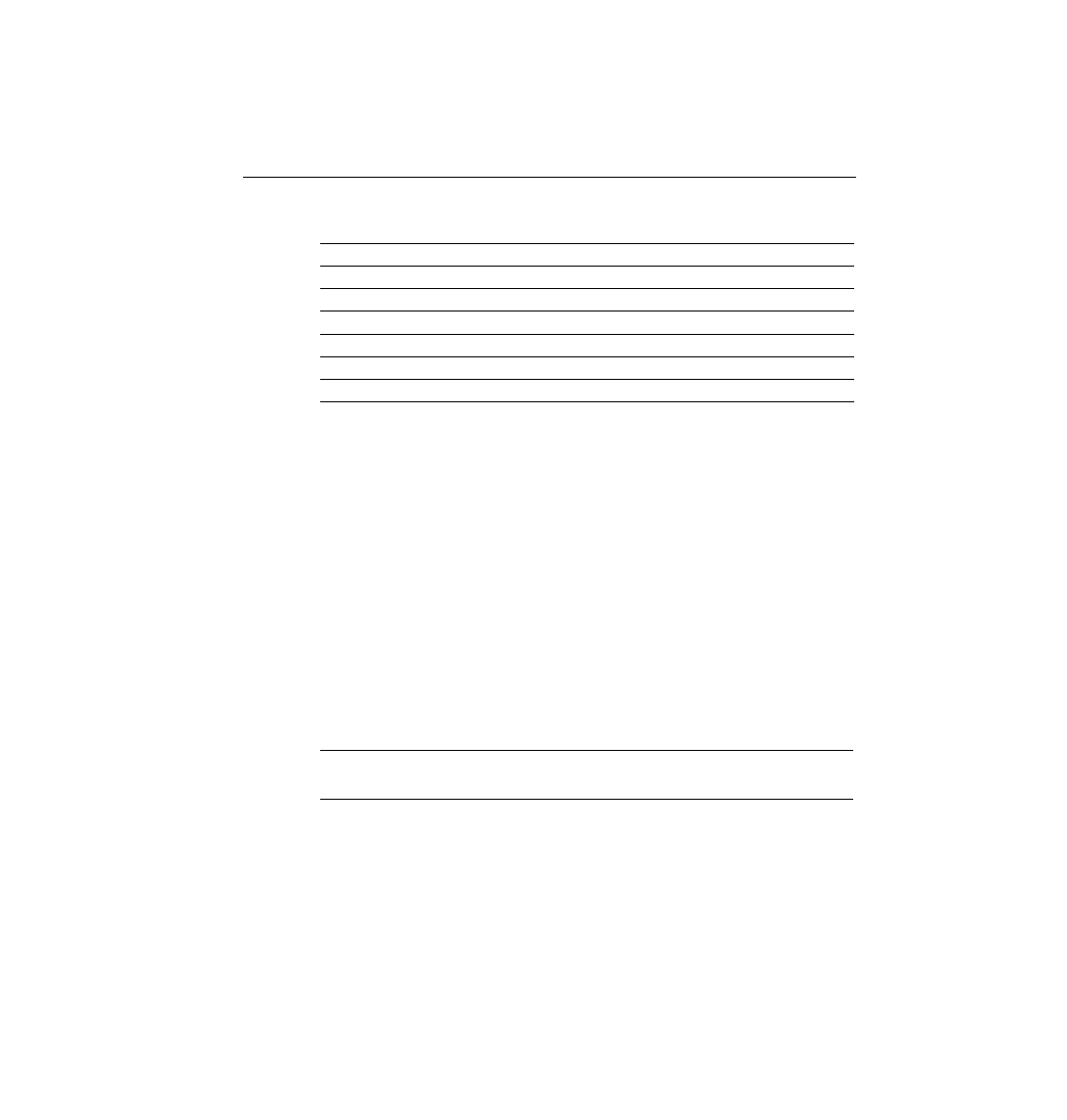
table after S1 is up. One route was changed, one route was added, and one route that could have
been changed was not. The route to 162.11.10.0 was changed because the metric for the route
through Router C (metric 1) is smaller than the one from Router A (metric 2). The route to
directly connected subnet 162.11.6.0 was added, but not because of this distance vector routing
protocol; it was added by Router B because it is a directly connected subnet and because that
interface is now up. Finally, the route to subnet 162.11.9.0 is advertised with metric 1 by both
Routers A and C. In this case, the route that was already in the table is left in the table, which
is a reasonable choice. The choice of just placing one of the two equal metric routes in the table
is an implementation decision. Cisco routers can include up to six equal-cost routes in the
routing table instead of the choice shown in this example.
information can be propagated. Split horizon is the popular solution to the problem and works
very well in most topologies. Figure 6-5 shows an example of this problem.
in this example; other routes that would normally be in the routing update are omitted.