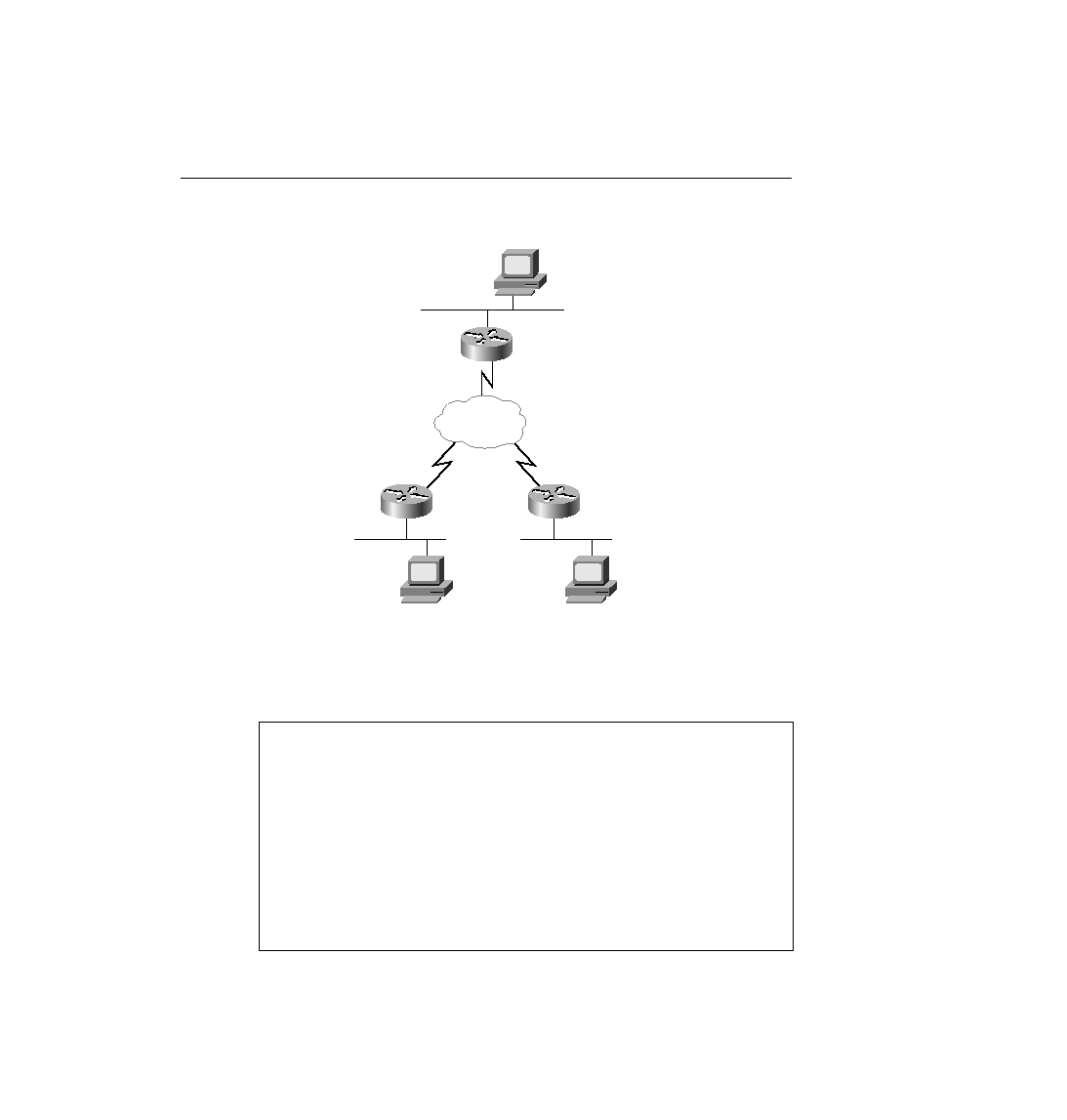
Cincy, the user Telnets to Milwaukee. Once in Milwaukee, the user suspends the Telnet by
pressing Ctrl+Shift+6, followed by pressing the letter x. The user then Telnets to NewYork and
again suspends the connection. Example 5-13 shows an example output:
Trying Milwaukee (10.1.4.252)... Open
Milwaukee>
Milwaukee>
Milwaukee>
(Note: User pressed CTL-SHIFT-6, then x)
Cincy#telnet NewYork
Trying NewYork (10.1.6.253)... Open