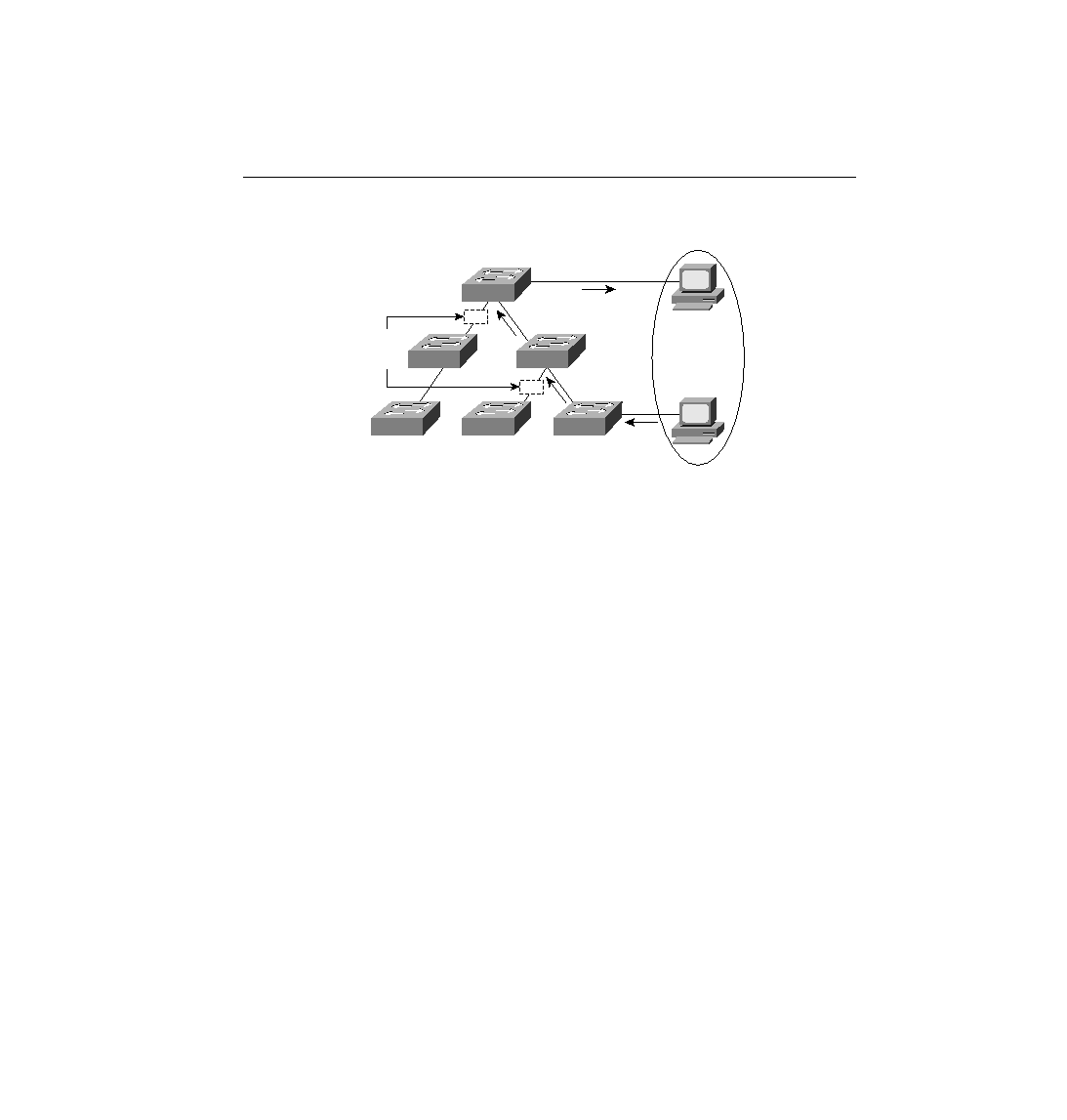
mode options have already been discussed. Several other important parameters are allowed. The
default VTP configuration parameters for the Catalyst 1900 switch are as follows:
and the switch is set to the VTP server mode. If a switch using the defaults receives a VTP
advertisement with a domain name, then that switch assumes the use of that domain name.
However, if a switch is configured with one domain name and it receives an advertisement that
includes a different domain name, the advertisement is ignored. One advantage of this process
is that with default configuration on all switches, VTP will be enabled, all switches will be in
server mode, but all will be listening for advertisements--thus, VTP will still work. If one
switch is configured with the domain name, then it will propagate to the other switches. Or, if
multiple domains are in use, simply configure each switch with the correct name, and the other
domains' VTP updates will be ignored.
same for all switches in the domain. If you configure a VTP password, VTP does not function
properly unless you assign the same password to each switch in the domain.