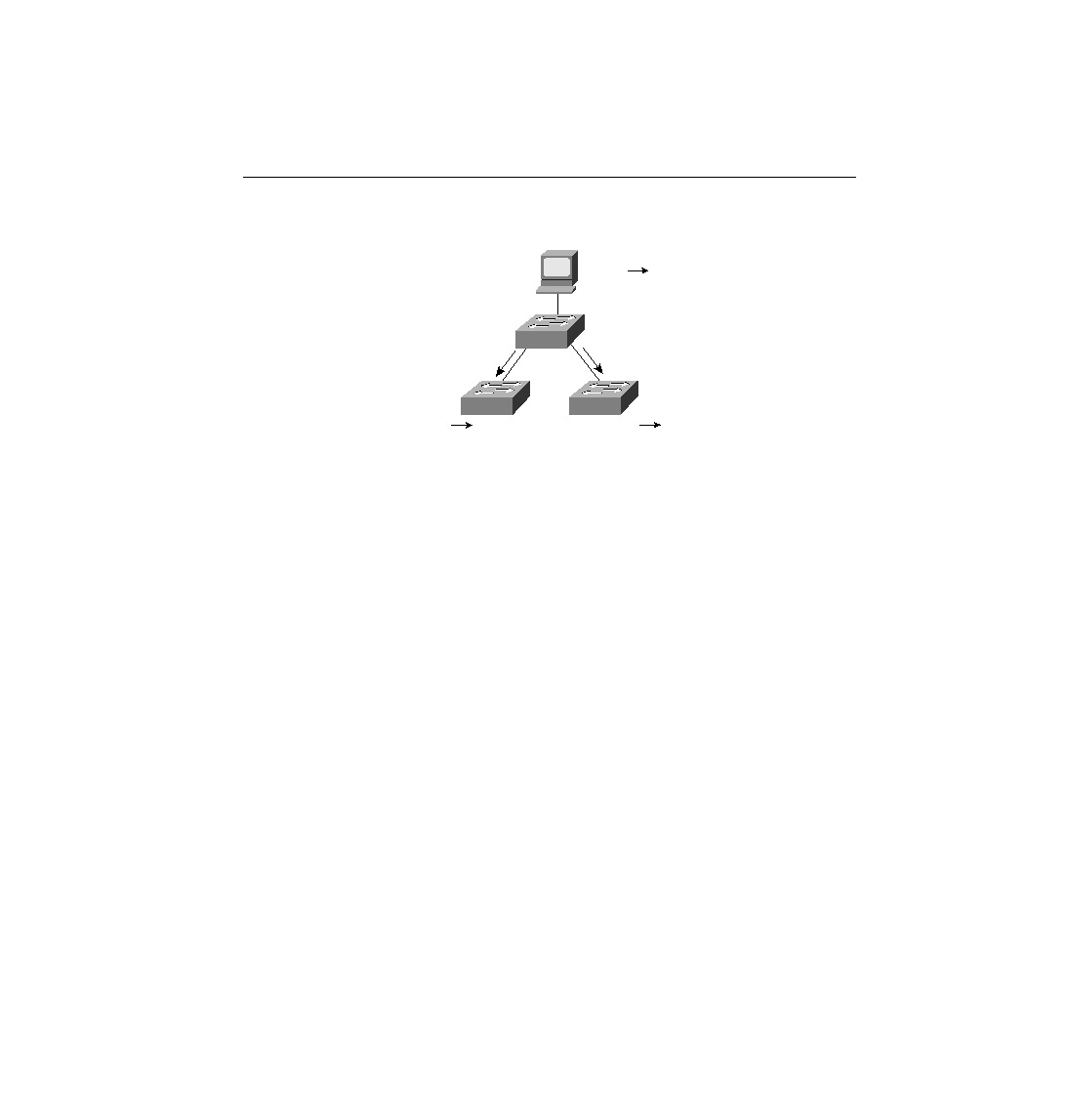
servers can create, modify, and delete VLANs and other configuration parameters for the entire
VTP domain; this information in turn is propagated to the VTP clients in that same domain.
VTP servers save VLAN configurations in the Catalyst NVRAM, whereas in clients, the VLAN
configuration is not stored. When you make a change to the VLAN configuration on a VTP
server, the change is dynamically propagated to all switches in the VTP domain. VTP messages
are transmitted by the server out all trunk connections.
nonvolatile memory. So, why be a VTP client? Well, if one person or department is in control
of several switches, then using VTP can save configuration time and effort. The VTP-learned
configuration information is kept in the running configuration on each client switch, so even if
the server fails, VLAN configuration information is still available to the clients.
is willing to pass VTP advertisements to other switches. A switch in transparent mode forwards
VTP advertisements received from other switches that are part of the same management
domain. A switch configured in VTP transparent mode can create, delete, and modify VLANs,
but the changes are not transmitted to other switches in the domain; they affect only the local
switch. Choosing to use transparent mode is typical when there is a need for distributed
administrative control of the switches, in spite of the fact that they each control parts of the same
VLANs. That administrative need is relatively rare. Also, VTP pruning, a topic covered later in
this chapter, is available only to VTP servers and clients, which is another compelling reason to
not use VTP transparent mode.
2. Rev 3 Rev 4
5. Sync New VLAN Info