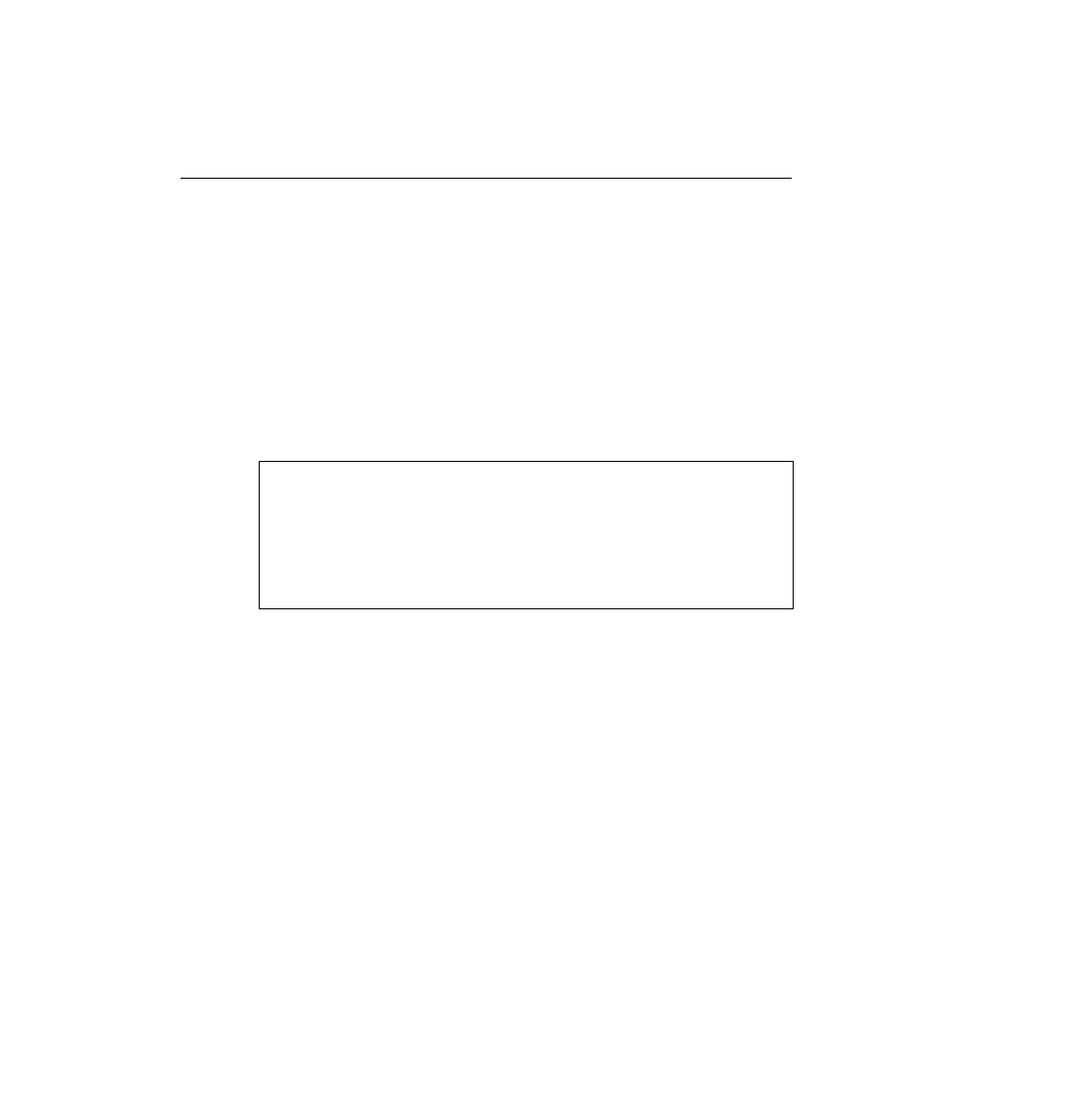
configured because it is configured automatically. In fact, the name cannot be changed. Also,
any ports without a specific static VLAN configuration are considered to be in VLAN1. Also,
the IP address of the switch is considered to be in VLAN1's broadcast domain. Ports 5 through
8 are statically configured for VLAN2; similarly, VLAN3 comprises ports 9 through 12. In
addition, the yet-unexplained VTP is set to transparent mode, with a meaningless domain name
of dummy--this setting is not important (yet); it simply must be set.
validity. To verify the parameters of a VLAN, use the show vlan vlan# privileged EXEC
command to display information about a particular VLAN. Use show vlan to show all
configured VLANs. Example 4-9 demonstrates the show command output, which shows the
switch ports assigned to the VLAN.
(used for FDDI trunk), MTU (default is 1500 for Ethernet VLAN), Spanning-Tree Protocol (the
1900 supports only the 802.1D Spanning-Tree Protocol standard), and other parameters used
for Token Ring or FDDI VLANs.
switches. Trunks are simply LANs connecting switches. Cisco calls the use of a trunking
protocol such as ISL over such a link trunking, so the command to enable these protocols is
called trunk.
the Catalyst 1900, the two Fast Ethernet ports are interfaces fa0/26 and fa0/27. Enabling and
defining the type of trunking protocol can be done statically, or dynamically for ISL using the
-------------------------------------------------
3 VLAN3 Enabled 9-12
-------------------------------------------------
--------------------------------------------------------------------------------
3 Ethernet 100003 1500 0 1 1 Unkn 0 0
--------------------------------------------------------------------------------