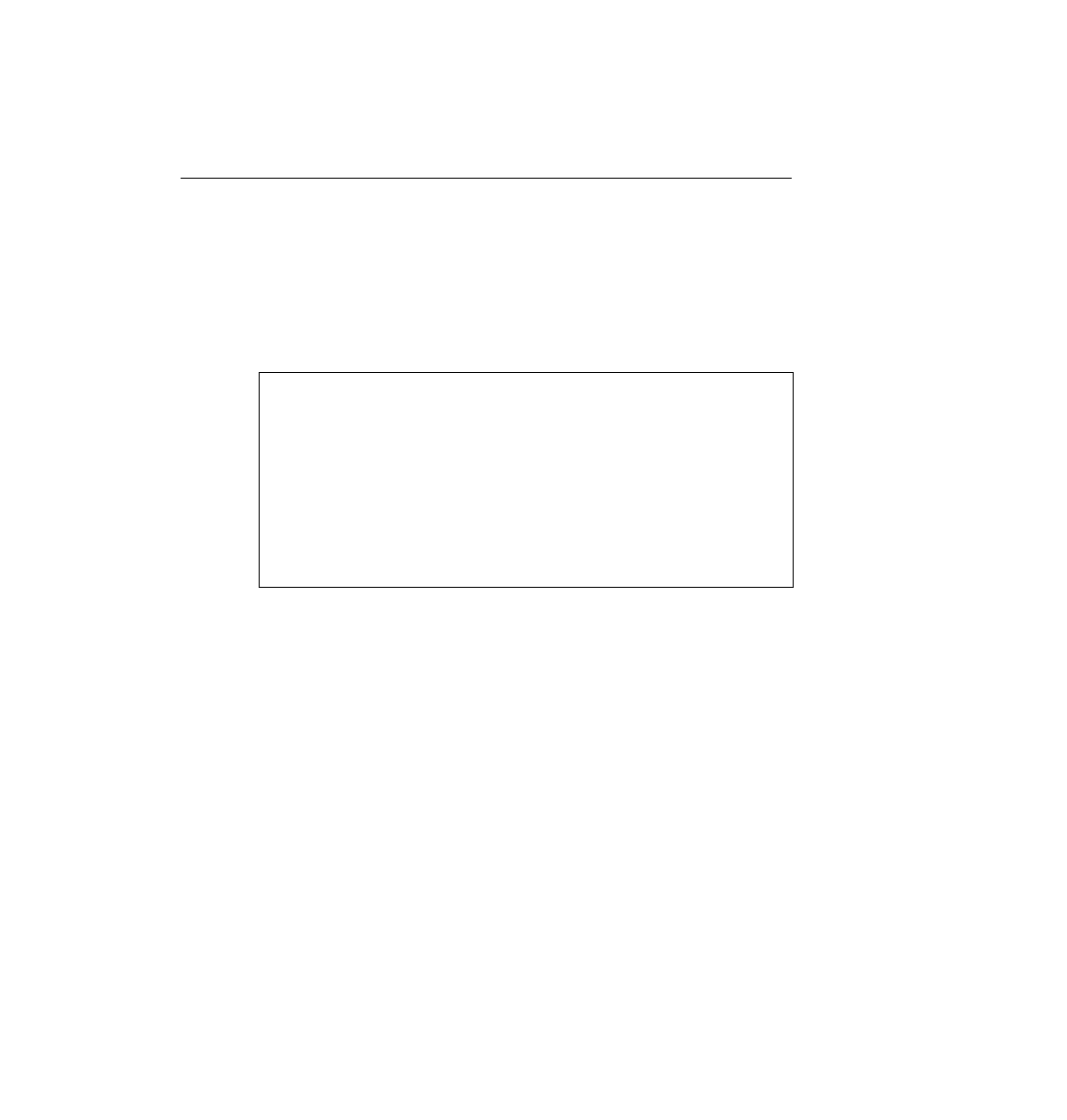
different on the 1900 switch family than on IOS-based routers. One of the reasons for the
difference is that the switch does not actually run IOS--it has many features like IOS, including
the IOS CLI, but there are and probably always will be some differences. For instance, in
Example 4-7, the familiar show version command is used to display uptime and software
levels, but it does not show the IOS level because IOS is not running.
the startup-config file in NVRAM is automatically updated. In other words, there is no need
for a copy running-config startup-config command on the 1900 family of switches.
Configuration files can be copied to an external TFTP server, but instead of the keyword
startup-config, NVRAM is used.
"Cisco Internetwork Operating System (IOS) Fundamentals," relating to the router IOS copy
command. The syntax of the command used to copy the NVRAM configuration file to host
10.1.1.1, into file mybackup.cfg is copy nvram tftp://10.1.1.1/mybackup.cfg.
the name of the file. Instead, the address or server host name and the file name are entered at
the command line. The fact that the command will not prompt you is certainly different than
with the router IOS. However, the same general syntax is available on the router IOS as of IOS
12.0. For instance, a similar, valid router IOS command would be copy startup-config tftp://
10.1.1.1/myrouter.cfg.
Cisco Catalyst 1900/2820 Enterprise Edition Software
Version V9.00.00(12) written from 171.071.114.222
Copyright Cisco Systems, Inc. 1993-1999
DS2820-1 uptime is 2day(s) 19hour(s) 34minute(s) 41second(s)
cisco Catalyst 2820 (486sxl) processor with 2048K/1024K bytes of memory
Hardware board revision is 1
Upgrade Status: No upgrade currently in progress.
Config File Status: No configuration upload/download is in progress
25 Fixed Ethernet/IEEE 802.3 interface(s)
SLOT A:
FDDI (Fiber DAS Model), Version 00
v1.14 written from 172.031.004.151: valid
SLOT B:
100Base-TX(1 Port UTP Model), Version 0
Base Ethernet Address: 00-E0-1E-87-21-40