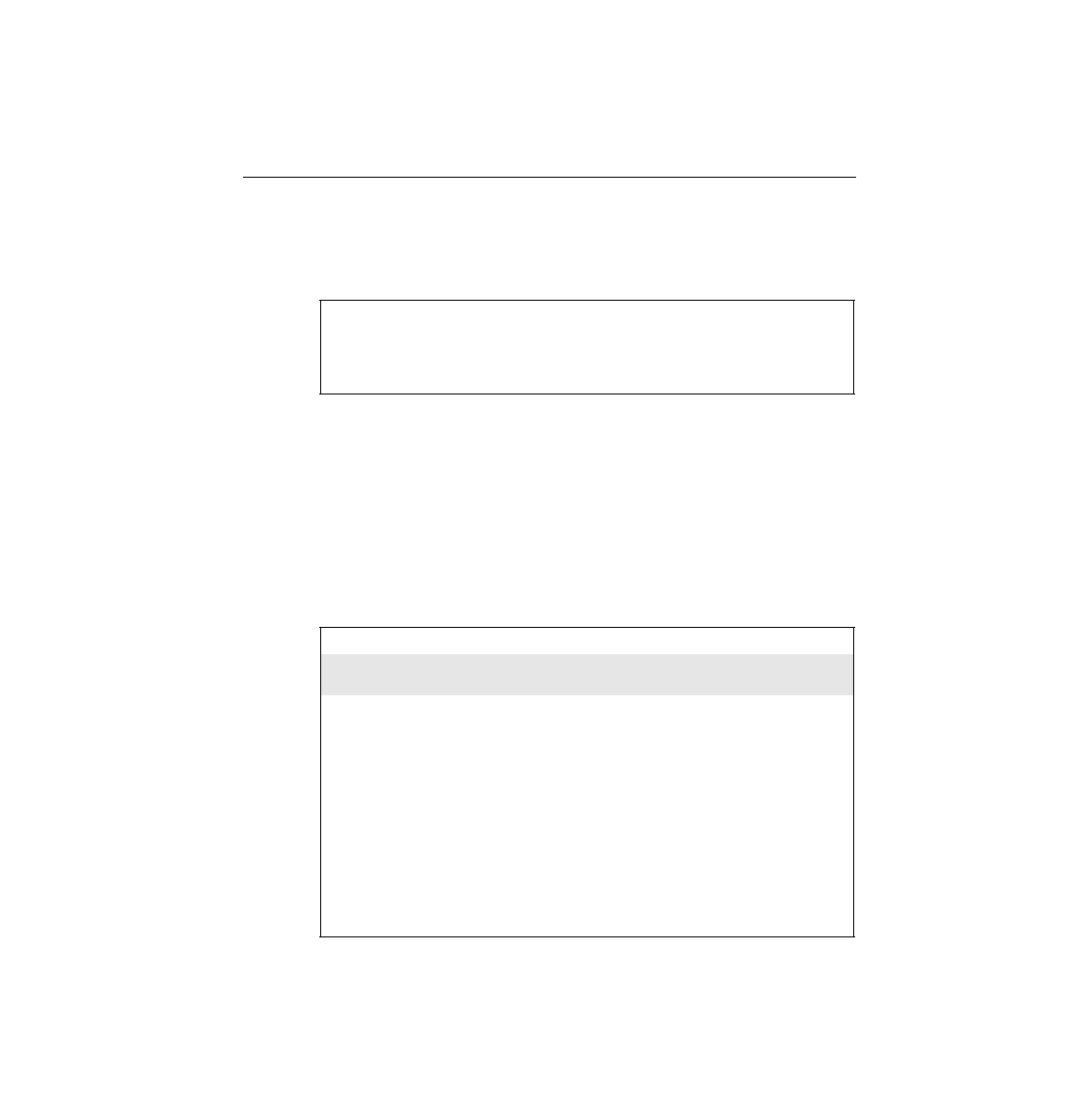
4-3 shows the initial configuration of IP and duplex, with the actual prompts showing the very
familiar EXEC and configuration modes.
ports.
show interface commands, as seen in Example 4-4.
wg_sw_a(config)#ip address 10.5.5.11 255.255.255.0
wg_sw_a(config)#ip default-gateway 10.5.5.3
wg_sw_a(config)# interface e0/1
wg_sw_a(config-if)#duplex half
wg_sw_a(config-if)#end
wg_sw_a
IP address: 10.5.5.11
Subnet mask: 255.255.255.0
Default gateway: 10.5.5.3
Management VLAN: 1
Domain name:
Name server 1: 0.0.0.0
Name server 2: 0.0.0.0
HTTP server: Enabled
HTTP port: 80
RIP: Enabled
wg_sw_a#
wg_sw_a#sh interfaces
Hardware is Built-in 10Base-T
Address is 0090.8673.3341
MTU 1500 bytes, BW 10000 Kbits
802.1d STP State: Forwarding Forward Transitions: 1
Port monitoring: Disabled
Unknown unicast flooding: Enabled
Unregistered multicast flooding: Enabled