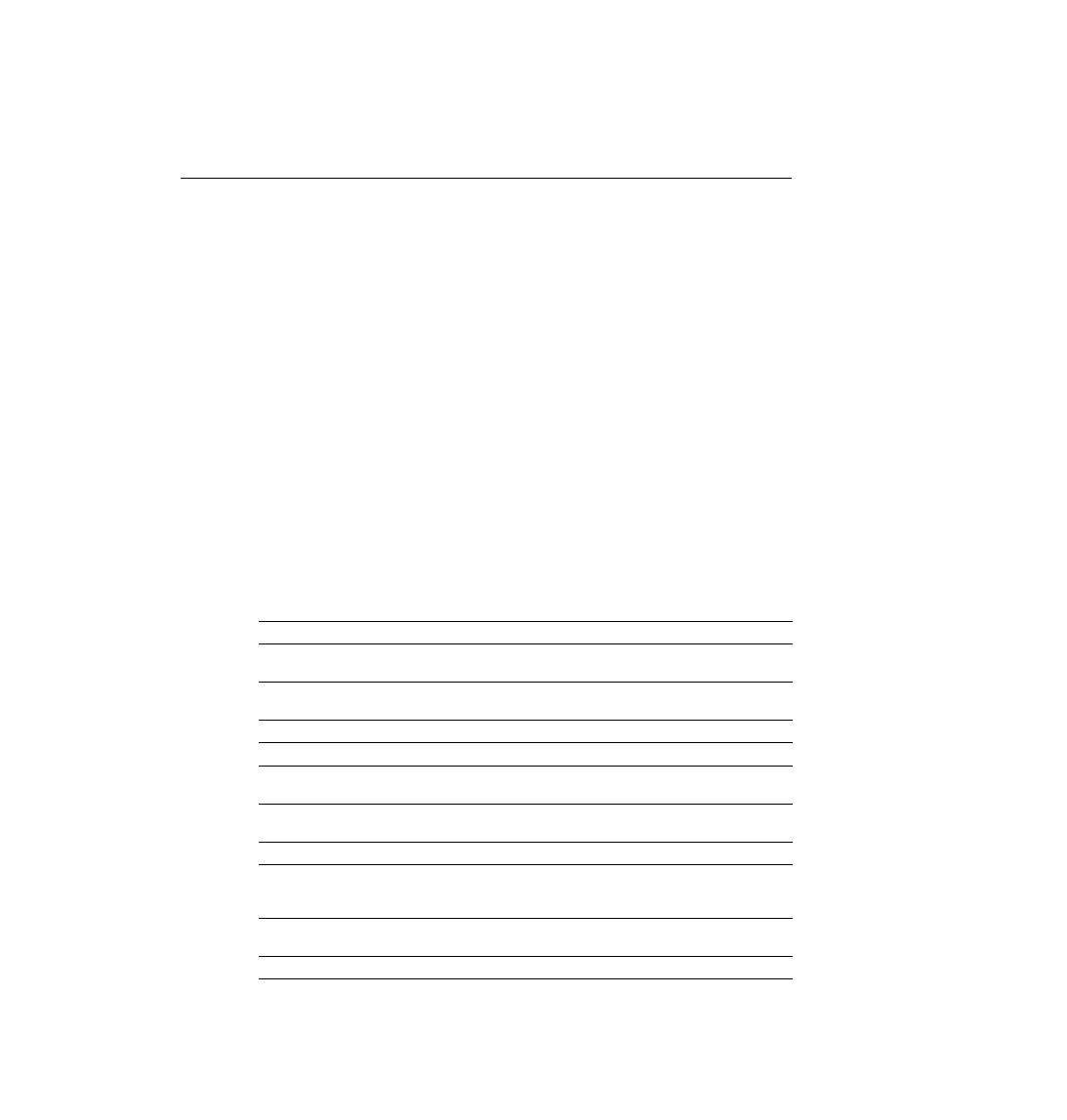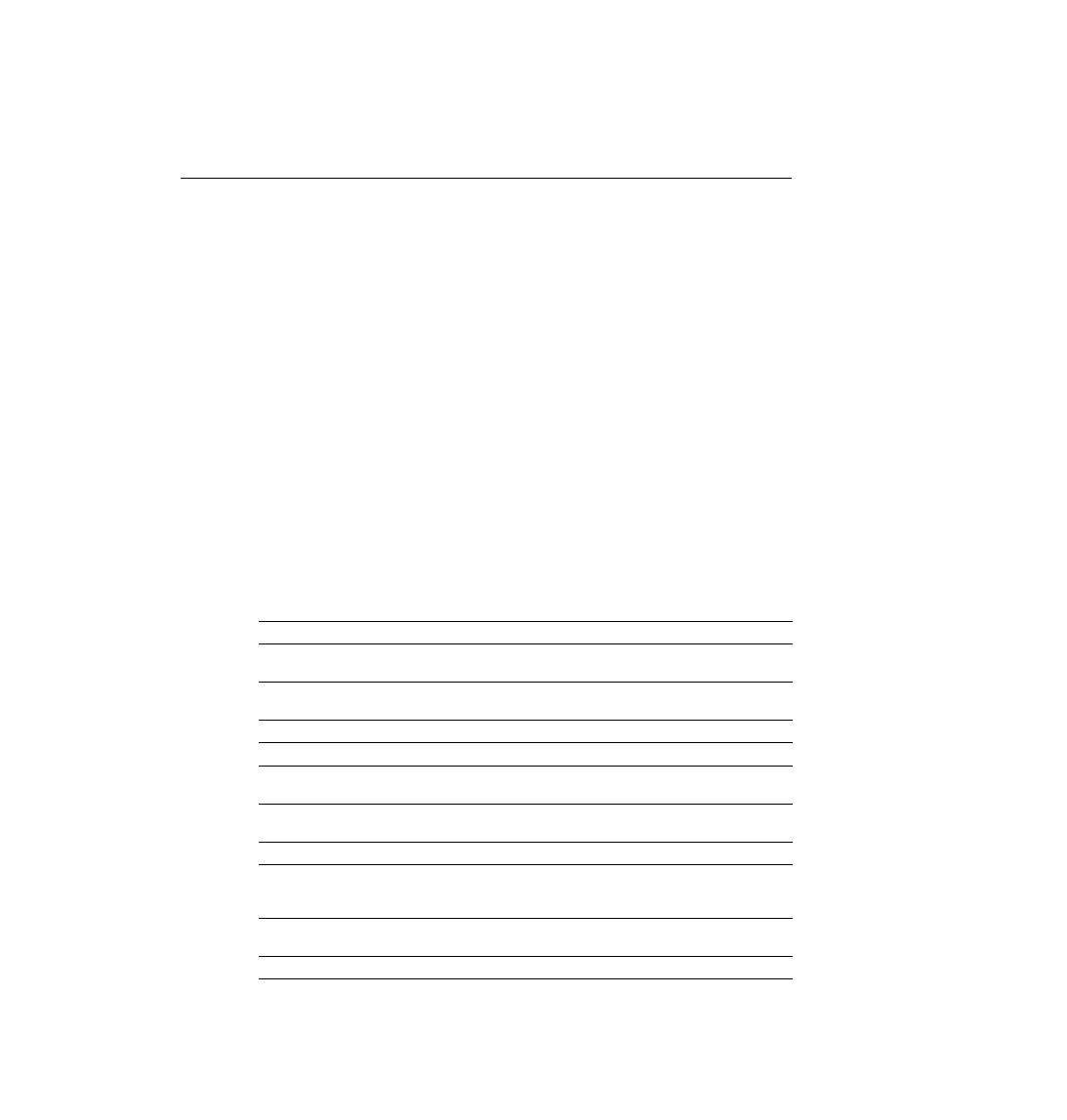
178 Chapter 4: Bridges/Switches and LAN Design
This book covers some implemetation details and examples on the 1900 series switch, which is
the same (and only) switch user interface covered by the CCNA Training Path ICND course.
The similarities with the router IOS CLI far outnumber the differences. In fact, most of the
differences relate to the commands needed on a switch, which are simply not needed on a
router. The up-arrow retrieves the previous command. The ? key requests help. The Tab key
completes a parameter after you have typed in a unique set of beginning characters. The
configure terminal command takes you from privleged EXEC mode to configuration mode.
The show running-config lists the currently used configuration. In fact, when in doubt, you can
assume that the switch and router IOS CLIs are identical. The important differences will be
mentioned as appropriate in this section.
Basic 1900 Switch Configuration
On the Catalyst 1900 switch, three different configuration methods exist:
·
Menu-driven interface from the console port
·
Web-based Visual Switch Manager (VSM)
·
IOS command-line interface (CLI)
As mentioned earlier, this book focuses on using the CLI to configure the switch. Table 4-15
lists the switch commands referred to in this section.
Table 4-15
Commands for Catalyst 1900 Switch Configuration
Command
Description
ip address address subnet-mask
Sets the IP address for in-band management of
the switch
ip default-gateway
Sets the default gateway so that the management
interface can be reached from a remote network
show ip
Displays IP address configuration
show interfaces
Displays interface information
mac-address-table permanent mac address type
module/port
Sets a permanent MAC address
mac-address-table restricted static mac address
type module/port src-if-list
Sets a restricted static MAC address
port secure [max-mac-count count]
Sets port security
show mac-address-table {security}
Displays the MAC address table; the security
option displays information about the restricted or
static settings
address-violation {suspend | disable | ignore}
Sets the action to be taken by the switch if there is
a security address violation
show version
Displays version information
ch04.fm Page 178 Monday, March 20, 2000 5:02 PM