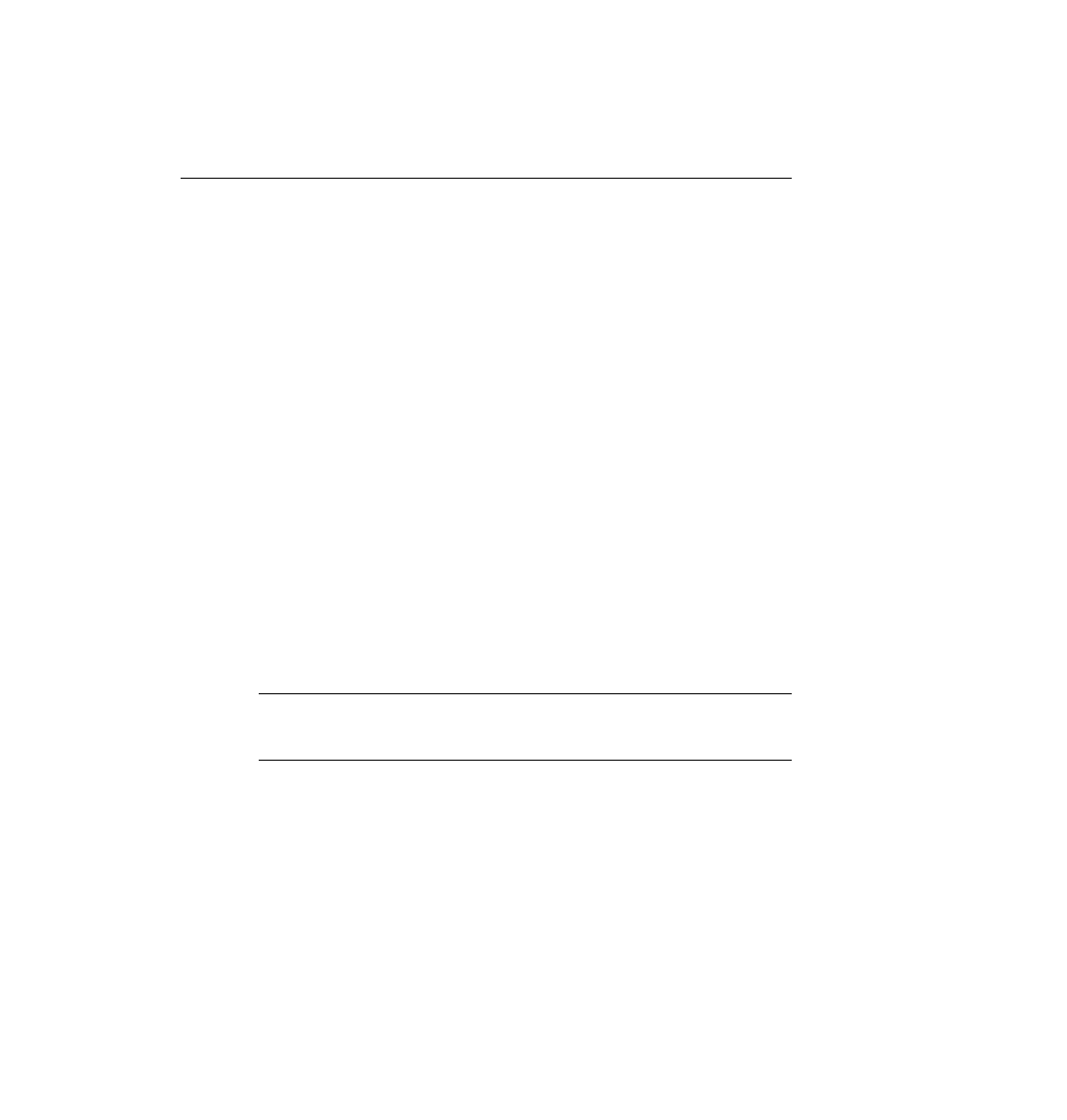
behind it. The data link trailer is added to the end of the structure.
This data structure is passed to the physical layer.
the frame.
However, encapsulation by each layer does not happen (typically) for each transmission of data
by the application. Normally, Layers 5 through 7 use headers during initialization (and on
occasion after initialization), but in most flows, there is no Layer 5, 6, or 7 header. This is
because there is no new information to exchange for every flow of data.
English in a communist country. When I wrote to her, she assumed that I would write in English,
but I could not write about "church" without the sensors tossing the letter. So, we agreed on
encryption before she left. Under our code, God was called "Phil," and I could write things such
as, "I saw Fred at Phil's house yesterday, and he said hi." I still had to address the letters before
I mailed them, just like the lower OSI layers need to exchange some information for every piece
of data sent. I didn't need to repeat what "Phil" really meant in each letter, just like the upper
layers do not need to repeat encryption rules.
typical encapsulation by the transport, network, and data link layers as steps 2 through 4 in the
process. The first step was the application's creation of the data, and the last step was the
physical layer's transmission of the bit stream. In case any questions remain in the CCNA
question database referring to a five-step encapsulation process, the following list provides the
details and explanation.
bits that include the headers and trailers for that layer, as well as the encapsulated data. For
instance, an IP packet is an L3PDU, which includes the IP header and any encapsulated data.
to send.
layer creates the transport header and places the data behind it.
The L4PDU is created here.