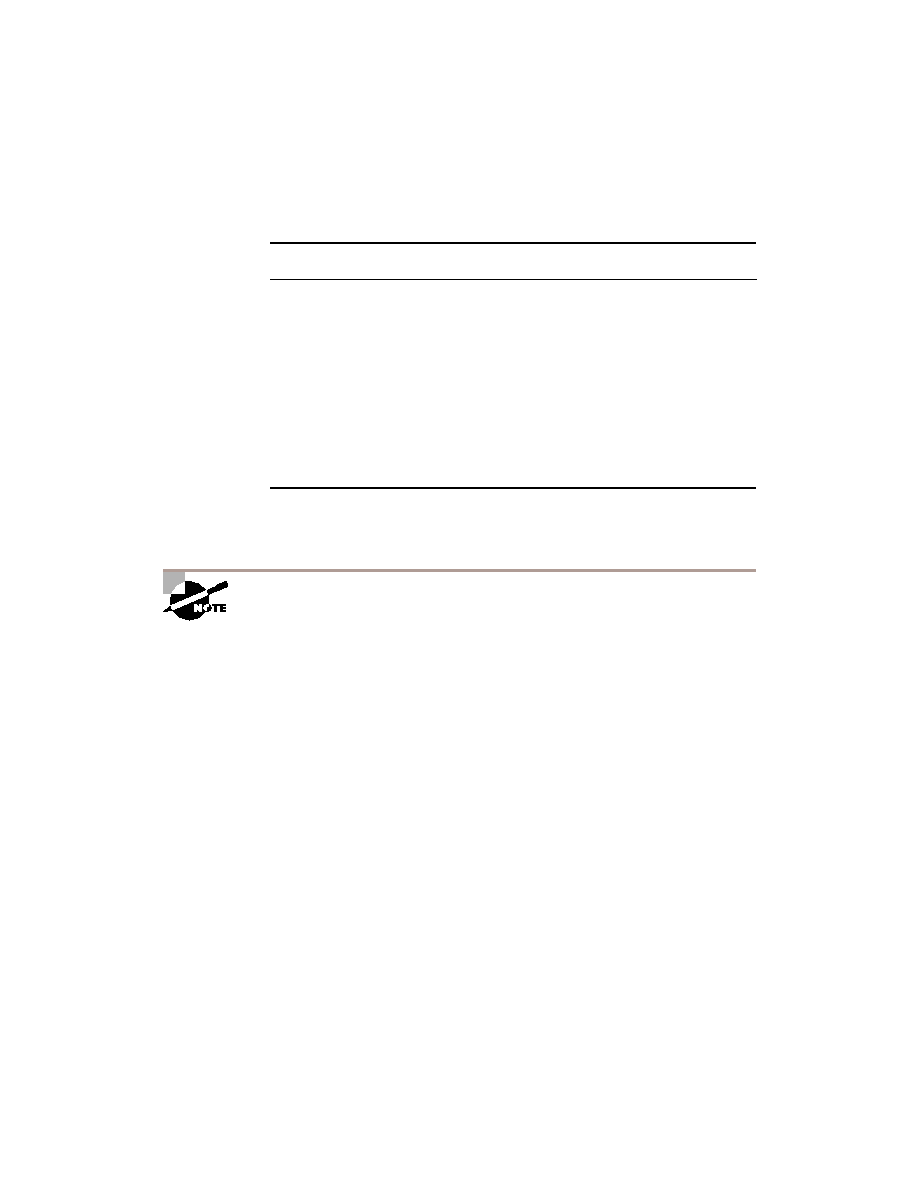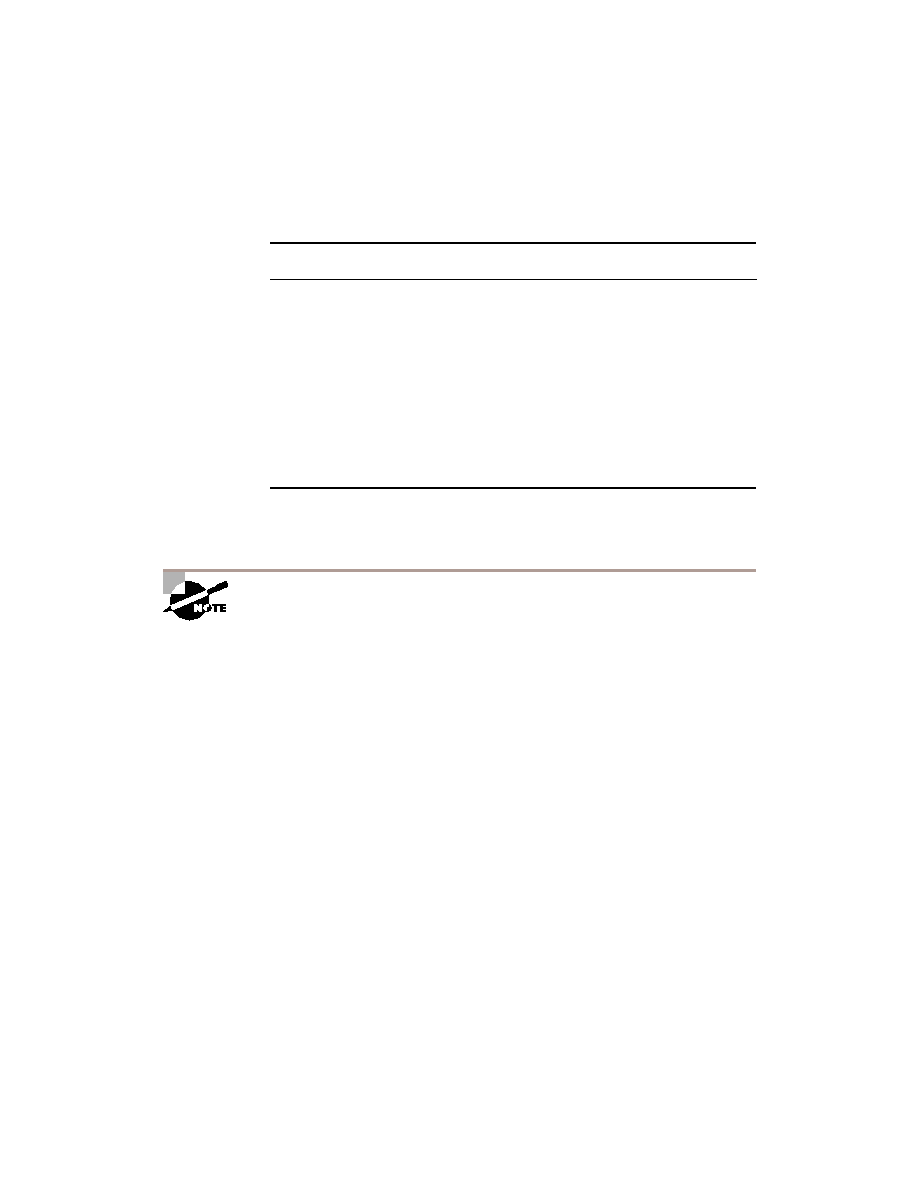
296
Chapter 8
Configuring Basic BGP
The detailed use of some of these commands will be explained in the sec-
tion "Troubleshooting BGP."
In earlier versions of the Cisco IOS, in particular versions 11.1 and 11.3, some
of the show commands listed above can cause the router to reload. Cisco
became aware of the problem and has resolved it in later versions.
Cisco has a configurable proprietary attribute that allows us to use
weights as a metric in deciding the best route. Let's take a look at this
attribute in the next section. We'll also see how to configure the
MED attribute discussed in Chapter 7.
Configuring BGP Route-Selection Attributes
BGP uses several metrics as criteria when selecting the best possible route to
a destination. Each metric can be configured manually. Other criteria that
influence BGP route selection may also be configured.
To quickly understand how BGP selects a route, review Figure 8.2. This
figure summarizes the steps that the BGP process takes to choose the best
route. Ten different criteria are used in path selection, several of which are
configurable.
show ip bgp cidr-only
Displays classless routes.
show ip bgp filter-list
Displays AS path lists.
show ip bgp paths
Displays all path information for the local
router.
show ip bgp peer-group
Provides information on the members of the
specified peer group.
show ip bgp summary
Shows the status of all BGP connections.
T A B L E 8 . 2
BGP Monitoring Command Summary (continued)
Command
Description
Copyright ©2001 SYBEX , Inc., Alameda, CA
www.sybex.com