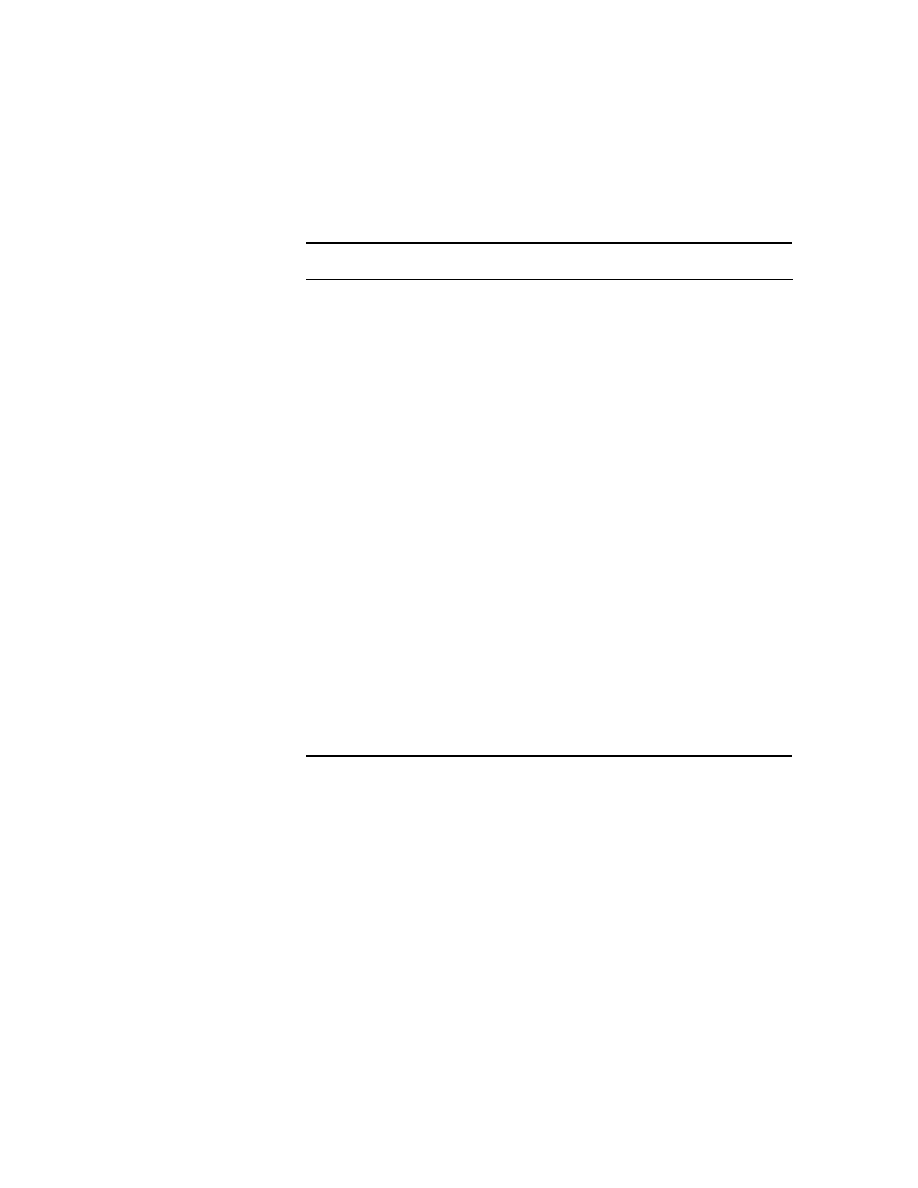
starting with a very basic configuration. Our example does not have real-
world applicability, but by doing it this way, we will see how to work with
the basic functions of BGP.
how to create more complex configurations of BGP. The 69.78.0.0 network
is real. I added routers to simulate the 172.16.0.0 and 130.77.0.0 networks.
address of the loopback interface or the
IP address of a directly connected interface.
This ID is usually the IP address of the
loopback interface, making the interface
easy to identify.
(ASN) or a private ASN.
service provider should provide you the
addresses and ASNs under the provider's
control.
Reachability Information)
to advertise
be advertised over the Internet.
peers. Peers are not automatically
discovered. This is a matter of intentional
protocol design, not a limitation. Peers are
other routers running BGP.